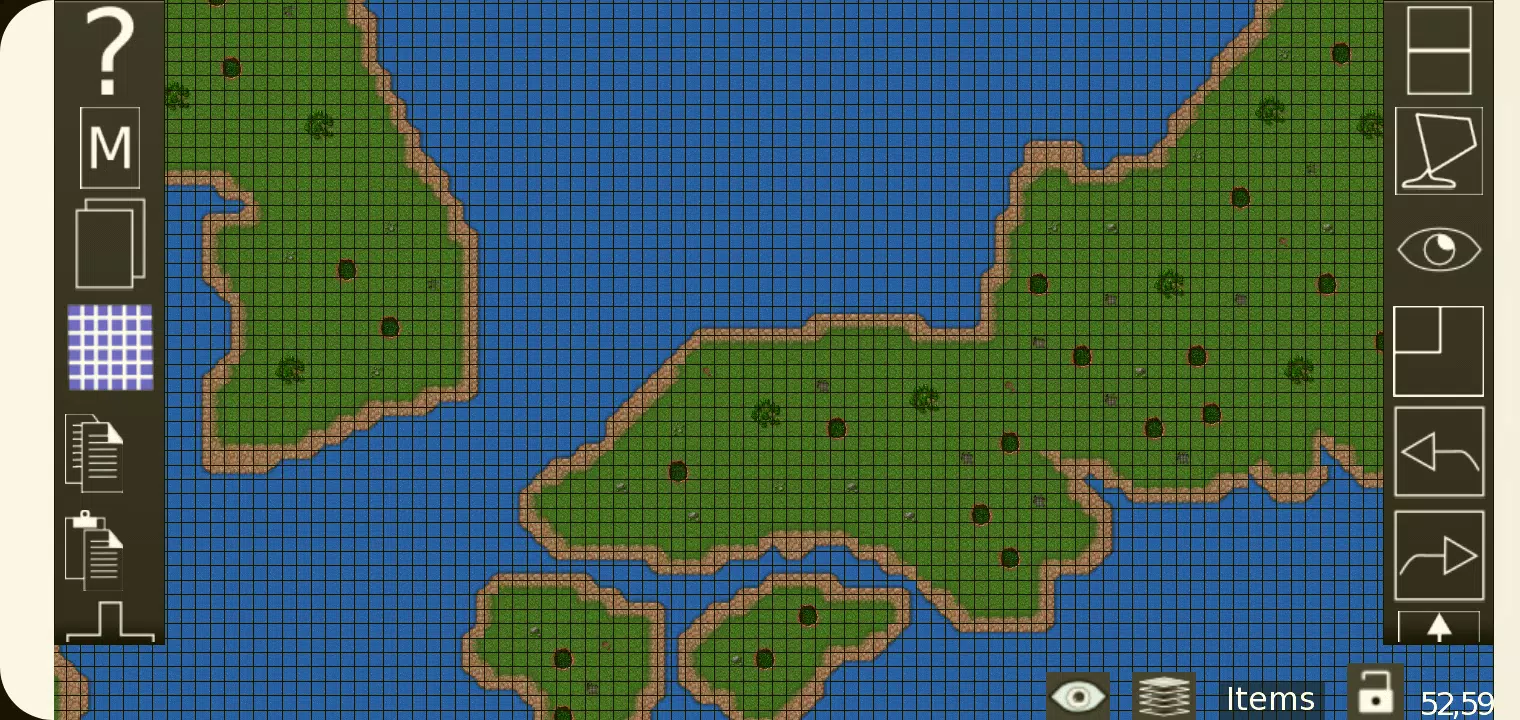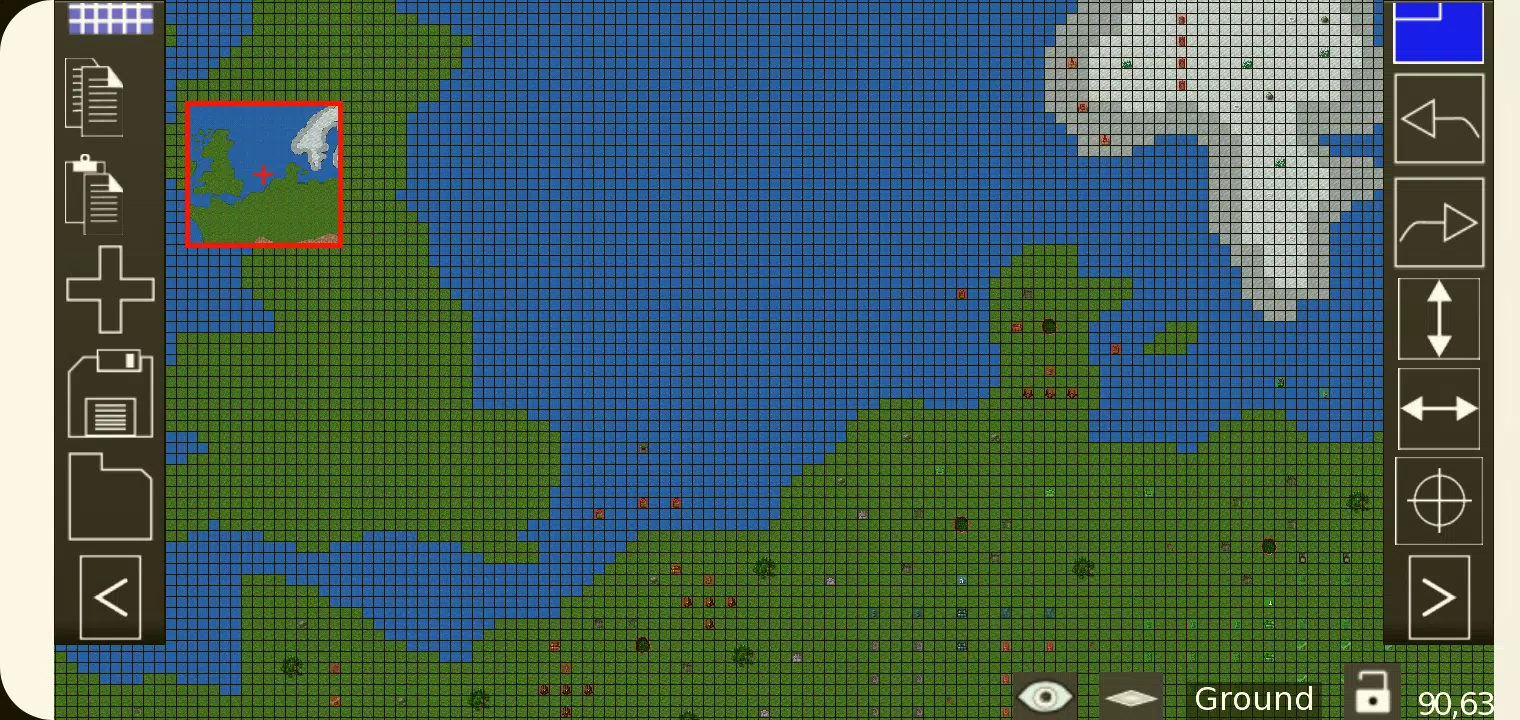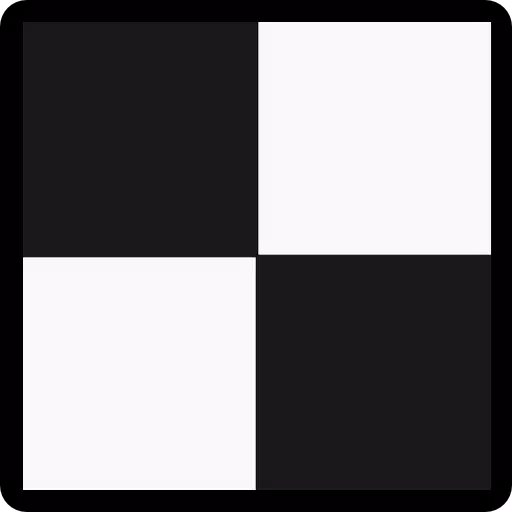
Application Description
When developing 2D games, the Tiled Map Editor (TMEditor) emerges as a pivotal tool for designers and developers alike. This free software facilitates the creation of intricate map layouts with ease, catering to the needs of game creators looking to craft engaging and interactive environments. TMEditor stands out for its ability to not only lay down tiles but also to define abstract elements such as collision zones, enemy spawn points, and power-up locations. All this data is meticulously saved in the universally compatible .tmx format, ensuring seamless integration into various game engines.
How Does TMEditor Work?
Mastering the creation of maps with TMEditor involves a straightforward process:
Select Your Map Dimensions and Tile Size: Begin by setting the size of your map and the base dimensions of your tiles, laying the foundation for your game world.
Import Tilesets from Images: Load your tilesets from image files, which will serve as the building blocks of your map.
Lay Out the Tilesets: Arrange these tilesets onto your map canvas, visually constructing your game's landscape.
Add Abstract Objects: Beyond mere tiles, add objects to represent abstract concepts like collision areas or special zones, enhancing the interactivity of your game.
Save Your Work: Once satisfied, save your map in the .tmx format, ready for use in your game.
Import and Interpret: Finally, import this .tmx file into your game engine, where it will be interpreted to bring your map to life within the game.
Features
TMEditor is packed with a rich set of features designed to boost your map creation process:
Versatile Orientations: Supports both orthogonal and isometric map orientations, catering to different visual styles.
Tileset Management: Allows the use of multiple tilesets, giving you the flexibility to create diverse and detailed environments.
Layered Complexity: Offers multiple object layers and up to eight editing layers, enabling you to add depth and detail to your maps.
Customization: Apply custom properties to maps, layers, and objects, tailoring your game's mechanics and visuals.
Editing Tools: Equipped with essential tools like stamp, rectangle, copy, and paste, as well as the ability to flip tiles for varied design options.
Undo/Redo Functionality: Provides undo and redo capabilities for tile and object placement, ensuring a smoother editing experience.
Diverse Object Types: Supports a variety of objects including rectangles, ellipses, points, polygons, polylines, text, and images, enhancing your map's functionality.
Isometric Object Placement: Allows for the placement of objects on isometric maps, adding an extra dimension to your game design.
Background Customization: Incorporate background images to set the scene for your game's environment.
Export Options: Export your maps in multiple formats such as XML, CSV, Base64, Base64-Gzip, Base64-Zlib, PNG, and Replica Island (level.bin), ensuring compatibility with a range of game engines and tools.
What's New in Version 1.0.27
Released on October 4, 2024, the latest update focuses on:
- Bug Fixes: A series of bug fixes have been implemented to enhance the stability and performance of TMEditor, ensuring a more reliable mapping experience.
Screenshot
Reviews
Apps like TMEditor