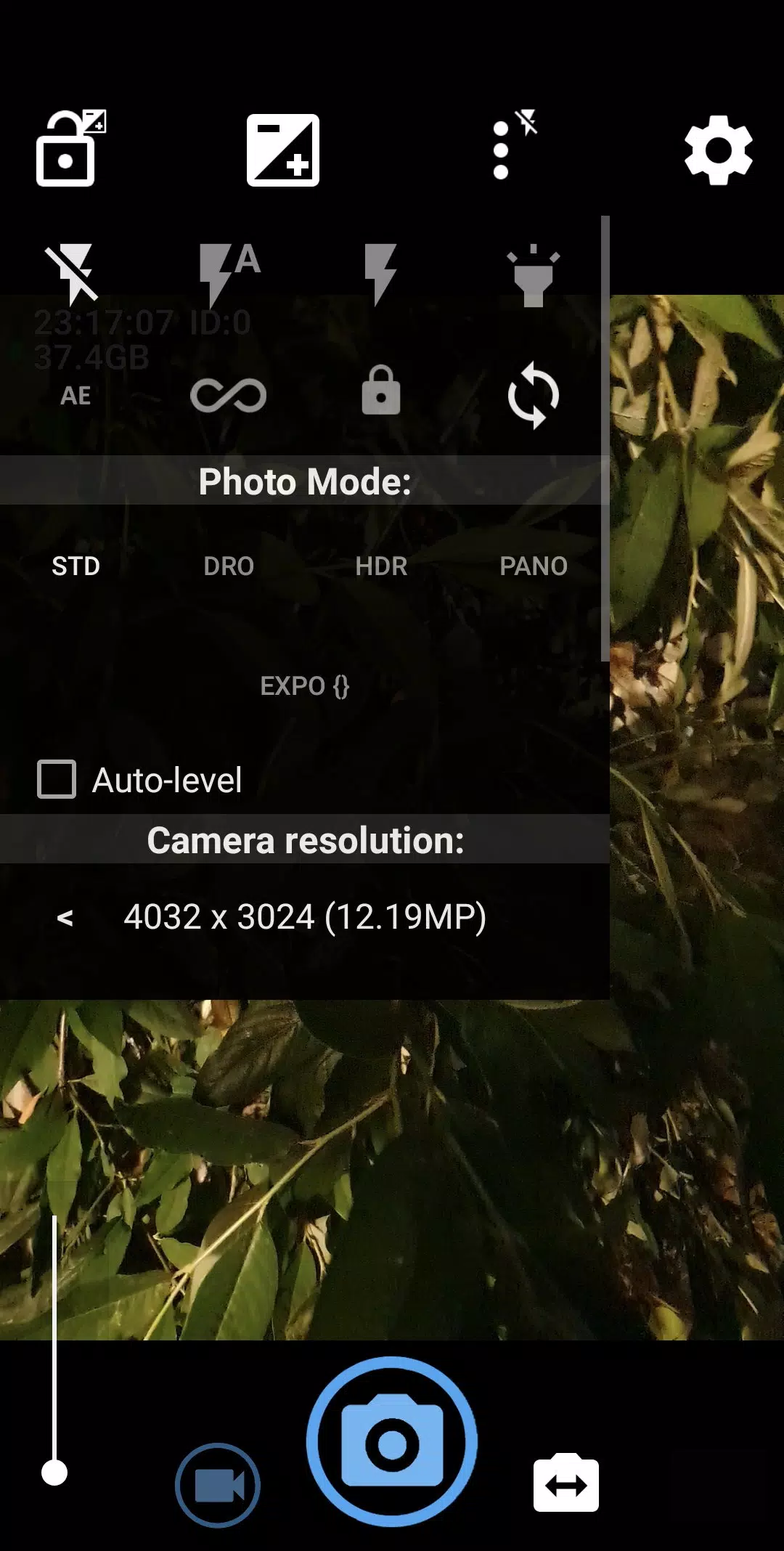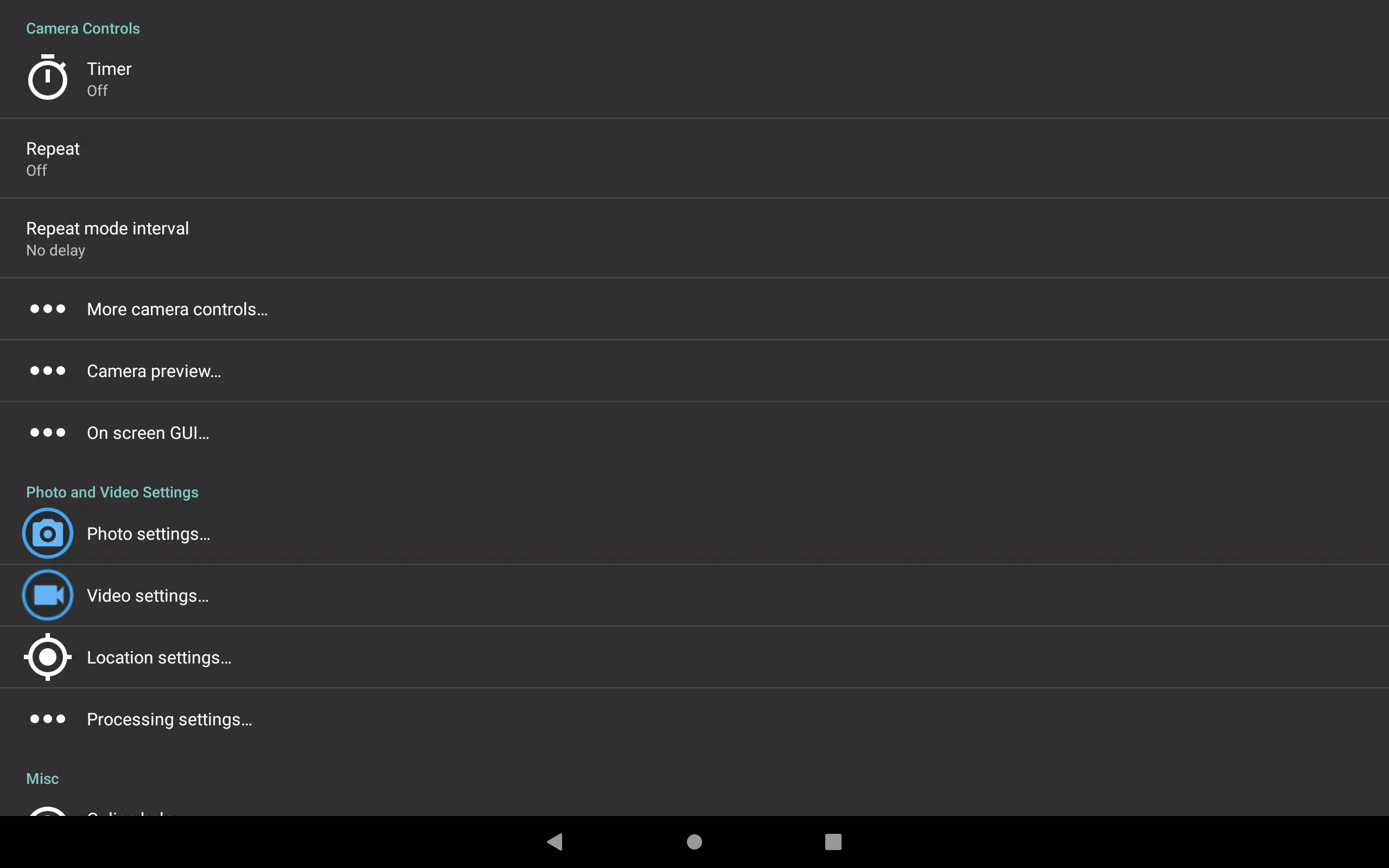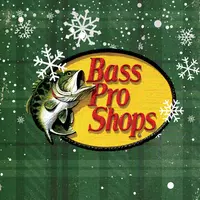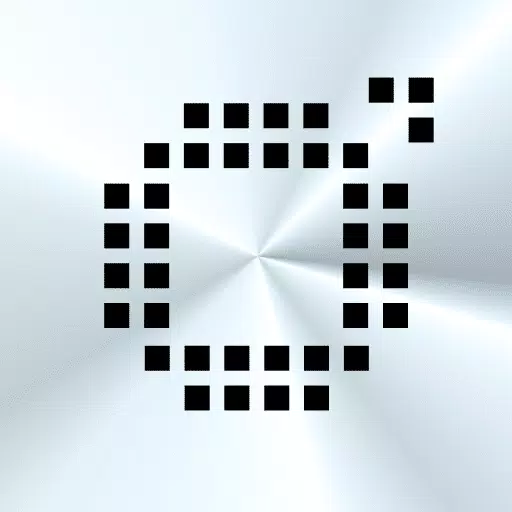Application Description
Discover the power of photography with Open Camera, a completely free and open-source camera app designed to enhance your mobile photography experience. Whether you're a professional photographer or an amateur enthusiast, Open Camera offers a comprehensive suite of features to take your photos to the next level.
One of the standout features is the auto-level option, which ensures your pictures are perfectly aligned, no matter the angle. Dive into your camera's full potential with support for scene modes, color effects, white balance, ISO, exposure compensation/lock, and even a "screen flash" for selfies. Capture stunning HD videos and explore more creative avenues with your device.
Enhance your control over photography with handy remote options like a timer with a voice countdown and an auto-repeat mode with configurable delays. You can even take photos remotely by making a noise, adding a fun and innovative twist to your shoots. Customize your experience with configurable volume keys and a user-friendly interface.
For those using attachable lenses, the upside-down preview option is a game-changer. Overlay grids and crop guides to perfect your composition. Add GPS location tagging (geotagging) to your photos and videos, complete with compass direction, to keep track of where your memories were made. Personalize your images further by adding date and timestamps, location coordinates, and custom text, or even store date/time and location as video subtitles in .SRT format.
Privacy-conscious users will appreciate the option to remove device exif metadata from photos. Explore advanced shooting modes like panorama (including front camera support), HDR with auto-alignment and ghost removal, and Exposure Bracketing to capture breathtaking landscapes and detailed scenes.
Open Camera leverages the Camera2 API to provide manual controls with optional focus assist, burst mode, RAW (DNG) file support, camera vendor extensions, slow motion video, and log profile video capabilities. Improve your photo quality with noise reduction, including a low light night mode, and dynamic range optimization modes. Use on-screen tools like histograms, zebra stripes, and focus peaking to fine-tune your shots. For those interested in macro photography, the focus bracketing mode is a must-try.
Best of all, Open Camera is completely free and devoid of third-party ads within the app. The commitment to being open-source means you can trust in the transparency and community-driven development of the app.
Please note that some features may not be available on all devices due to hardware, camera capabilities, or Android version limitations. Before using Open Camera for critical events like a wedding, ensure you test it on your device.
For more information and to access the source code, visit the official website at http://opencamera.org.uk/. The app icon was crafted by Adam Lapinski, and Open Camera also incorporates content under third-party licenses, detailed at https://opencamera.org.uk/#licence.
Screenshot
Reviews
Apps like Open Camera