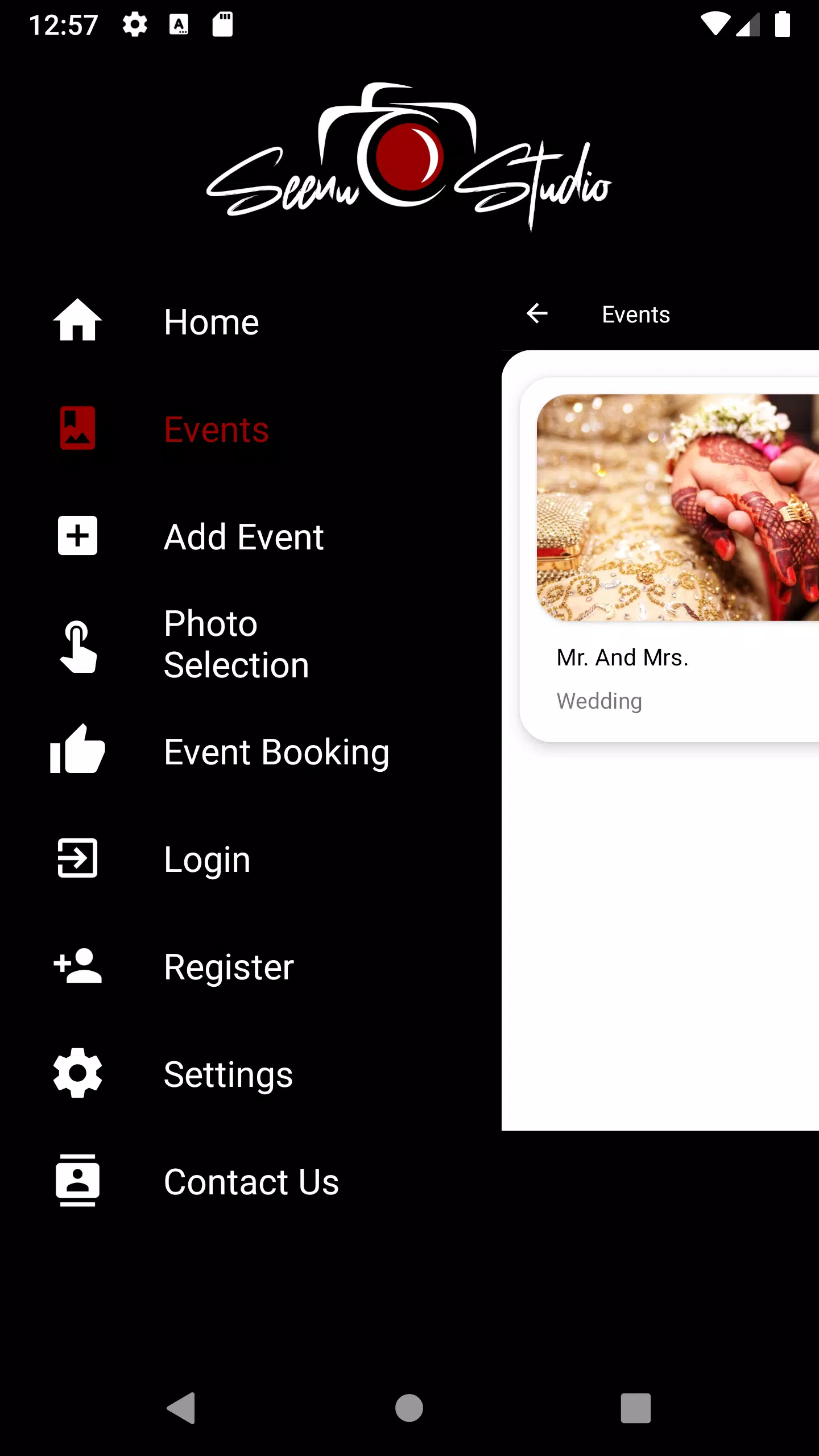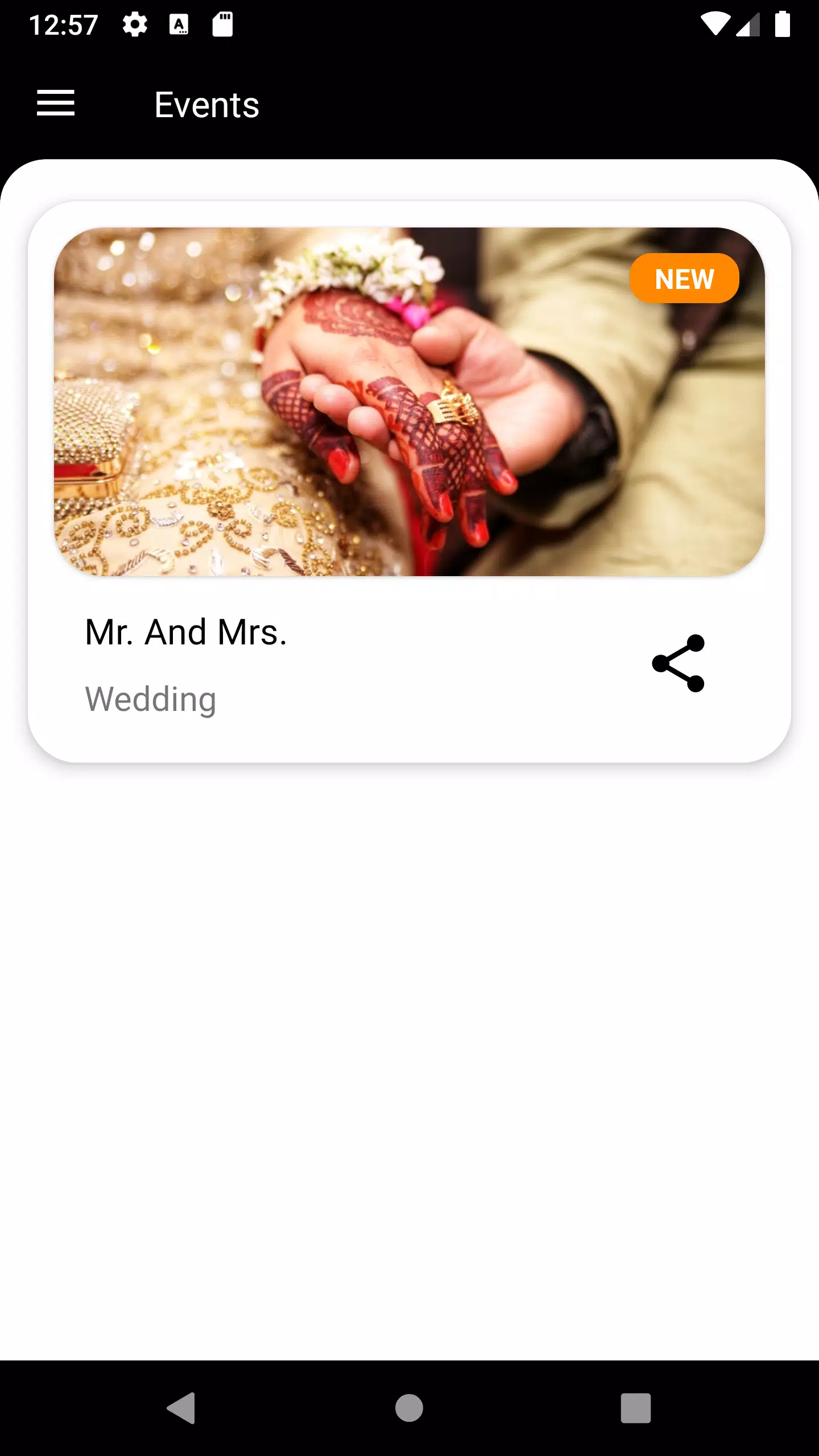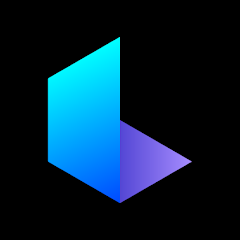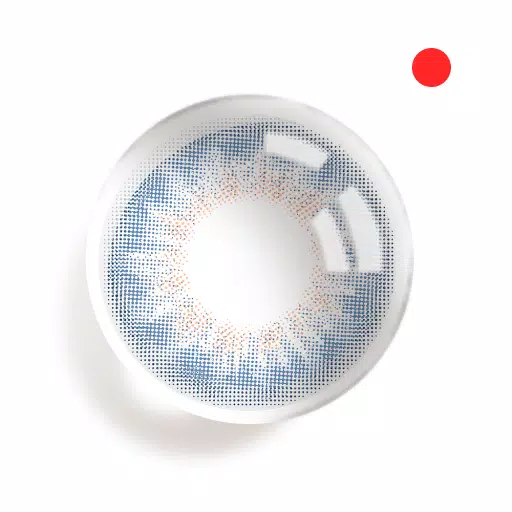Application Description
Photo Selection, Share e-Photobook, Live Streaming, e-Gallery, and Event Booking
To access an event, you'll need an Event Key or QR Code. Each event page contains comprehensive details such as the Event's Date (you can set reminders using Google Calendar), Venue (with driving directions provided by Google Maps), Invitations, Albums, and Videos.
Photo Selection:
Photo Selection simplifies the process of choosing images for your album. With our service, you don't need to visit our studio or use a computer; a phone is all you need.
- Swipe right to "Select" an image.
- Swipe left to "Reject" an image.
You can review Selected, Rejected, and Waitlisted images at any time. Once you've completed your selection, simply click the "Move to Album Design" button to notify our studio.
e-Photobook:
Our e-Photobook is a digital album that you can easily view and share with anyone, anywhere, and at any time. It's designed with top-notch security, ensuring that only those you authorize can view your cherished memories.
Live Streaming:
With Seenu Studio's Live Streaming, your friends and relatives can securely watch events live from anywhere in the world.
e-Gallery:
Explore Seenu Studio's finest albums and videos in our e-Gallery, all accessible through our app.
Event Booking:
Booking Seenu Studio for your event or occasion is just a click away.
Address:
Seenu Studio, 128/1, Main Road, Near Madurai Bus Stop, Sattur - 626203, Tamil Nadu, India
What's New in Version 87
Last updated on Oct 27, 2024
We've made minor bug fixes and improvements. Update to the latest version to experience these enhancements!
Screenshot
Reviews
The Photo Selection and Live Streaming work smooth for our club event, but the e-Photobook felt confusing to organize. Sharing the Event Key with guests was super easy, though! Could use more intuitive design in some sections. Overall okay for basic needs. 👍
Apps like Seenu Studio