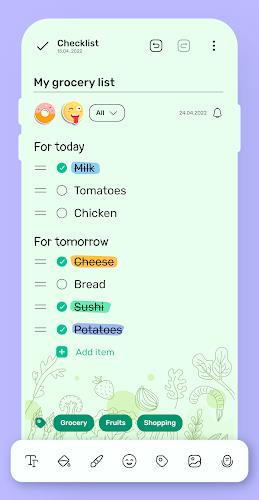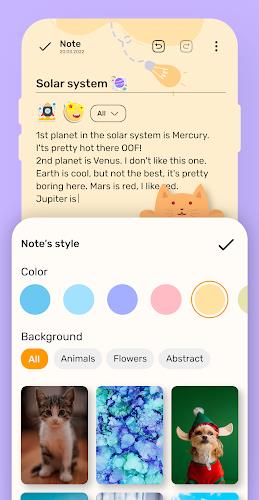Application Description
This comprehensive Android app, Notepad: Notes Organizer To Do, simplifies note-taking and task management. Its intuitive interface allows for easy note creation, editing, and organization. Prioritize security by password-protecting the app or individual notes. Enjoy seamless functionality online or offline, making it ideal for storing crucial information, creating to-do lists, and saving memos.
Personalize your notes with stickers, emojis, and vibrant backgrounds. Enhance notes with drawings, voice recordings, and photos. Robust backup and restore features ensure data safety, and a convenient widget provides quick access. Additional features include reminder alerts, sorting options, and a dark mode for enhanced usability. The app supports multiple languages and devices, making it a versatile solution for efficient note-taking. Explore the pro version for advanced capabilities. Download now and streamline your note-taking process!
Key Features of Notepad: Notes Organizer To Do:
- Secure Notes: Protect your notes and categories with a password.
- Reminders: Set reminders for important tasks and events.
- PDF Conversion: Easily convert notes to PDF format.
- Backup & Restore: Securely back up and restore notes to your device or Google Drive.
- Organized Categories: Group notes into categories for efficient management.
- Customization: Personalize notes with stickers, emojis, and colorful backgrounds.
Verdict:
This free notepad app provides a straightforward and user-friendly platform for effortless note organization. With password protection, reminders, PDF conversion, backup/restore, categorization, and customization options, it's a comprehensive solution for managing notes. Whether you need to store important data, create to-dos, save memos, or use it as a journal, this app is a perfect choice for Android users. Download today for a smooth and efficient note-taking experience.
Screenshot
Reviews
Apps like Notepad: Notes Organizer To Do