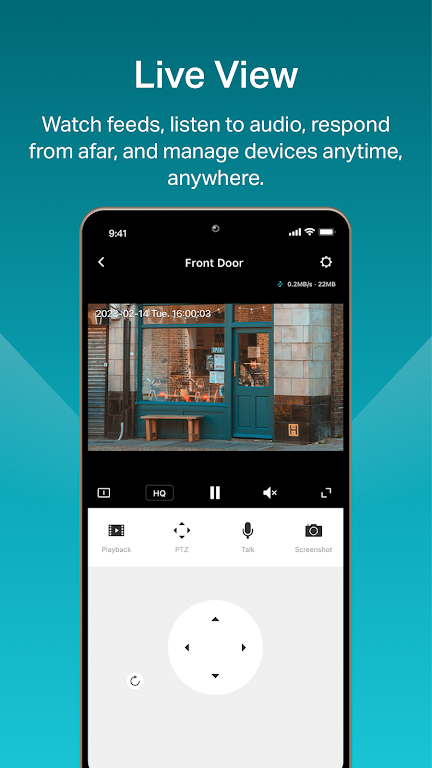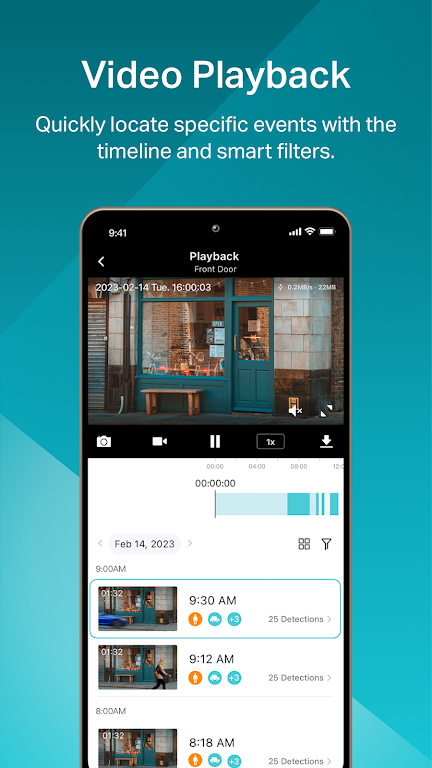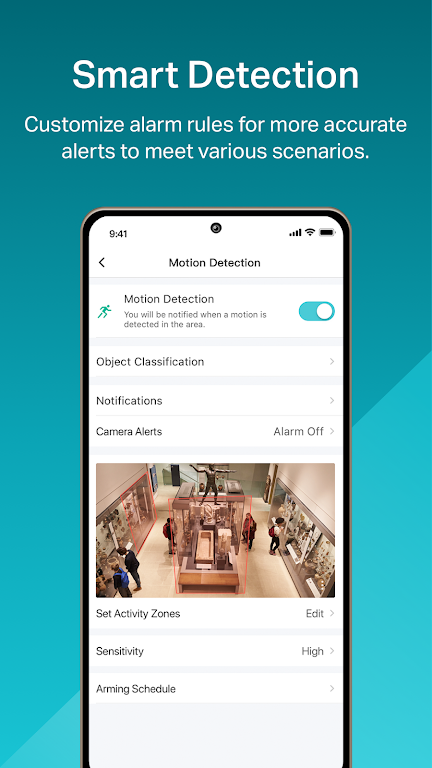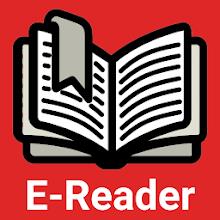Application Description
Protect your business with TP-Link VIGI, the innovative app designed for VIGI IP cameras and NVRs. Enjoy a simple setup – create an account, add your cameras, and start real-time monitoring from anywhere. VIGI lets you easily check in on your business, watch live video, and review footage anytime. Smart detection and instant notifications provide enhanced security, with alerts sent via the TP-Link VIGI cloud service whenever motion is detected. Stay connected and in control with VIGI, your ultimate business security solution.
TP-Link VIGI Features:
- Effortless Installation: VIGI's step-by-step guidance makes setting up your IP cameras a breeze, no tech expertise required.
- Real-Time Monitoring: Keep an eye on your business from anywhere, anytime, with VIGI's continuous camera feed access.
- Immediate Notifications: Smart detection triggers instant alerts when motion is detected, keeping you informed of all activity.
- Instant Video Playback: Review past footage and investigate suspicious activity with quick and easy video playback.
Frequently Asked Questions:
- VIGI Compatibility: VIGI is specifically designed for VIGI IP cameras and NVRs for seamless integration and optimal performance.
- Multi-Device Access: Access your camera feed from any device with the VIGI app installed for convenient on-the-go monitoring.
- Cloud Service Security: VIGI's collaboration with TP-Link VIGI cloud service ensures top-level security for your data and camera feed.
Conclusion:
VIGI provides a user-friendly and highly effective solution for business monitoring and security. Real-time monitoring, instant notifications, and easy playback offer peace of mind for business owners protecting their investments. Download VIGI today and take control of your business security.
Screenshot
Reviews
Apps like TP-Link VIGI