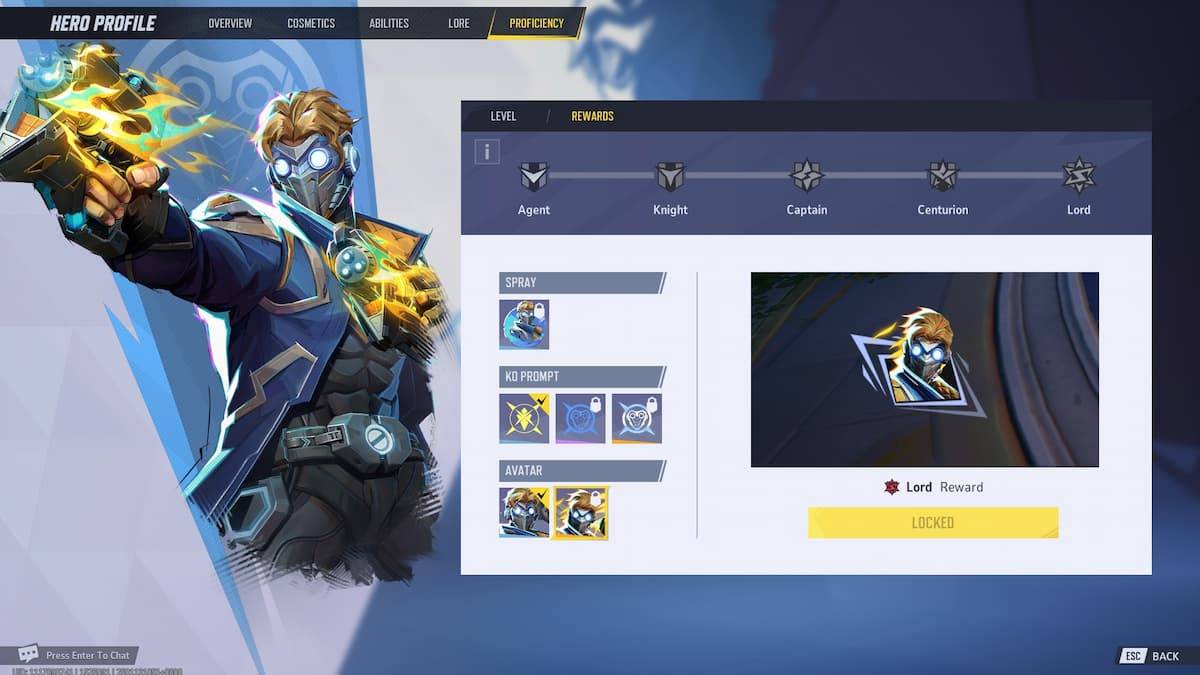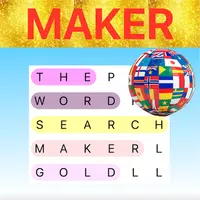How to Use Photo Mode in Kingdom Come Deliverance 2
Capture the Beauty of Kingdom Come: Deliverance 2 with Photo Mode
Kingdom Come: Deliverance 2 boasts stunning visuals, especially in fidelity mode. Want to immortalize that beauty? This guide explains how to use the in-game photo mode.
Activating Photo Mode in Kingdom Come: Deliverance 2
Unlike some games that lack photo mode at launch, or never receive one, Kingdom Come: Deliverance 2 includes it from the start. Activation is simple:
- PC: Press F1 (keyboard) or simultaneously press L3 and R3 (joypad).
- Xbox Series X|S / PlayStation 5: Simultaneously press L3 and R3 (joypad). (L3 and R3 refer to pressing both joystick sticks inward.)
Once activated, time pauses, and you're in photo mode!
Using Photo Mode: Controls and Features

Photo mode allows camera movement around Henry, including vertical flight and zoom. Here's a breakdown of the controls:
Xbox Series X|S:
- Rotate camera: Left Stick
- Move camera horizontally: Right Stick
- Move camera up: Left Trigger/LT
- Move camera down: Right Trigger/RT
- Hide Interface: X
- Exit photo mode: B
- Take picture: Press Xbox button, then Y
PlayStation 5:
- Rotate camera: Left Stick
- Move camera horizontally: Right Stick
- Move camera up: Left Trigger/LT
- Move camera down: Right Trigger/RT
- Hide interface: Square
- Exit photo mode: Circle
- Take picture: Press the Share button and select "Take Screenshot" (or hold down Share).
PC (Keyboard and Mouse):
- Move camera: Mouse
- Slow move: Caps Lock
- Hide interface: X
- Exit photo mode: Esc
- Take picture: E
PC screenshots are saved to your Pictures folder; console screenshots are saved to your console's capture gallery.
Limitations of Kingdom Come: Deliverance 2's Photo Mode
Currently, the photo mode's features are somewhat limited. While you can freely position the camera within a certain radius of Henry, options such as character posing, color grading, time manipulation, or integrating other characters are absent. Hopefully, future patches will expand its capabilities.
Despite its current simplicity, the inclusion of photo mode is a welcome addition, allowing players to capture the game's breathtaking scenery.




![Taffy Tales [v1.07.3a]](https://imgs.anofc.com/uploads/32/1719554710667e529623764.jpg)