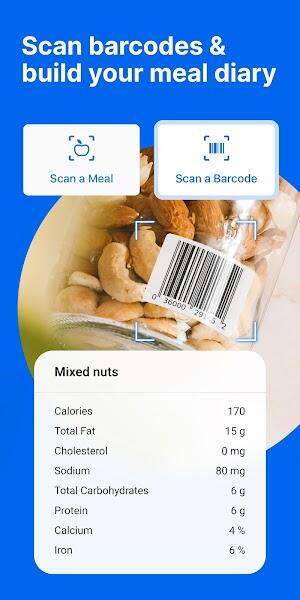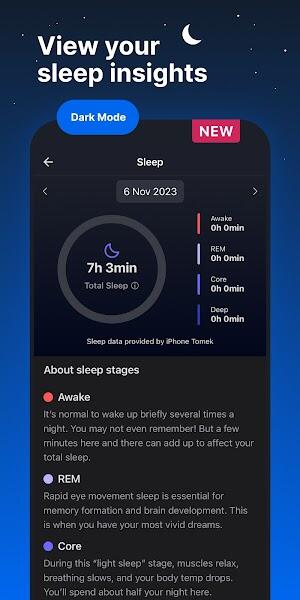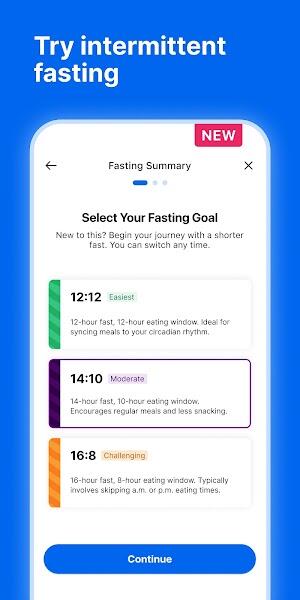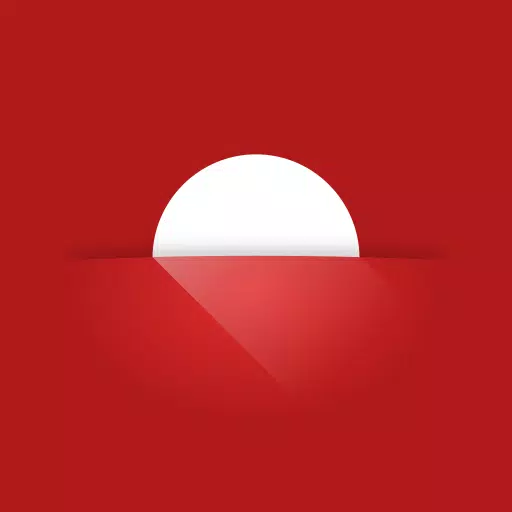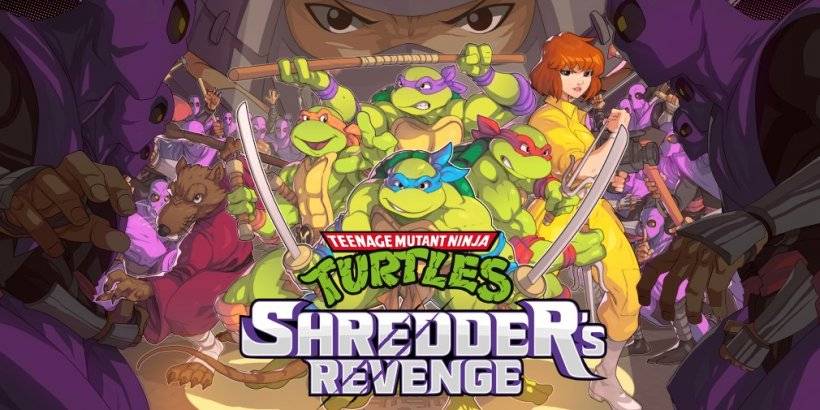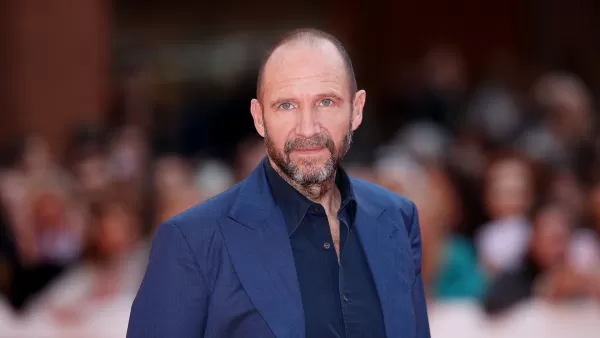Application Description
MyFitnessPal: Your Comprehensive Guide to Health and Fitness Tracking
MyFitnessPal, developed by MyFitnessPal, Inc., consistently ranks among the top health and fitness apps on Google Play. This versatile Android application offers a user-friendly platform for tracking diet, exercise, and overall wellness. Its intuitive design provides clear nutritional insights and personalized health monitoring, making it a popular choice for millions.
Using MyFitnessPal: A Step-by-Step Guide
- Download and Install: Begin your fitness journey by downloading MyFitnessPal from the Google Play Store.
- Account Creation/Login: Create a new account or log in to your existing profile to personalize your experience.
- Goal Setting: Define your health goals – weight loss, maintenance, muscle gain, etc. – to tailor the app to your specific needs.
- Data Logging: Meticulously track your daily food intake, workouts, and water consumption for a holistic health overview.
Key Features of MyFitnessPal
- Precise Calorie Tracking: Effortlessly monitor your calorie intake, simplifying the often-challenging process of calorie counting.
- Intermittent Fasting Support: Manage and track your intermittent fasting schedules with helpful reminders and progress tracking.
- Versatile Food Tracking: Utilize barcode scanning or manual entry to easily log meals and snacks.
- Detailed Nutritional Analysis: Gain valuable insights into your macronutrient, vitamin, and mineral consumption.
- Extensive Customization: Set personalized goals, customize your dashboard, and track specific dietary needs (e.g., net carbs, protein).
- Seamless Integration: Connect with other fitness apps and devices (Garmin, Fitbit, Apple Watch) for centralized data management.

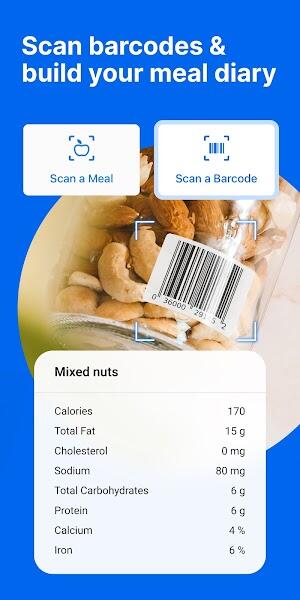
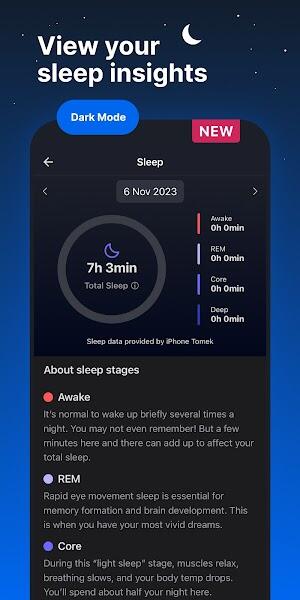
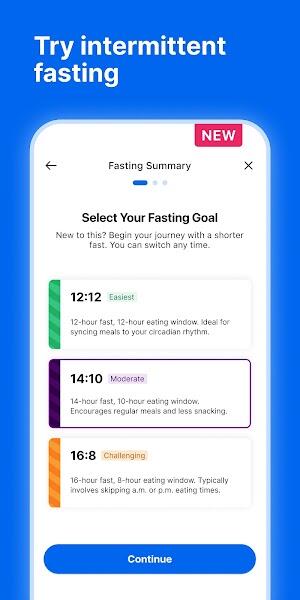
Tips for Optimal MyFitnessPal Usage
- Consistency is Key: Regularly log your food and activity to accurately track progress.
- Realistic Goal Setting: Start with achievable targets to maintain motivation.
- Prioritize Hydration: Track your water intake for improved energy and metabolic function.
- Engage with the Community: Connect with others for support and motivation.
- Explore Premium Features: Consider upgrading for advanced tracking and personalized insights.
MyFitnessPal Alternatives
Several alternative apps offer similar functionality:
- Lifesum: Provides personalized meal plans and detailed nutritional guidance.
- Yazio: Features a comprehensive calorie counter, nutrition tracker, and meal planning tools.
- Cronometer: Offers precise nutrient tracking and detailed micronutrient analysis.
Conclusion
MyFitnessPal provides a robust and adaptable toolkit for managing your health and fitness journey. Its comprehensive features, combined with a supportive community, make it a powerful resource for achieving your wellness goals. Whether you're starting a new fitness regimen or enhancing an existing one, MyFitnessPal offers the tools and support you need for lasting success.
Screenshot
Reviews
MyFitnessPal is a game-changer for anyone serious about tracking their health and fitness. The app's database is extensive, and the tracking features are incredibly detailed. I've lost weight and gained muscle thanks to this app. Highly recommended!
MyFitnessPal es una herramienta excelente para seguir tu dieta y ejercicio. La base de datos es muy completa y las funciones de seguimiento son detalladas. He logrado perder peso gracias a esta app. ¡Muy recomendable!
MyFitnessPal est un outil indispensable pour ceux qui veulent suivre leur santé et leur forme physique. La base de données est vaste et les fonctionnalités de suivi sont très détaillées. J'ai perdu du poids grâce à cette application. Je la recommande vivement!
Apps like MyFitnessPal: Calorie Counter