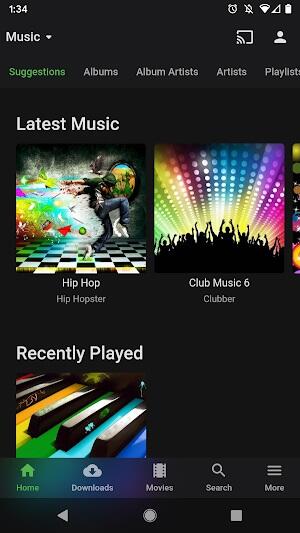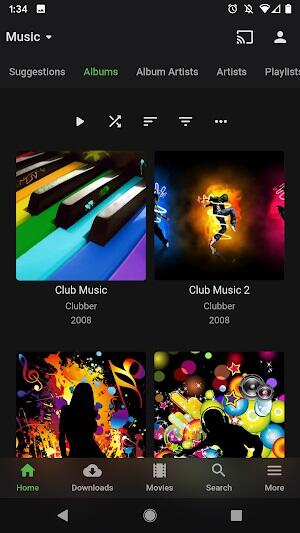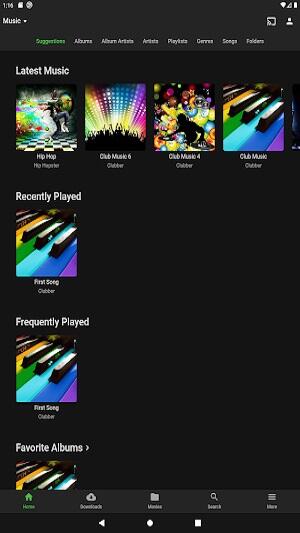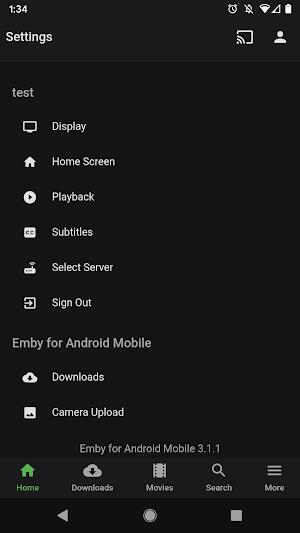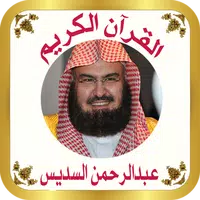Application Description
Experience the power of Emby APK, a top-tier mobile video player and editor from Emby Media. Transform your Android device into a sophisticated media center, accessible directly from the Google Play Store. Emby isn't just an app; it's a complete solution for effortlessly managing your media library on your smartphone or tablet.
Why Choose Emby?
Emby's standout feature is its exceptional media conversion capabilities. This ensures seamless playback across all your devices – tablets, smartphones, and home theater systems – maintaining high-quality audio and video. This adaptability enhances accessibility and viewing pleasure, setting it apart from the competition.
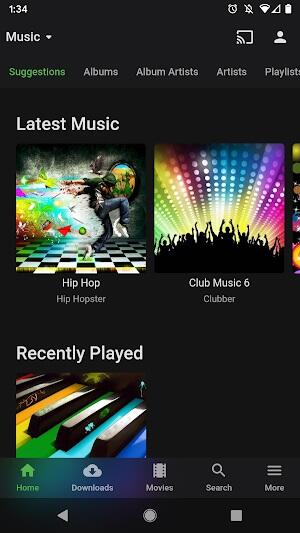
Beyond conversion, Emby boasts an elegant media display. Its rich metadata, stunning artwork, and integrated content links create an immersive and visually appealing library. The enthusiastic user feedback and high ratings are a testament to Emby's commitment to a refined and engaging user experience.
How Emby Works:
- Download and Install: Download the latest version of Emby from the Google Play Store.
- Connect to Your Server: Connect the app to your Emby server (set up separately) – this is your central media hub.
- Offline Sync: Sync content for offline viewing.
- Live TV & DVR: Manage live TV streams and DVR recordings.
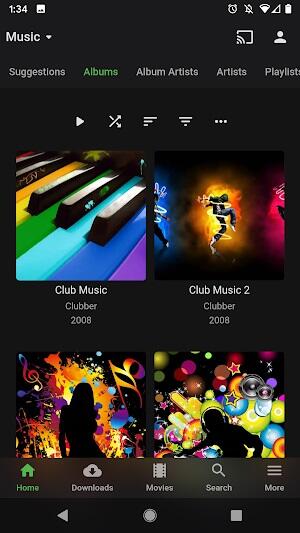
- Chromecast & Remote Control: Cast to Chromecast or use the app as a remote.
- Smart Organization: Emby automatically organizes your media with metadata and artwork.
- Enhanced Viewing: Enjoy subtitles and movie extras.
Key Features of Emby APK:
- Mobile Sync: Access your movies, TV shows, music, and photos offline.
- Live TV Guide: Plan your viewing with an integrated guide.
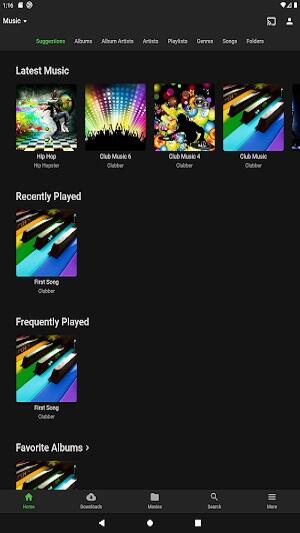
- DVR Management: Schedule and manage recordings from your mobile device.
- Startup Wizard: Easy initial setup.
- Cloud Sync: Integrate with cloud storage services.
- Automatic Network Switching: Seamless switching between LAN and WAN.
- Full Remote Control: Control any Emby-compatible device.
- Chromecast Support: Cast to Chromecast devices.
- Improved Subtitle Selection: Easy subtitle management.
- Movie Extras Support: Access behind-the-scenes content.
Tips for Optimal Emby Usage (2024):
- Customize Libraries: Organize your media by type.
- Use Collections: Group related content into collections.
- Explore Plugins: Expand functionality with plugins.

- Optimize Transcoding: Adjust settings for smooth playback.
- Secure Your Server: Implement strong security measures.
Conclusion:
Download Emby for a superior Android media management experience. Its enhanced features and customization options provide a seamless and enriched viewing experience, whether at home or on the go. Upgrade your digital lifestyle with Emby MOD APK.
Screenshot
Reviews
Emby works great for streaming my personal movie collection! The interface is clean and the playback is smooth. Only minor issue is it takes a bit long to load large libraries on older phones. Still, worth it for the convenience. 🎬
Apps like Emby for Android