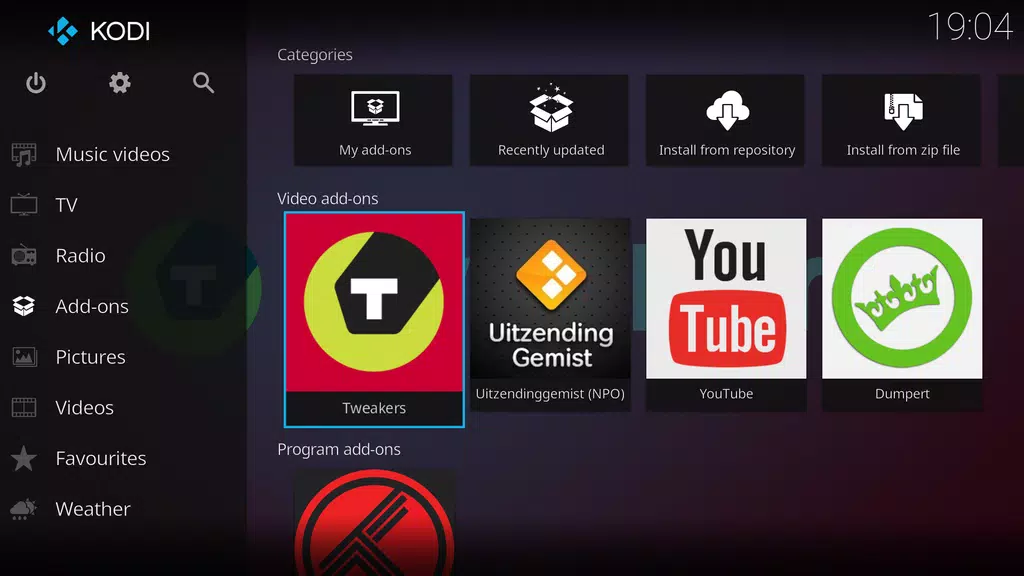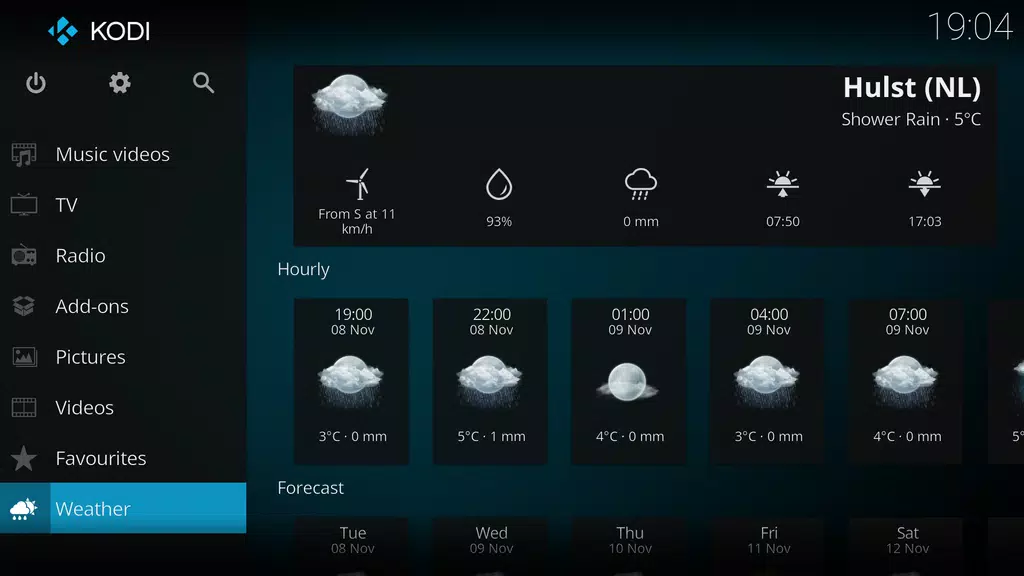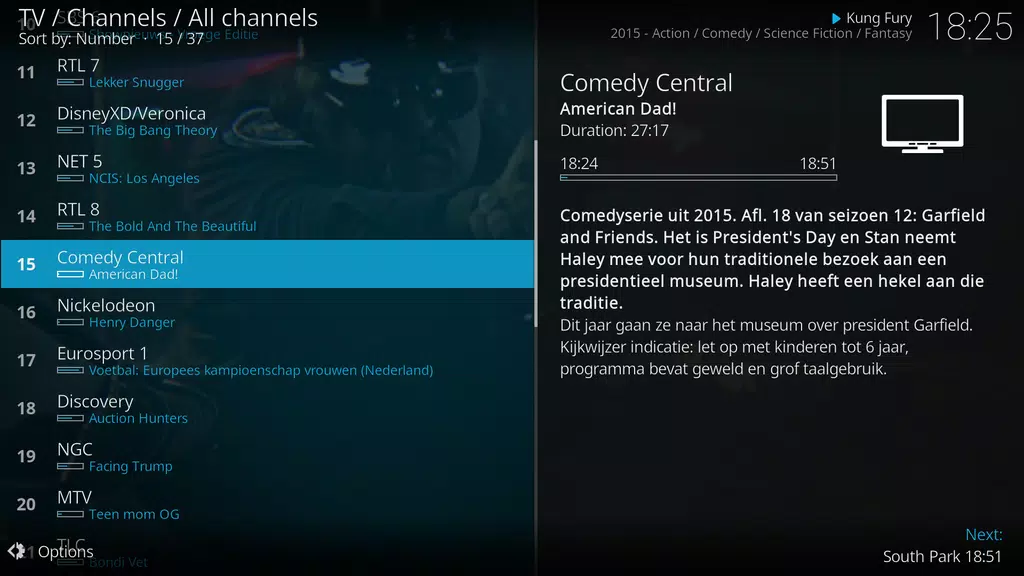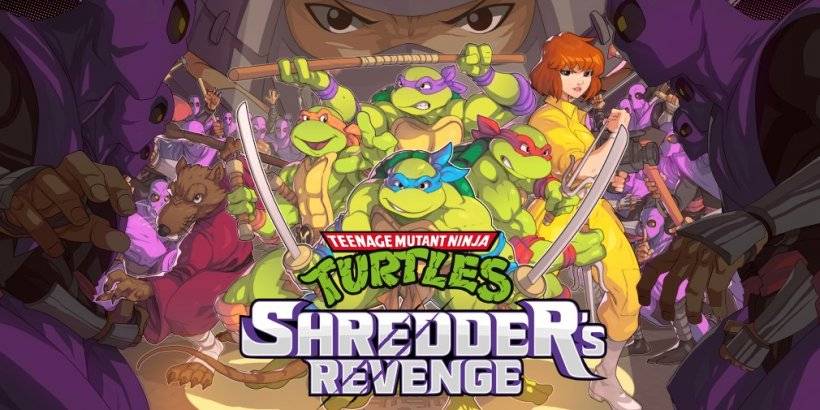Application Description
Kodi is a free and open-source media center application that transforms your device into a powerful streaming hub. It supports a wide variety of media formats, including music, videos, podcasts, and photos, and can access content from local storage, network drives, and the internet. With Kodi, you can personalize your media experience, organize your library with detailed metadata, and extend its functionality through downloadable add-ons. Available on multiple platforms such as Windows, macOS, Linux, Android, iOS, tvOS, and Android TV, Kodi offers a flexible and immersive entertainment solution for all your media needs.
Key Features of Kodi:
Diverse Content Support: Kodi® provides access to an extensive range of media types—videos, photos, podcasts, and music—from various sources including personal storage, local networks, optical discs, and online platforms.
Customizable Interface: Featuring the modern Estuary skin and the enhanced Estouchy interface, Kodi® delivers a user-friendly and adaptable visual experience tailored to your preferences.
Cross-Platform Compatibility: Whether you're using a home theater PC, smartphone, or tablet, Kodi® ensures seamless performance across a wide array of devices.
Helpful Tips for Kodi® Users:
Discover Add-Ons: Expand your Kodi® experience by browsing and installing third-party plugins that unlock additional content and features.
Keep Your Library Organized: Create playlists, folders, and structured libraries within the app to maintain a clean, accessible media collection.
Make Use of Remote Control: Take full advantage of the 10-foot UI optimized for TVs and use a remote control as your main input method for effortless navigation and playback.
Final Thoughts:
Kodi® goes beyond being just a media player—it's a complete entertainment ecosystem offering rich content support, customizable interface options, and broad platform compatibility. By leveraging add-ons, organizing your media library, and using remote controls for navigation, you can truly maximize your Kodi® experience. Download the app now and discover endless entertainment possibilities.
What’s New in Version 21.1
For a detailed overview of updates and improvements in the latest release, please refer to the official changelog on GitHub:
Screenshot
Reviews
Apps like Kodi