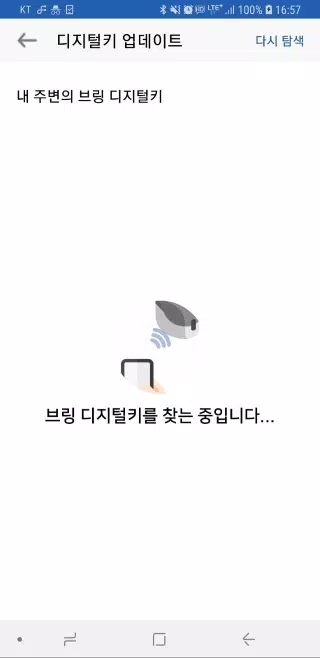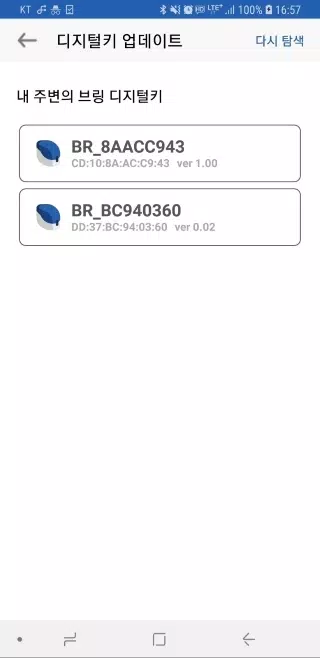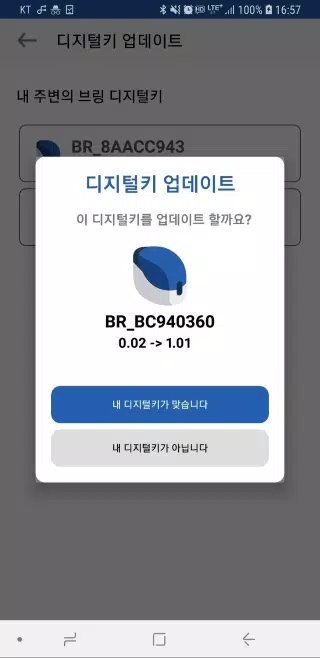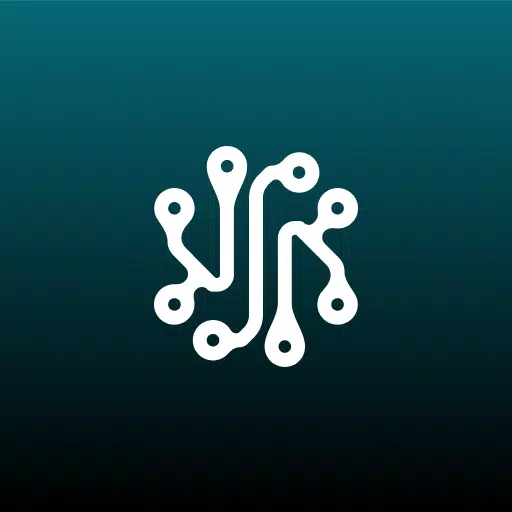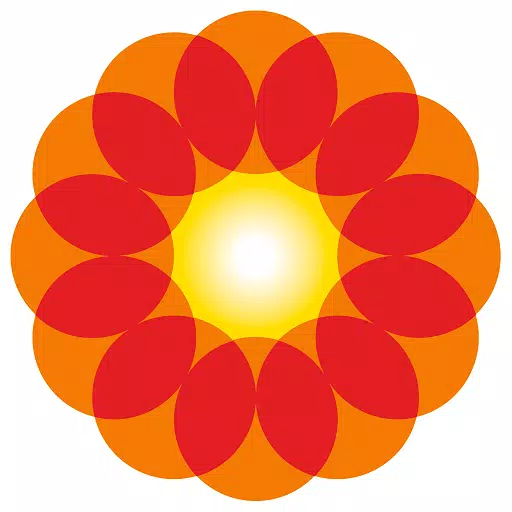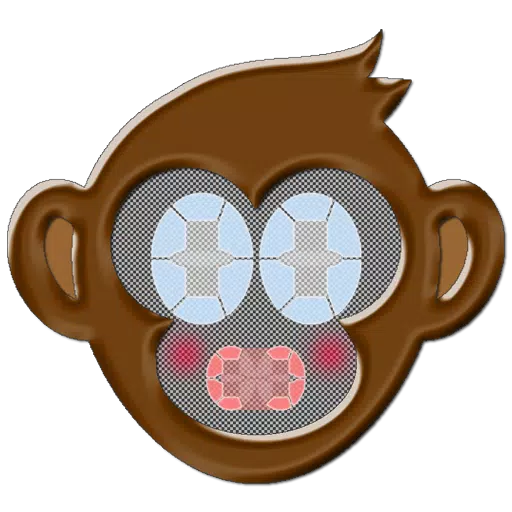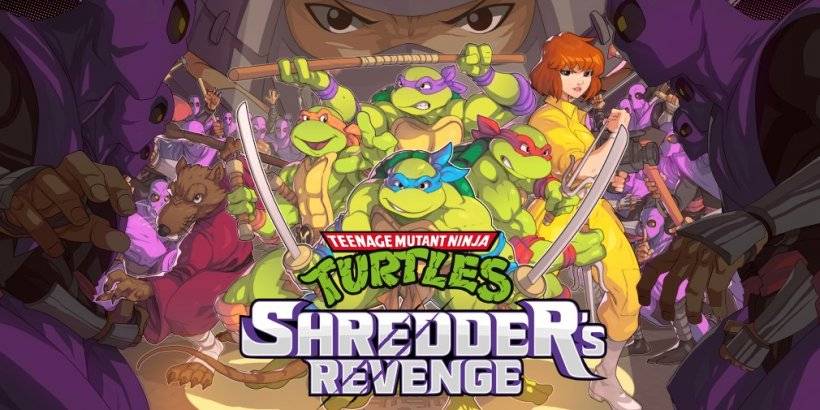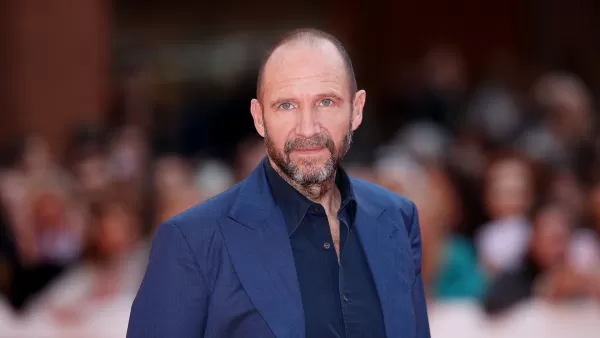브링앤티 업데이트
4.7
Application Description
Updating Your Bring Digital Key Software
Keep your Bring Digital Key functioning optimally by updating to the latest software version through the Bring & T update app.
- Launch the BringAnti update application on your device.
- Locate and select the "Update digital key" option at the bottom of the screen.
- Choose your digital key labeled "BR_xxxxxxxx" from the displayed list. If your key isn't visible, use the [Search again] feature to refresh the list.
- After selection, you'll see both the current software version of your digital key and the available update version.
- Tap "Your device is correct" and observe the digital key's LED indicator - it will flash purple for approximately 10 seconds. During this time, briefly press the key's button for about half a second.
- Wait as the LED changes from purple to solid blue, indicating successful software installation.
- Upon completion, select "Close" to exit the application.
Important Update Notes
- Maintain close proximity between your device and digital key throughout the wireless update process.
- The update procedure (lasting 2-3 minutes) cannot be interrupted once initiated - ensure your device has adequate battery power.
- Should the update halt unexpectedly or encounter errors, simply restart the application and try again.
- Only registered digital keys support software updates - unregistered keys are ineligible for this feature.
Screenshot
Reviews
Apps like 브링앤티 업데이트