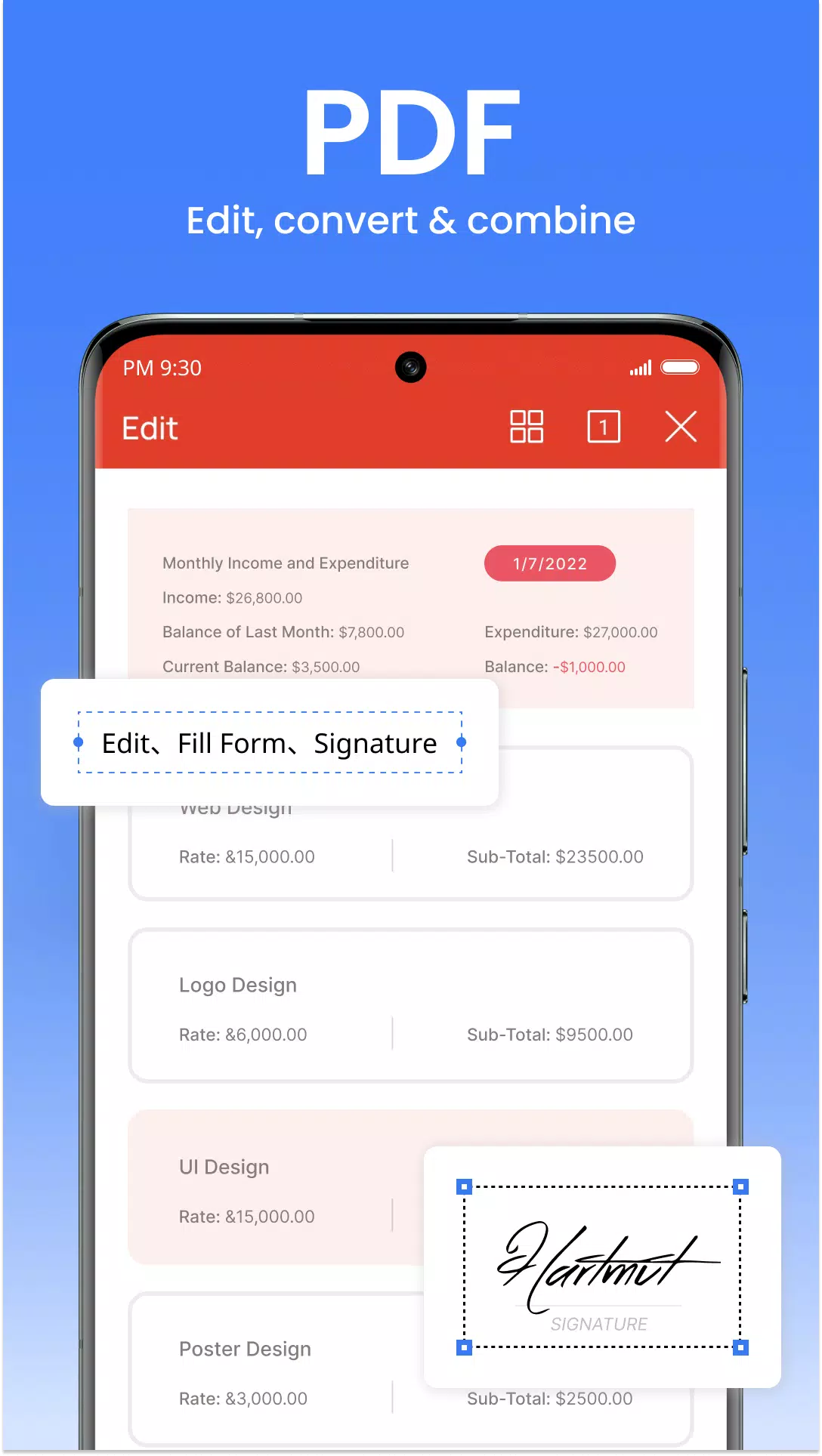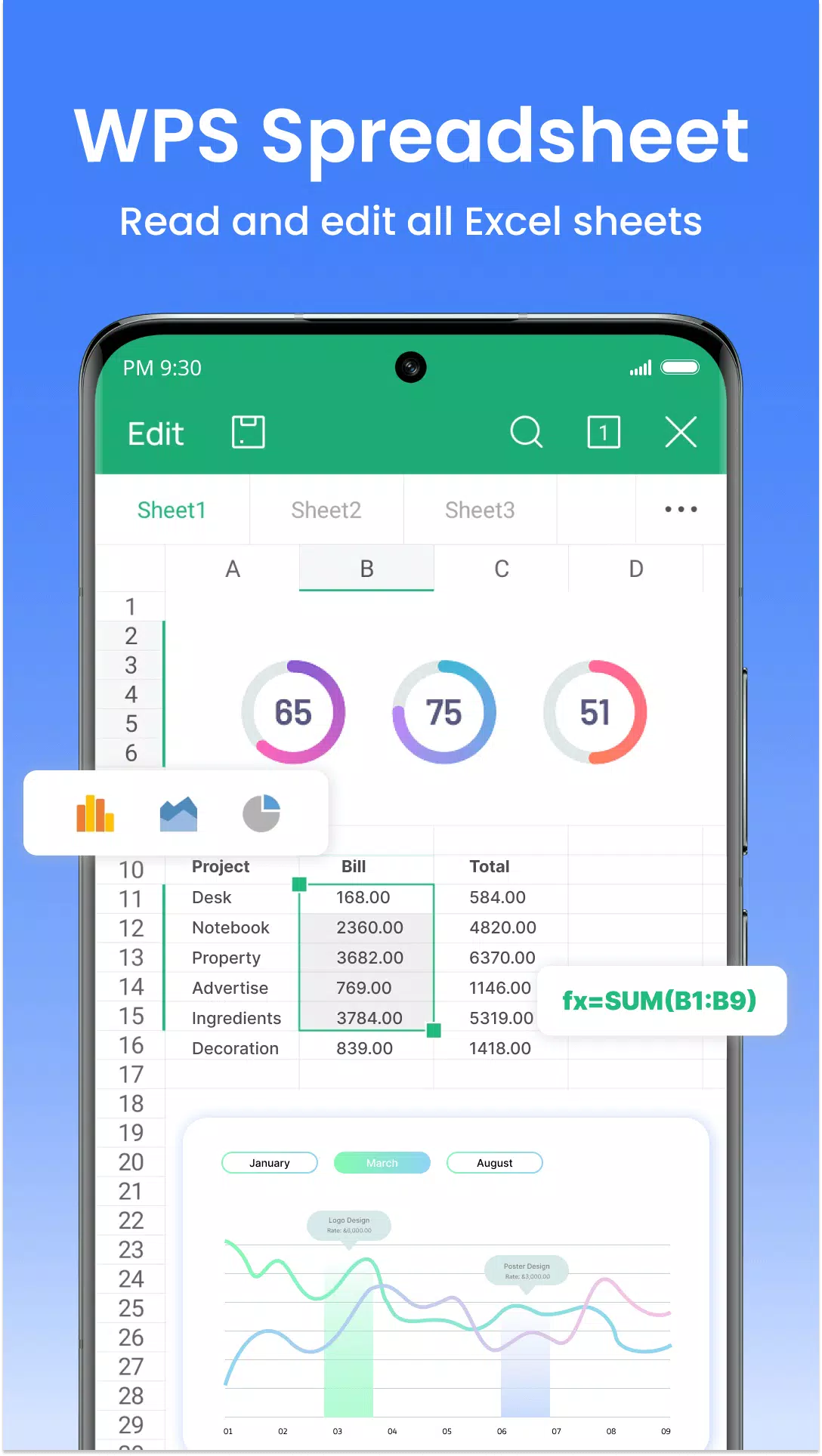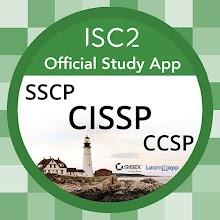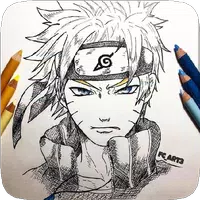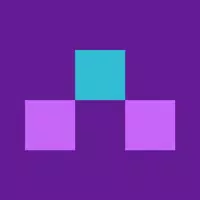Application Description
WPS Office Lite is the refreshed name for what was previously known as "Kingsoft Office," bringing you an integrated suite for managing your documents, including Word, PDF, PowerPoint, and Sheets. Our goal is to enhance your experience with better products and services, which is why we've transitioned to the new name "WPS Office Lite."
WPS Office Lite
The BETA version of WPS Office Lite offers a unique opportunity for users:
- Preview the Latest Features: Be among the first to try out the newest features, getting a head start on what's coming next.
- Give Early Feedback: Your insights are invaluable. By sharing your thoughts, you can help shape WPS Office into an even better tool.
Important
For users seeking greater stability, broader language support, and enhanced tablet compatibility, we recommend installing the final version of WPS Office. You can download it directly from the Google Play Store at the following link:
What's New in the Latest Version 18.12.2
Last updated on Sep 11, 2024
- Enhanced PDF Signing: We've integrated new Google Fonts that comply with the Open Font License (OFL), enhancing your PDF signing experience. Learn more about the fonts at scripts.sil.org/OFL.
- Improved Signing and Form-Filling: Enjoy a more user-friendly experience with varied date formats, customizable signature styles, and smart form adjustments tailored for mobile use.
- Advanced OCR Features: The PDF component now includes advanced Optical Character Recognition (OCR) capabilities, allowing you to extract text and images effortlessly. Access these features through the OCR section in all tabs or by long-pressing content within a PDF.
Screenshot
Reviews
Apps like WPS Office Lite