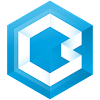Application Description
Introducing WorkApp, the ultimate app for all your business, buying, selling, and networking needs. Download WorkApp today and experience the power of this intuitive platform. With a single registration, list unlimited businesses or create your own digital storefront to sell goods and services. Browse local and global classifieds to buy, rent, swap, or sell anything. Find your dream job or post job vacancies to attract top talent. Join communities and organizations to connect with like-minded individuals and attend events hosted by fellow WorkApp users. Secure, private messaging allows for confidential communication with clients and customers. WorkApp's innovative "refresh technology" boosts your posts to the top of search results for faster success. Remember to refresh your listings daily to maintain visibility and secure a coveted spot on the "What's Fresh" banner, featured prominently on every homepage. Best of all, all features are unlimited and completely free!
App Features:
- List businesses or create a free digital shop.
- Buy, rent, swap, or sell goods via classifieds.
- Find jobs or post job vacancies.
- Create, join, or list communities and organizations.
- Create, find, and attend events.
- Secure and private messaging services.
Conclusion:
WorkApp is a versatile, user-friendly app offering a comprehensive suite of features for businesses and individuals. From listing businesses and buying/selling goods to finding jobs, connecting with communities, and attending events, WorkApp provides a powerful platform. Secure messaging ensures convenient and private communication. The app's intuitive design and "What's Fresh" banner maximize visibility. With all features unlimited and free, WorkApp is the ideal choice. Don't forget to refresh your listings daily to boost your visibility and maximize your opportunities on WorkApp.
Screenshot
Reviews
Great for side hustles! Easy to list my shop, the interface is pretty clean. Haven't made many sales yet, but networking potential seems solid. Needs more category filters.
Apps like WorkApp