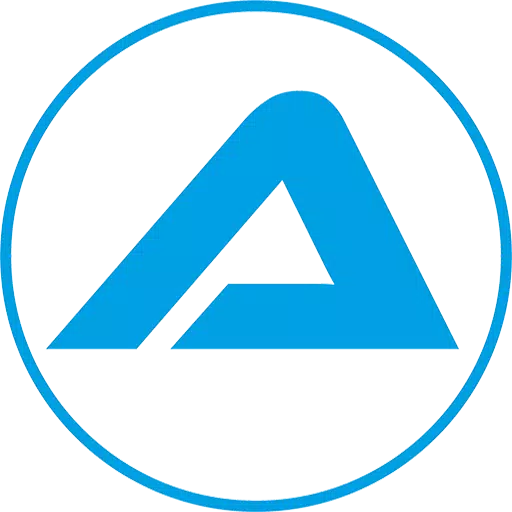Application Description
Introducing our state-of-the-art Weather Station app, designed to provide you with comprehensive weather data at your fingertips. Whether you're using a large screen HD device or a mobile phone, our app ensures a seamless experience tailored to your display. With support for various sensors, including temperature, rainfall, pressure, and humidity, you'll have access to real-time data and historical records displayed through easy-to-read graphs.
Stay updated with current conditions and forecasts using our dedicated widgets. Our app tracks pressure, rainfall, humidity, and even solar radiation if your station supports it. Wind speed and direction are also covered, ensuring you have all the information you need to plan your day. With features like dark mode and support for both metric and American standard units, the app is customizable to your preferences.
For indoor weather monitoring, the app supports inside temperature sensors from various sources, including Arduino, Netatmo, and battery sensors via Bluetooth, zigbee2mqtt, and clientraw. Additionally, Android sensors for pressure, temperature, humidity, and light are integrated, providing a complete indoor and outdoor weather overview.
Our app ensures your location is automatically updated using WiFi or GPS, and includes features like sunrise and sunset times. With up to four widgets and lock screen support, you'll never miss a weather update. Enjoy the convenience of a talking clock and weather announcements, making it easy to stay informed on the go.
We support a wide range of service providers, including Ambient Weather, Davis, NOAA, Weather Online, Open Weather Map, Yahoo Weather, BOM Australia, Norway Weather, Netatmo, Arduino (HTTP JSON), Mesowest, ClientRaw, PWS, and Ecowitt. For indoor monitoring, an Arduino-based inside temperature, pressure, and humidity sensor is also supported.
If you encounter any issues with the app, navigate to Android Settings > Application Manager > Weather Station > Clear data. This will reset all configurations and may resolve any problems. You might need to re-add the widget to your home screen after clearing the data.
Interested in trying out our latest features? Join our Beta program by pressing the "Become a tester" button at https://play.google.com/apps/testing/com.arf.weatherstation. Once enrolled, an update will be available via Google Play.
We value your feedback! For questions, comments, or to report any bugs, please email us at [email protected] or use the in-app request support form.
Permissions required include:
- GPS - for automatic location configuration
- WiFi - for communication with weather services
- Storage - to import/export user preferences
What's New in Version 8.3.7
Last updated on Oct 28, 2024
Our latest version 8.3.7 includes minor bug fixes and improvements. Update now to experience the latest enhancements!
Reviews
Apps like Weather Station