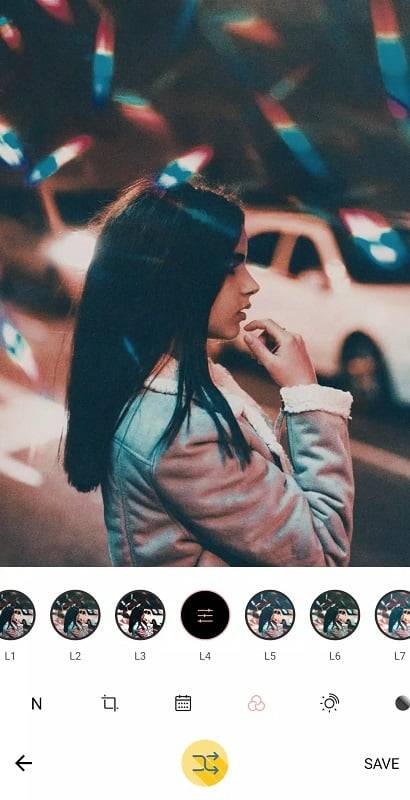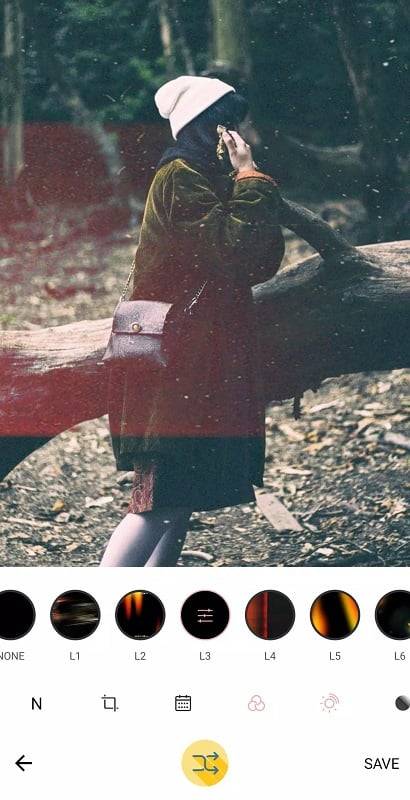Application Description
Transform your photos into timeless classics with Vintage Camera! This unique photo editing app offers a vast collection of vintage filters and effects, turning your images into stunning works of art. Whether you're a seasoned pro or just starting out, its intuitive interface and helpful tools make creating professional-looking photos a breeze.
Vintage Camera's classic style and special effects add a touch of nostalgia and sophistication to your pictures. With over 40 filters, plus a range of "bug" and "broken" effects for that truly aged look, it stands out from the crowd. Download Vintage Camera today and elevate your photo editing skills!
Key Features of Vintage Camera:
- Unique Camera Effects: Each camera filter offers distinct effects, ensuring your photos are always captivating.
- Distinctive Features: Sets itself apart from other photo editing apps with its specialized tools and filters.
- Beginner-Friendly: Guides users through the editing process, making it easy for beginners to achieve professional results.
- Extensive Filter Collection: Over 40 filters provide diverse classic styles for a wide range of creative options.
- Authentic Aged Effects: More than 30 "bug" and 20 "broken" effects add a realistic antique touch.
- Essential Editing Tools: Includes tools like saturation, contrast, hue, exposure, and brightness for fine-tuning and realism.
Conclusion:
Vintage Camera is a user-friendly app perfect for creating stunning vintage-style photos. Its easy-to-use tools and comprehensive guidance empower both beginners and experienced editors to produce professional-looking images. Download Vintage Camera now and explore a new world of old-fashioned artistry in your photography.
Screenshot
Reviews
Apps like Vintage Camera-Retro, Editor