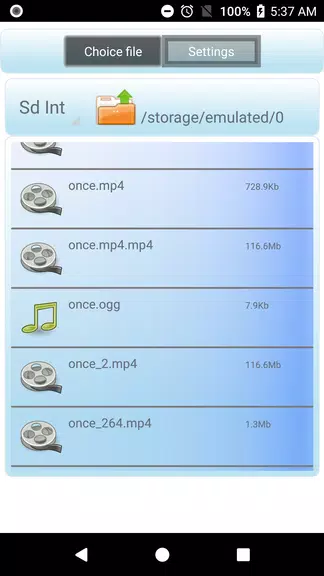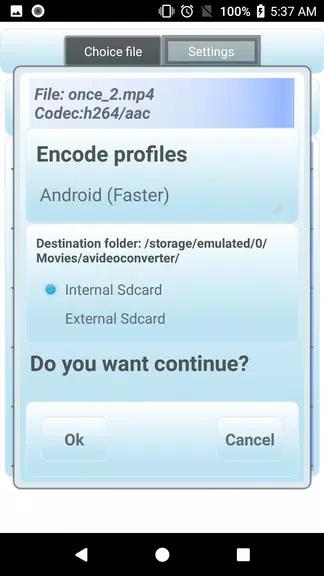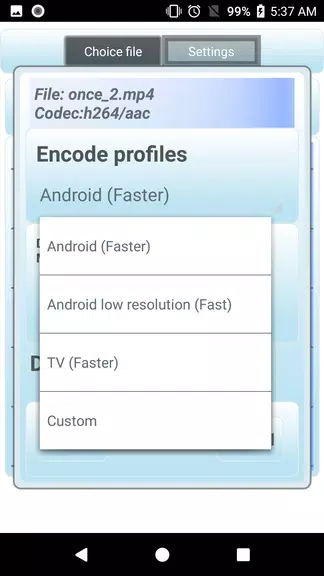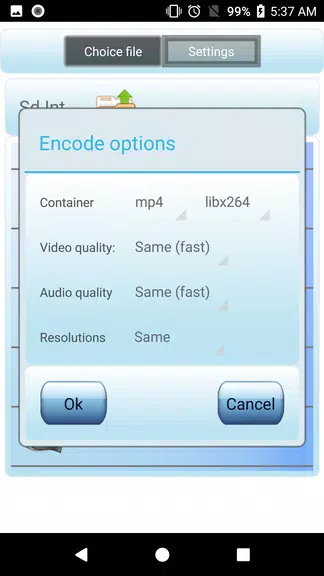Application Description
The Video Converter MP4 app is an incredibly powerful tool designed to streamline the video conversion process for Android users. With its ability to convert videos into a variety of formats such as MP4, AVI, MKV, FLV, and 3GP, it ensures seamless compatibility with your Android device. The app boasts a user-friendly interface that makes it easy for anyone to convert their videos quickly and efficiently. Whether you need to convert AVI to MP4, MKV to MP4, or any other format, this app has you covered. What's even better is that it's completely free to use with no restrictions. Elevate your video conversion experience with Video Converter MP4 today!
Features of Video Converter MP4:
Multiple Format Conversion: The app supports conversion to a wide range of formats including MKV, FLV, AVI, 3GP, and more. This extensive format support ensures that your videos can be played on various devices, catering to different playback preferences.
Customizable Profiles: With pre-set profiles tailored for different devices and the flexibility to create custom profiles, users can fine-tune encoding settings to match their specific needs. This customization not only enhances the user experience but also guarantees the best possible output quality.
Fast Conversion Algorithm: Utilizing a smart algorithm, the app analyzes the source video to select the most efficient codec for conversion. This approach not only speeds up the conversion process but also maintains high-quality output, ensuring you don't have to compromise on performance.
Integrated Video Player: The app includes a built-in video player, allowing you to preview your videos before and after conversion. This feature is particularly useful for ensuring that the converted video meets your expectations before finalizing the output.
FAQs:
Is the app compatible with all Android devices?
- Absolutely, the app has been thoroughly tested across a variety of devices and is compatible with all Android versions, ensuring a smooth experience for everyone.
Are there any restrictions on the free version of the app?
- No, the free version comes with all features fully enabled, providing you with unrestricted access to all the app's capabilities.
How can I report an unrecognized video format to support?
- If you encounter a video format that the app doesn't recognize, you can easily report it by sending an email to our support team, who will assist in resolving the issue promptly.
Conclusion:
The Video Converter MP4 app is a standout choice for Android users seeking a comprehensive and user-friendly video conversion solution. Its support for a broad spectrum of formats, customizable profiles, fast conversion algorithms, and integrated video player combine to offer a seamless and efficient conversion experience. Whether you're just starting out or you're an experienced user, this app provides the necessary tools and features to meet your video conversion needs effectively. Don't miss out on the opportunity to enhance your video projects—try the Video Converter MP4 app today and unlock its full potential.
Screenshot
Reviews
Apps like Video converter mp4