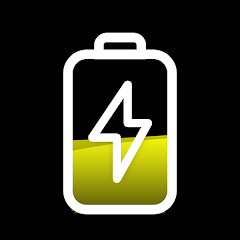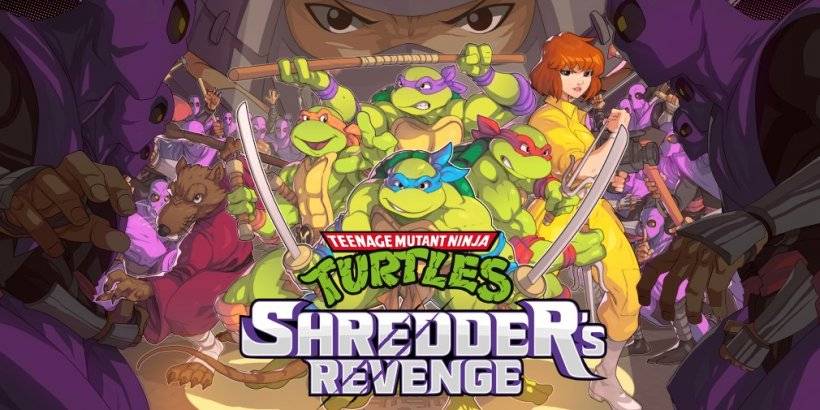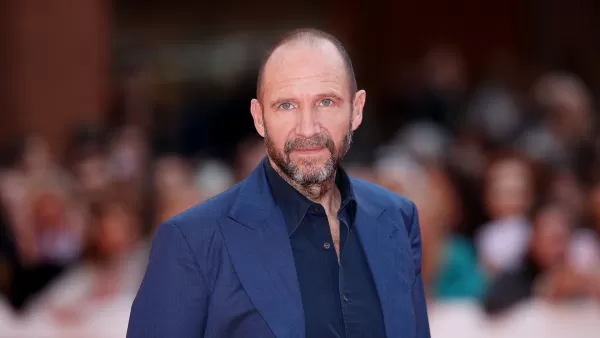Application Description
Speech To Text | Voice To Text is a powerful and user-friendly speech-to-text converter that simplifies your life. Whether you need to create voice notes, transcribe speeches, or convert audio to text, this app has got you covered. With just a click of a button, you can start speaking and let the app do the rest. It uses one of the best speech recognizers, ensuring accurate transcription. With support for over 30 languages, you can use this app regardless of where you are. And the best part? It's available for free, allowing you to convert unlimited speech to text.
Features of Speech To Text | Voice To Text:
- Convert speech to text: Easily convert your spoken words into text using the app.
- Live transcribe: Create real-time transcriptions of your speech to use as voice notes or dictation.
- Multiple uses: Use the app to create speech notes, voice texts, or dictation to text.
- Simple and powerful: The app is user-friendly, just press record and start speaking to convert speech into text.
- Accurate transcription: The app uses top-notch speech recognition technology to ensure accurate conversion from voice to text.
- Multi-language support: The app supports over 30 languages, allowing you to convert speech to text in your preferred language.
Conclusion:
Speech To Text | Voice To Text allows you to effortlessly convert your speech into text. Its simple and intuitive interface makes it easy to use, just press record and start speaking. With its accurate transcription capabilities and support for over 30 languages, it is the perfect companion for anyone who needs speech-to-text conversion. Download now and experience the convenience of this amazing app.
Screenshot
Reviews
Apps like Speech To Text | Voice To Text