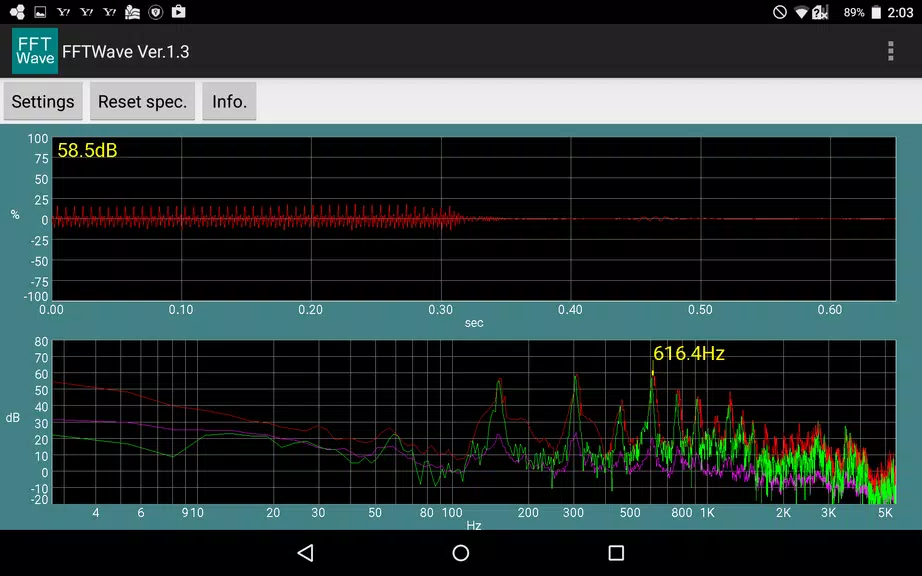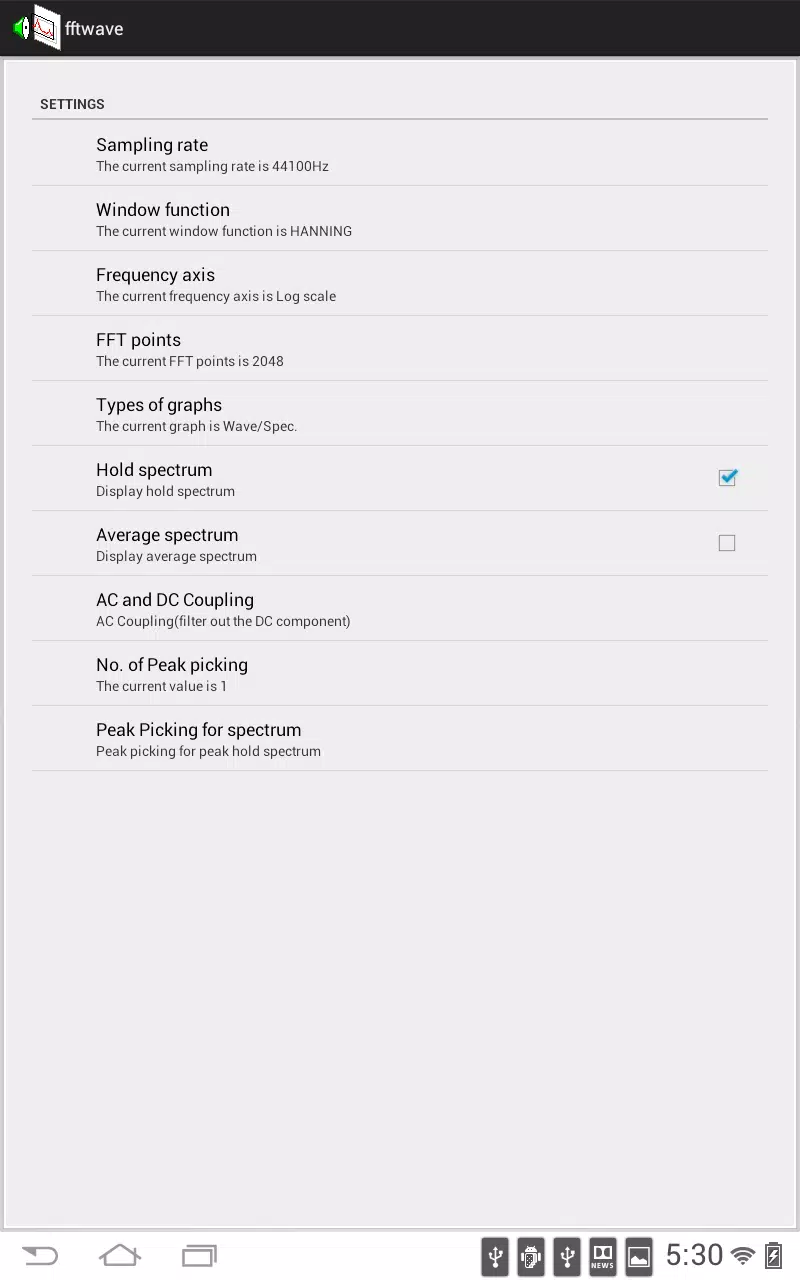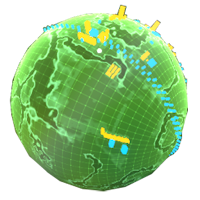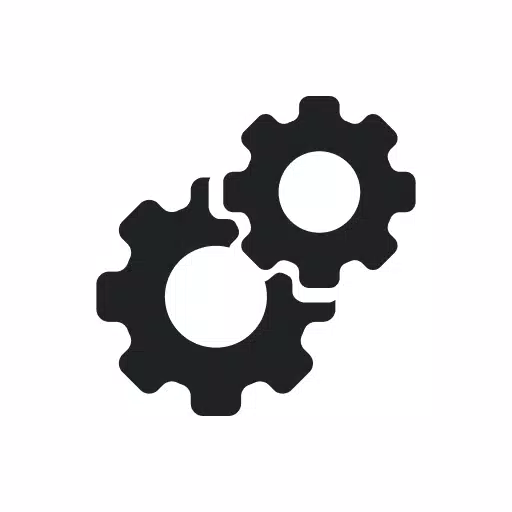Application Description
Features of Sound monitor FFTWave:
Real-Time Sound Waveform Display: The app allows users to visualize the waveform of sound picked up by the microphone in real time, providing a dynamic and interactive experience.
Frequency Spectrum Analysis: With Fourier transform, the app can display the frequency spectrum of the sound, allowing users to analyze the frequency characteristics of the audio.
Peak Detection and Peak Hold: FFTWave offers functions for peak detection and peak hold, making it easier for users to identify and analyze the peaks in the sound signal.
Pinch Zoom Gestures Support: Users can zoom in and out of the waveform and spectrum displays using pinch gestures, enhancing their ability to examine and analyze the sound data.
Tips for Users:
Use the peak detection function to identify specific frequencies in the sound signal and adjust the audio accordingly for optimal sound quality.
Experiment with different pinch zoom gestures to focus on specific parts of the waveform or spectrum for detailed analysis.
Utilize the peak hold feature to capture and compare peak levels over time, helping in troubleshooting any audio issues or identifying patterns in the sound data.
Conclusion:
Sound monitor FFTWave is a versatile and user-friendly app that provides powerful tools for sound monitoring, adjustment, and analysis. Whether you are an audio professional, music enthusiast, or simply curious about the sounds around you, the app offers a unique and engaging way to interact with sound data in real time. Download now and explore the fascinating world of sound frequencies with ease and convenience.
Screenshot
Reviews
Apps like Sound monitor FFTWave