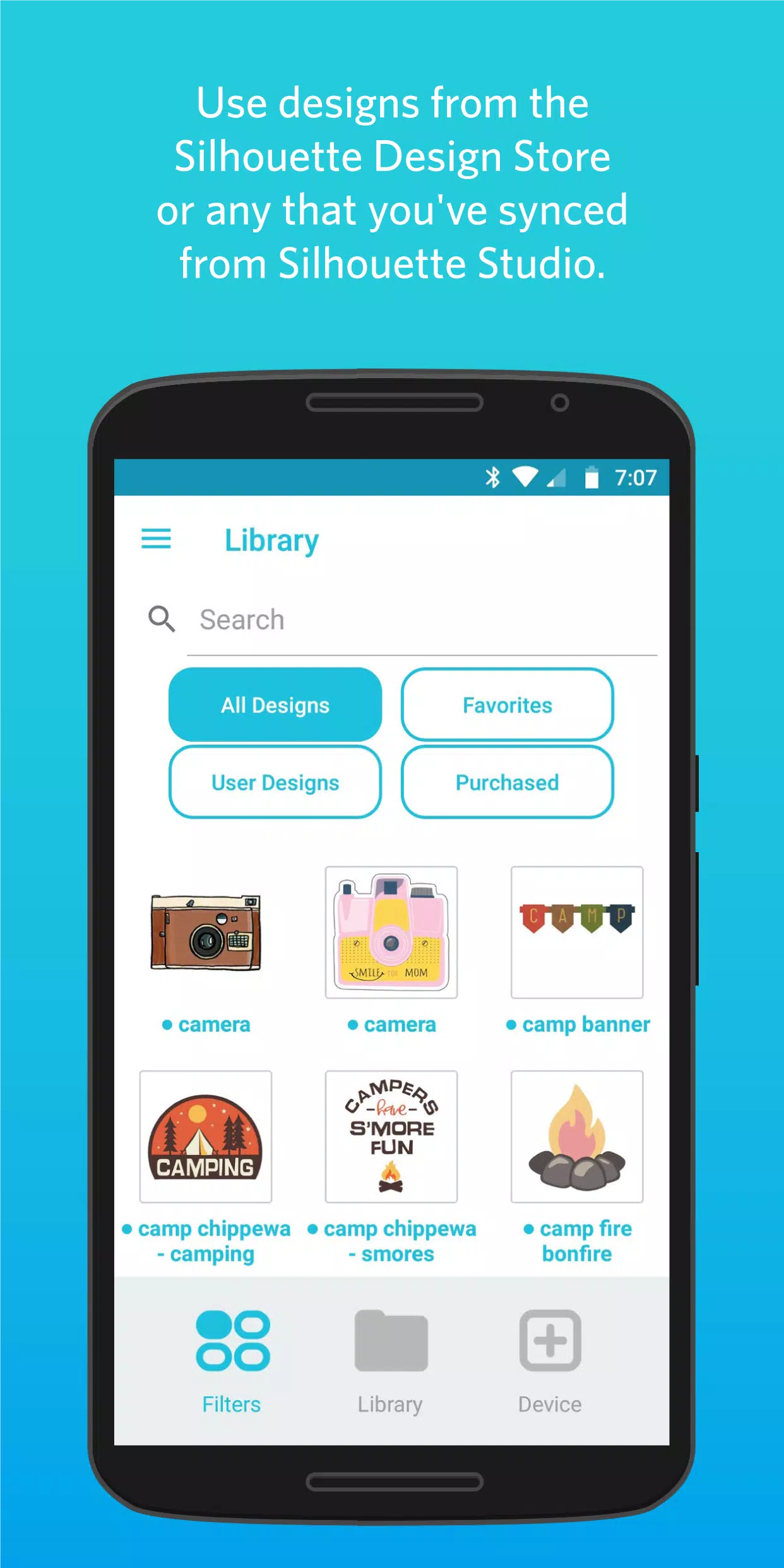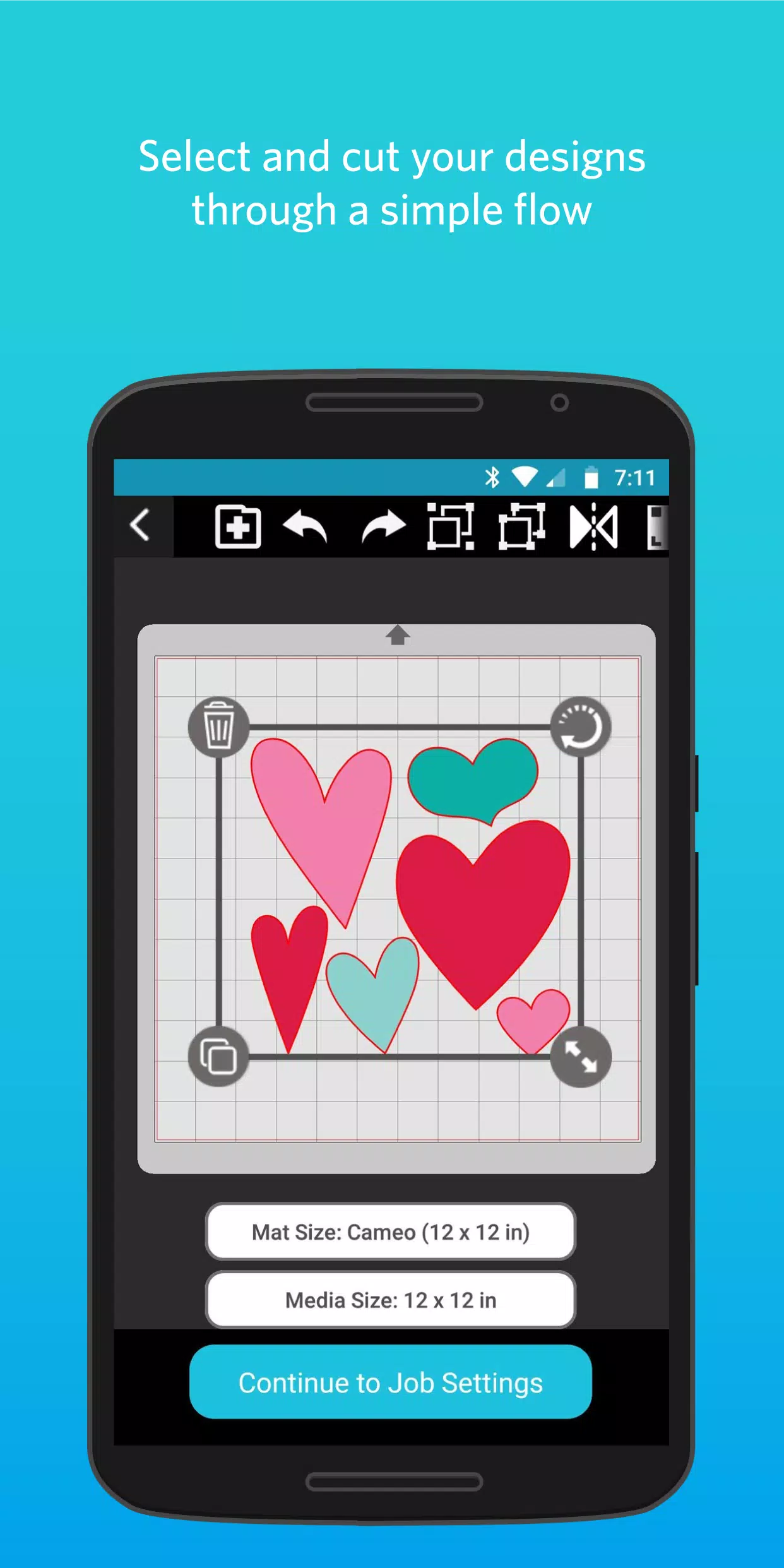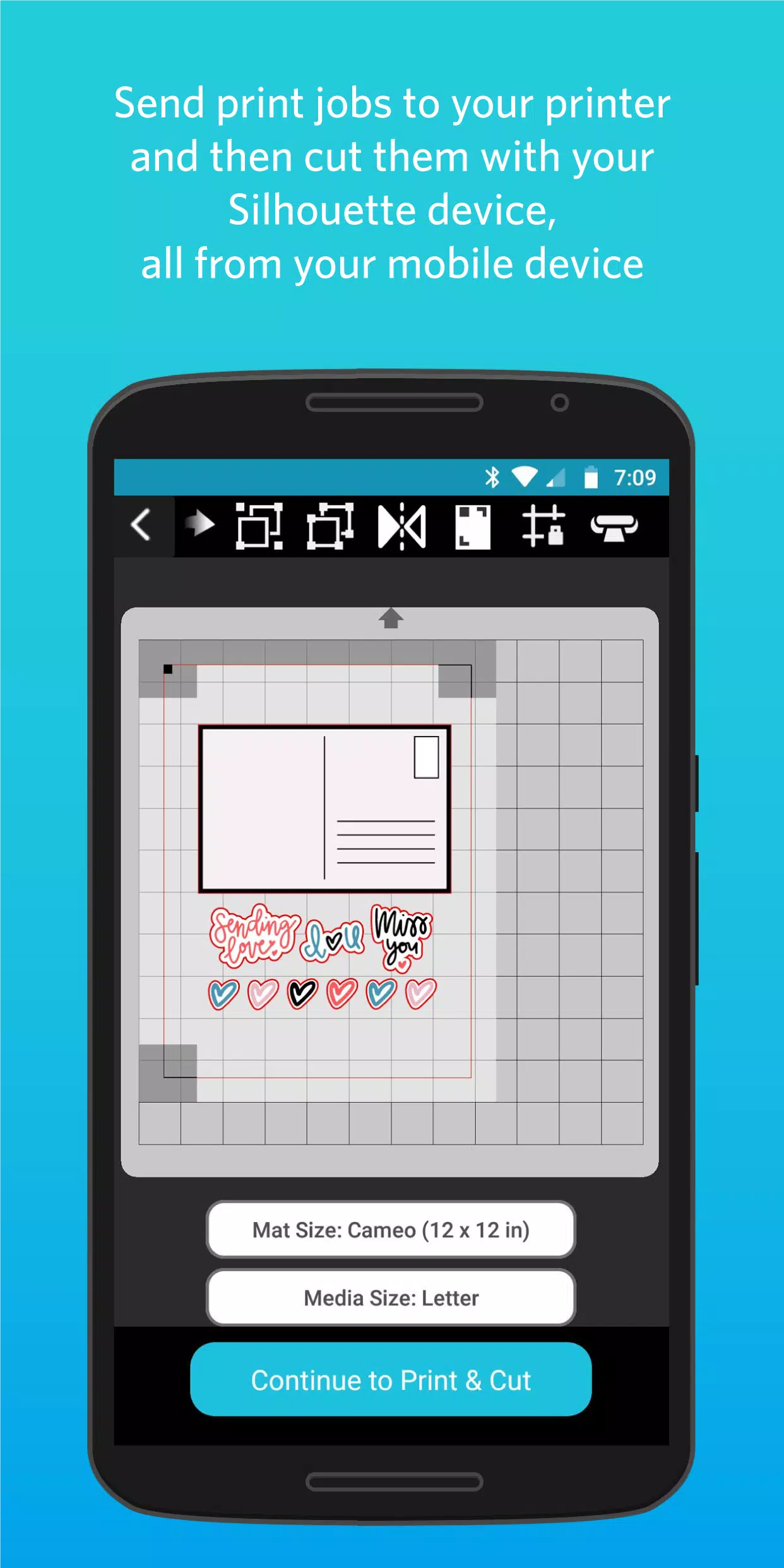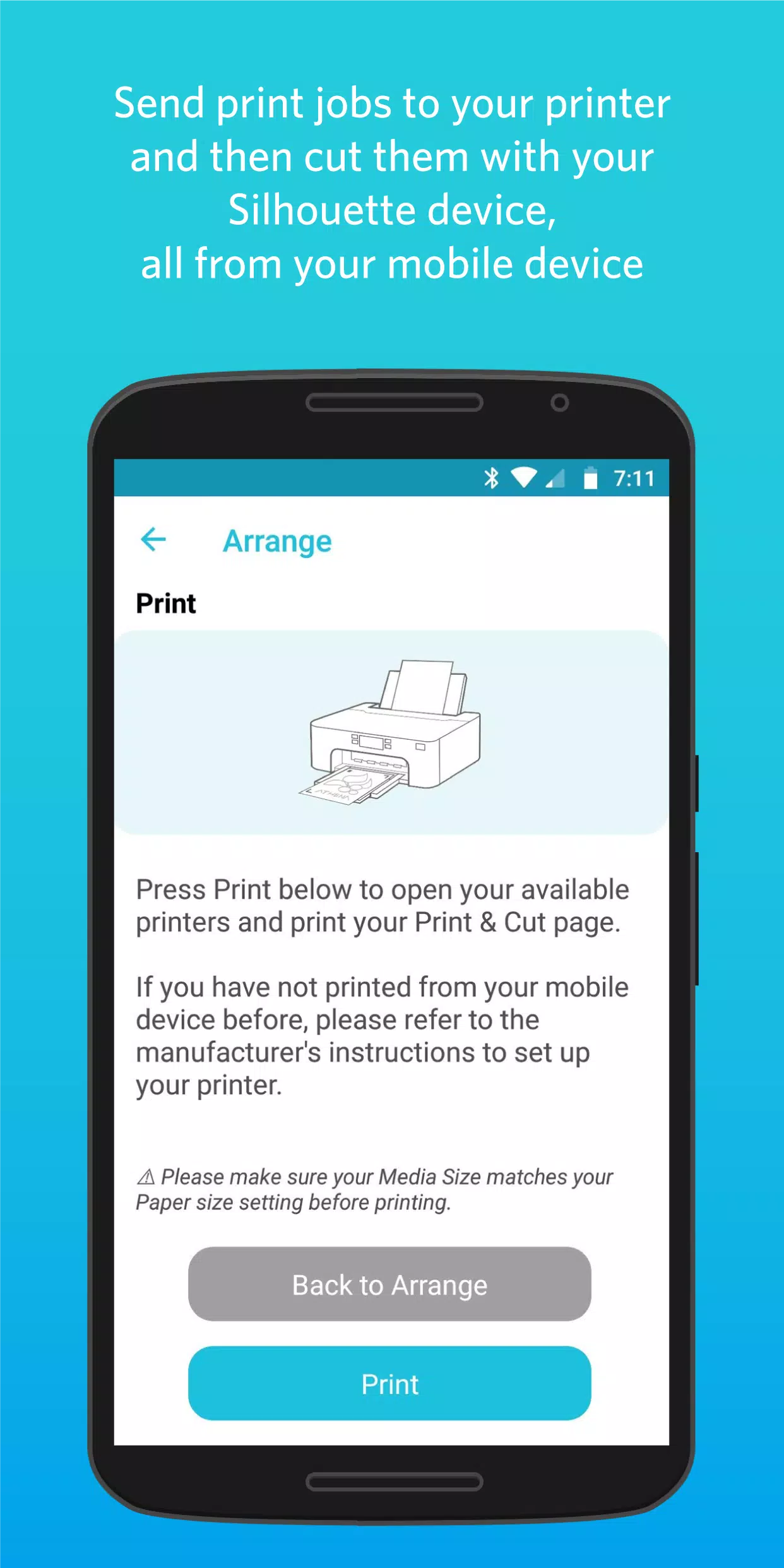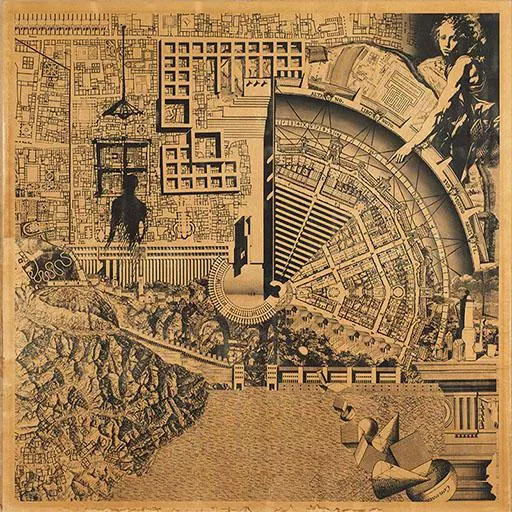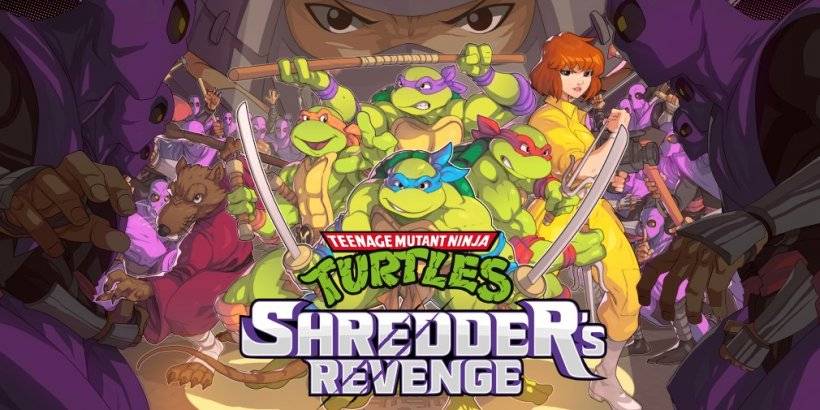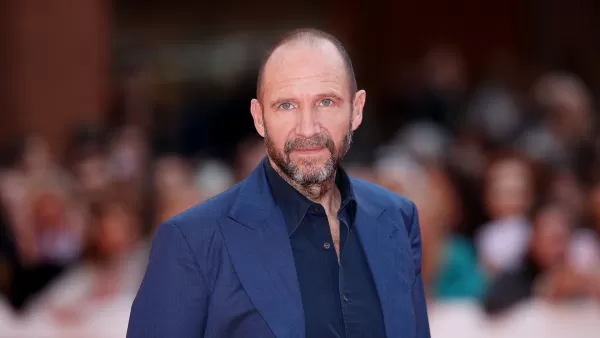Application Description
Unleash your creativity on-the-go with Silhouette Go! This innovative app lets you send your Silhouette designs directly to Bluetooth-enabled Silhouette cutting machines, revolutionizing your crafting experience. Whether you're at home, in your studio, or out and about, Silhouette Go ensures that your cutting machine is always within reach, controlled effortlessly from your mobile device. Dive into your Silhouette Library, select your favorite designs, and send them to your machine with ease using a simple Bluetooth connection.
● SIMPLE FLOW
Silhouette Go streamlines the process of selecting and cutting your projects. The app guides you through each step, making it incredibly user-friendly. Just launch the app on your mobile device, choose your design, set your cut preferences, and dispatch the job to your Silhouette machine with a tap.
● ACCESS YOUR LIBRARY
Your creativity is always at your fingertips. All designs you've downloaded from the Silhouette Design Store or synced from Silhouette Studio are readily available within the app, making it easy to start crafting anytime, anywhere.
● OPEN SVG FILES
Expand your design possibilities by importing your own SVG files directly from your phone's storage into Silhouette Go. This feature allows for seamless integration of your custom designs into your projects.
● PRINT & CUT
Combine the power of printing and cutting in one smooth operation. Send your print jobs to your printer and then precisely cut them out with your Silhouette machine, all managed from your mobile device.
What's New in the Latest Version 1.1.076
Last updated on Nov 5, 2024
Changes since 1.1.072:
• Enhanced support for Cameo Pro MK-II, ensuring compatibility and performance improvements.
• Introduced IPT support for Cameo Pro MK-II, allowing for more versatile cutting options.
• Added Auto Cross Cut feature for all Vinyl materials, simplifying the cutting process.
• Improved the user experience when sending designs from the web to Silhouette Go.
• Resolved a crash issue within the Material Settings, enhancing app stability.
• Fixed inaccuracies in Custom Media max width values for precise cutting.
• Corrected the display of 15 and 24-inch mats, ensuring accurate visualization.
• Updated translations for a better global user experience.
Screenshot
Reviews
Apps like Silhouette Go