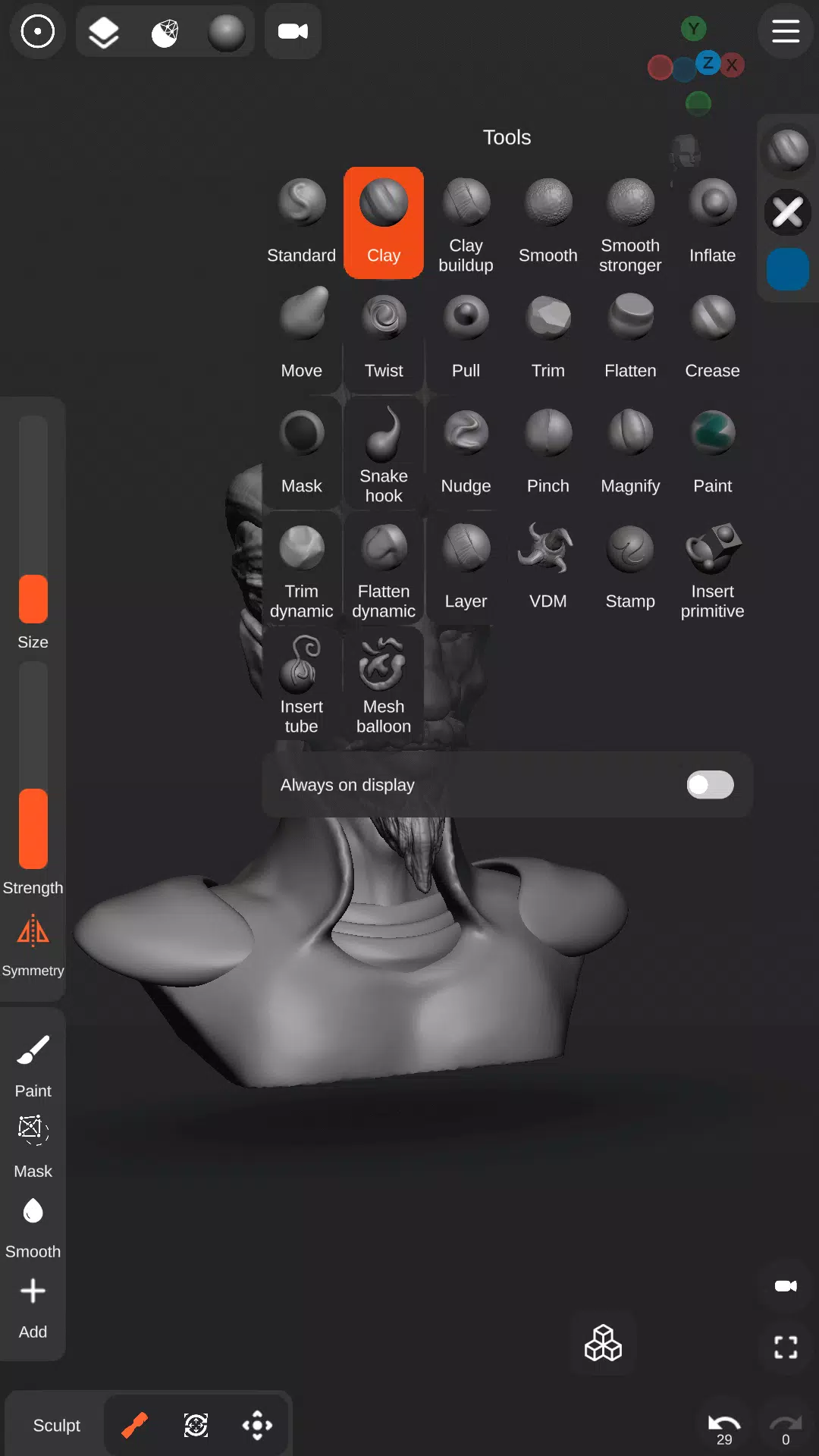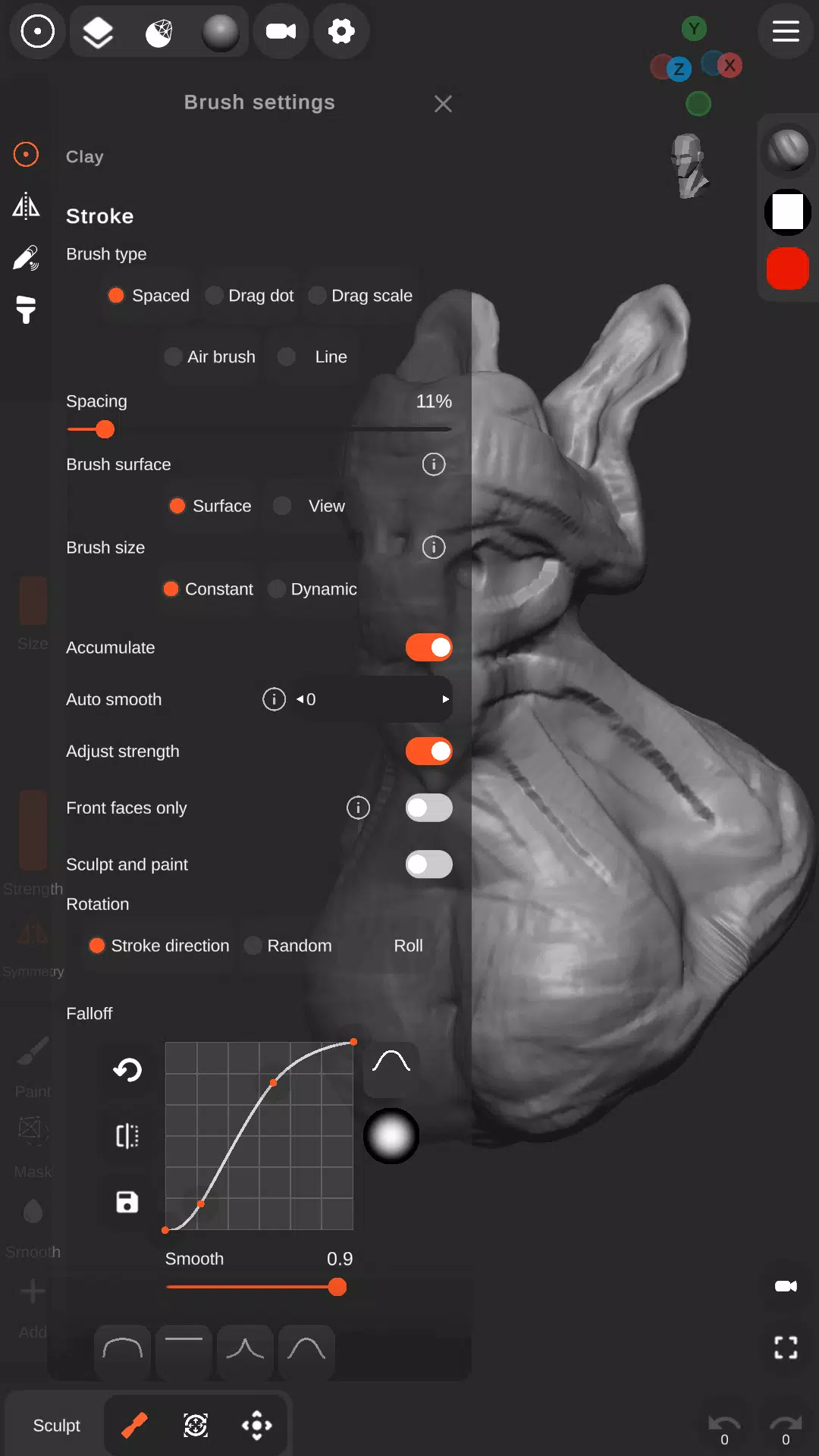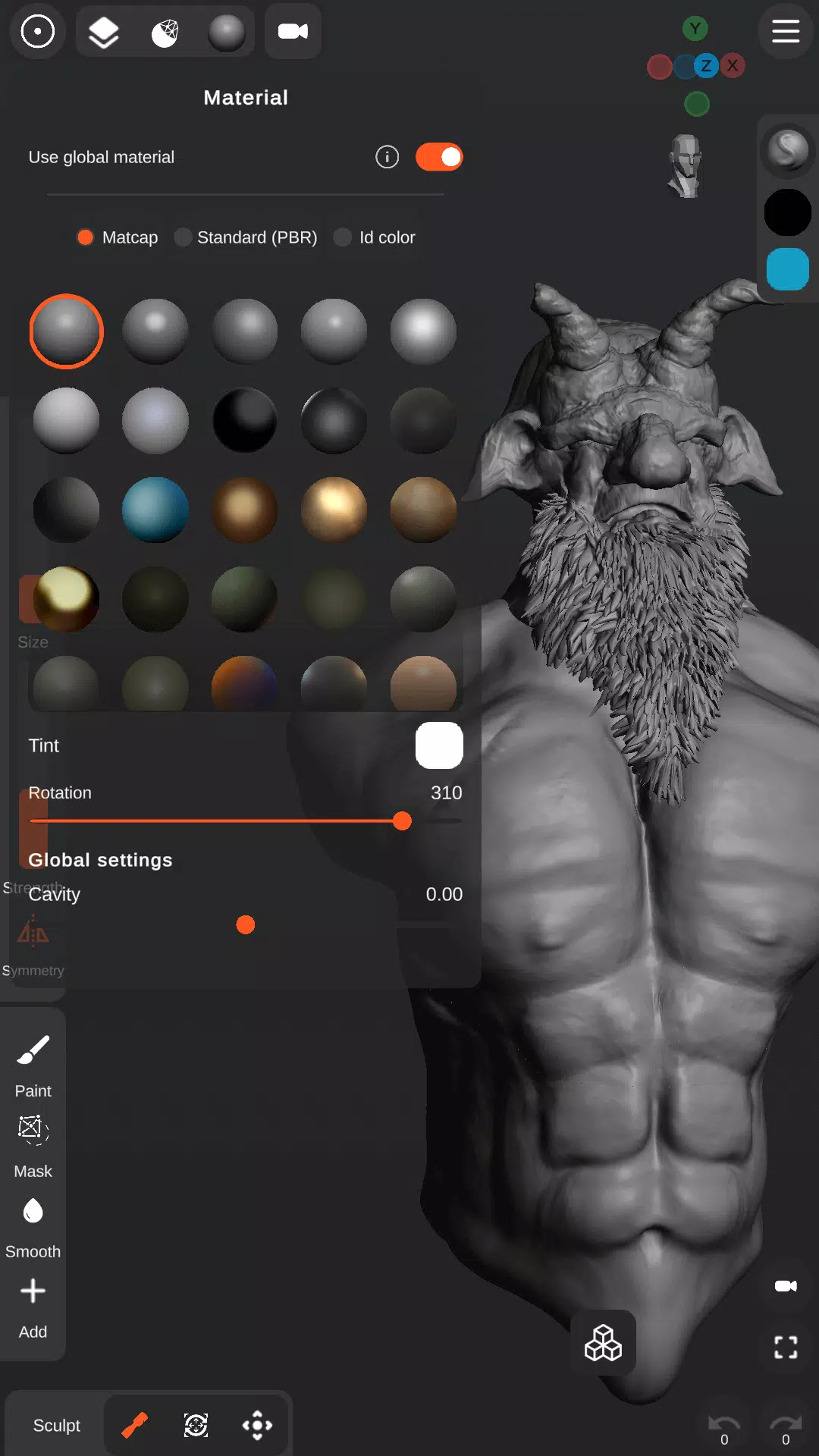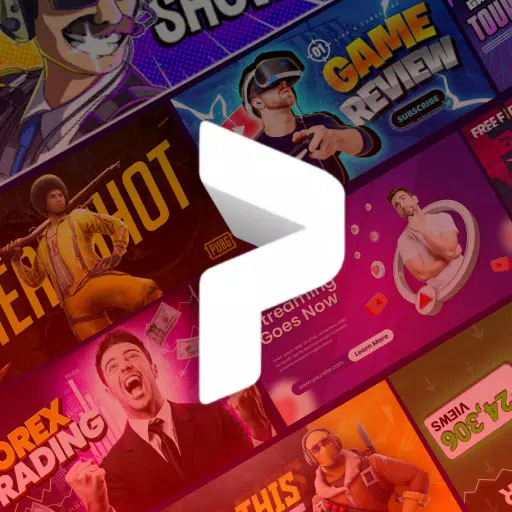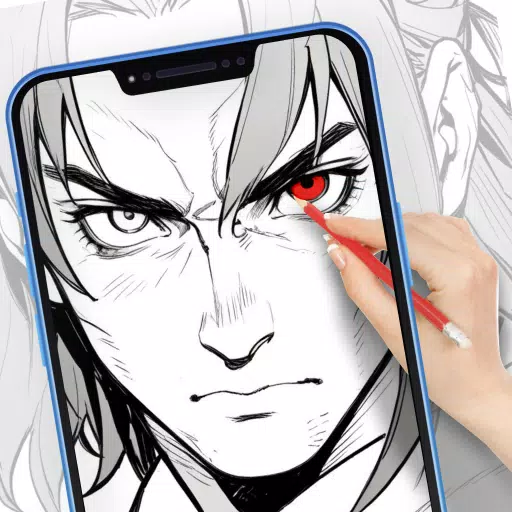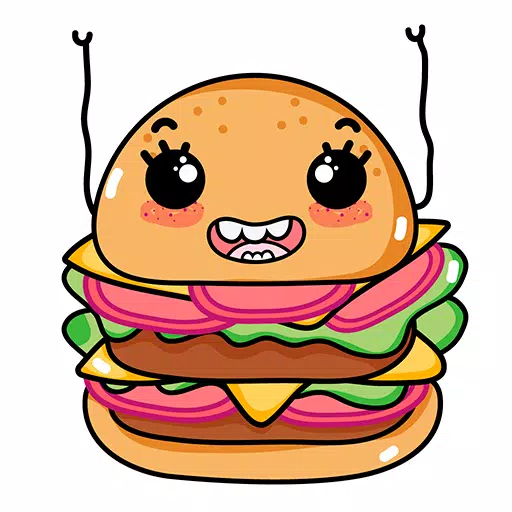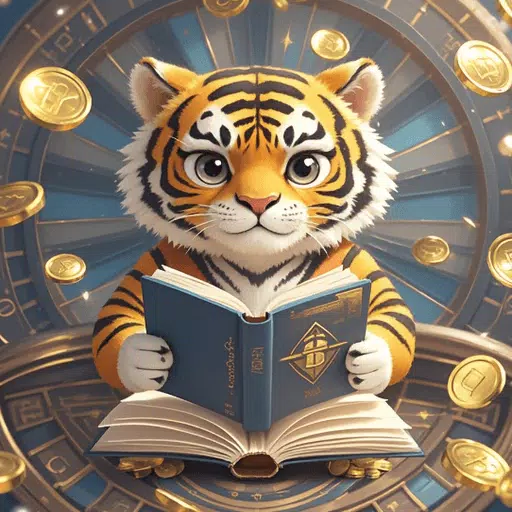Sculpt+
4.3
Application Description
Sculpt+ is an innovative digital sculpting and painting app that revolutionizes the artistic process on smartphones and tablets. Designed for both novice and professional artists, Sculpt+ brings the tactile experience of sculpting right to your fingertips.
FEATURES
- Sculpting Brushes: Sculpt+ offers an extensive range of brushes including Standard, Clay, Clay buildup, Smooth, Mask, Inflate, Move, Trim, Flatten, Pull, Pinch, Crease, Trim dynamic, Flatten dynamic, Stamp, and more, catering to various sculpting needs.
- VDM Brushes: Users can create and utilize custom Vector Displacement Mesh (VDM) brushes to add detailed textures and shapes to their sculptures.
- Stroke Customization: Enhance your sculpting experience with customizable stroke settings such as Falloff and Alpha, allowing for precise control over each brush stroke.
- Vertex Painting: Add color, glossiness, and metalness to your models with advanced vertex painting capabilities, bringing your sculptures to life.
- Multiple Primitives: Start your project with a variety of shapes including Sphere, Cube, Plane, Cone, Cylinder, Torus, and more, providing a solid foundation for your creative journey.
- Ready-to-Sculpt Meshes: Jumpstart your sculpting with a pre-made base head, perfect for character creation.
- Base Mesh Builder: Inspired by ZSpheres, this feature allows you to quickly sketch out 3D models and transform them into detailed meshes ready for sculpting.
- Mesh Subdivision and Remeshing: Refine your models with advanced mesh subdivision and remeshing tools for smoother and more detailed results.
- Voxel Boolean Operations: Perform complex sculpting tasks with Union, Subtraction, and Intersection operations using voxel technology.
- Voxel Remeshing: Achieve high-quality sculpts with voxel-based remeshing.
- PBR Rendering: Experience realistic rendering with Physically Based Rendering (PBR) technology, ensuring your creations look stunning.
- Lights: Customize your scene with Directional, Spot, and Point lights to achieve the perfect lighting setup.
- Import OBJ Files: Bring your existing projects into Sculpt+ by importing OBJ files, ensuring seamless workflow integration.
- Import Custom Textures: Enhance your sculpts with custom Matcap, Alpha, and HDRI textures for PBR rendering, offering endless creative possibilities.
- User-Friendly Interface: Designed specifically for smartphones and tablets, Sculpt+ features a customizable interface with theme colors and layout, ensuring a comfortable sculpting experience.
- UI Reference Images: Import multiple image references directly into the app to guide your sculpting process.
- Stylus Support: Take advantage of pressure sensitivity and other stylus settings for a more natural sculpting feel.
- Continuous AutoSave: Never worry about losing your work with the continuous AutoSave feature, ensuring your progress is always safe.
Share Your Creations
- Export Options: Share your masterpieces as OBJ, STL, or GLB files, perfect for 3D printing or further editing in other software.
- Export Rendered Images: Save your rendered images as .PNG files with transparency, ideal for showcasing your work.
- Export Turntable GIFs: Create engaging 360-degree turntable GIFs to showcase your sculptures dynamically.
With Sculpt+, unleash your creativity and transform your mobile device into a powerful sculpting and painting studio.
Screenshot
Reviews
Apps like Sculpt+