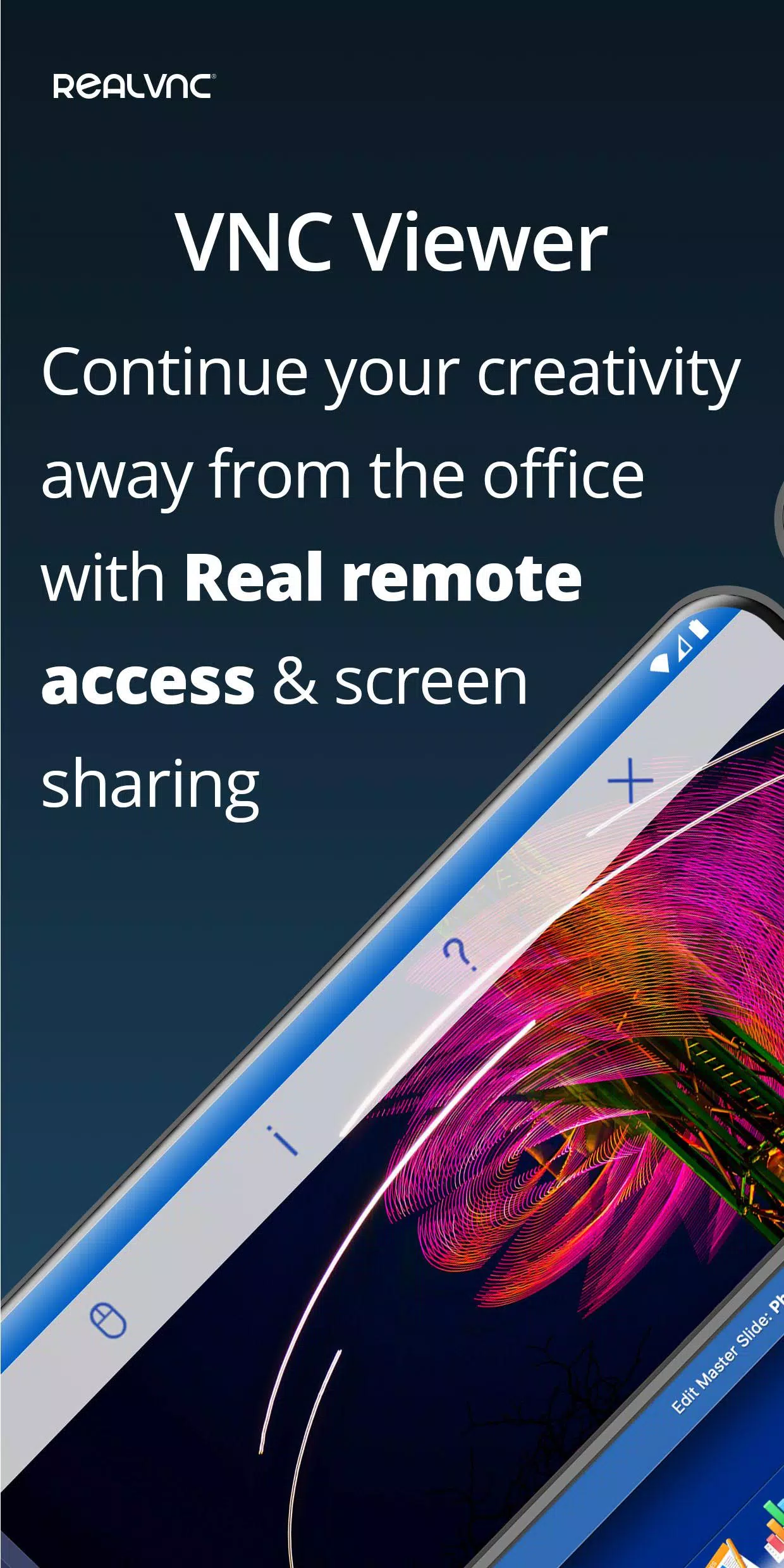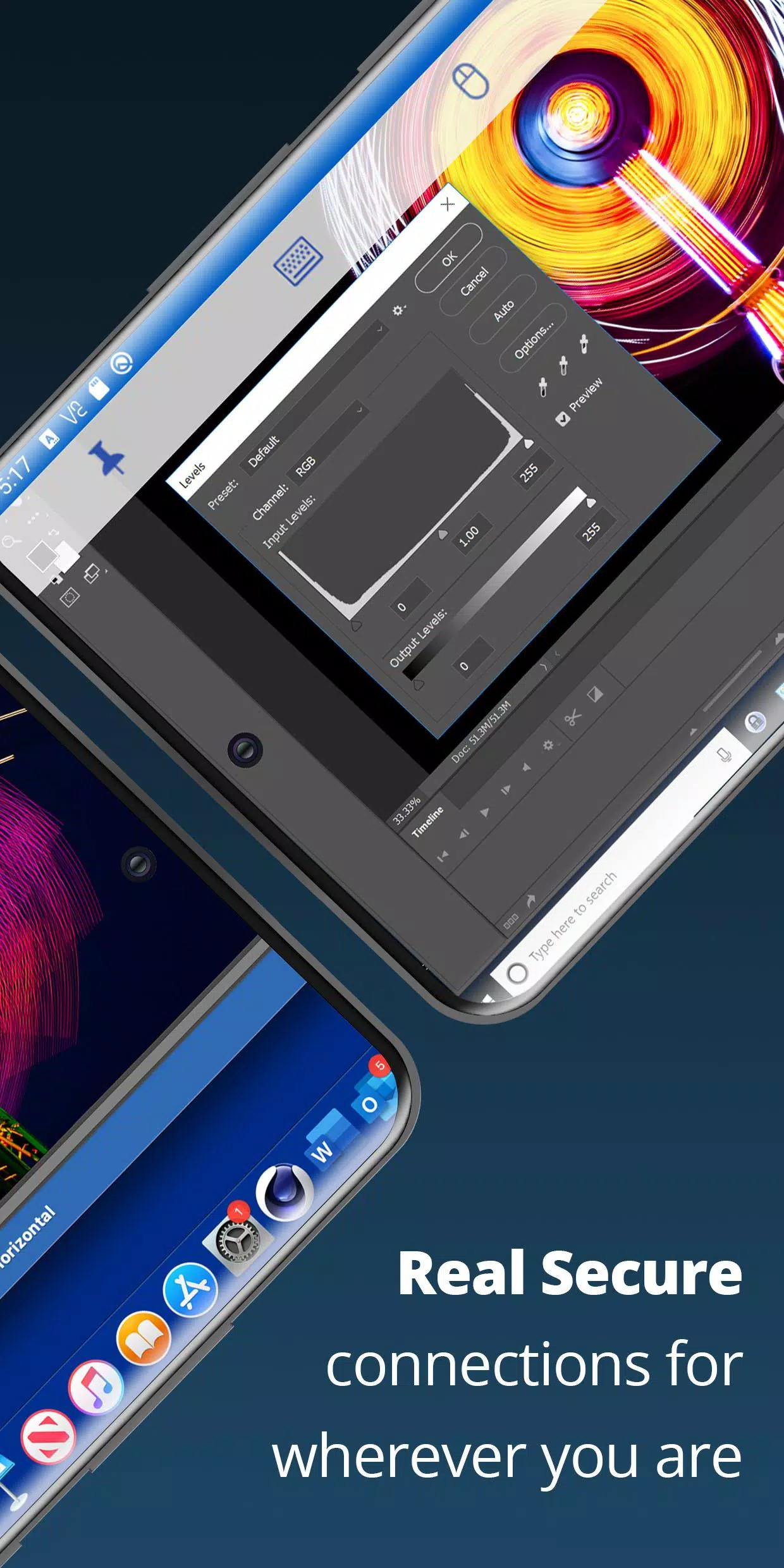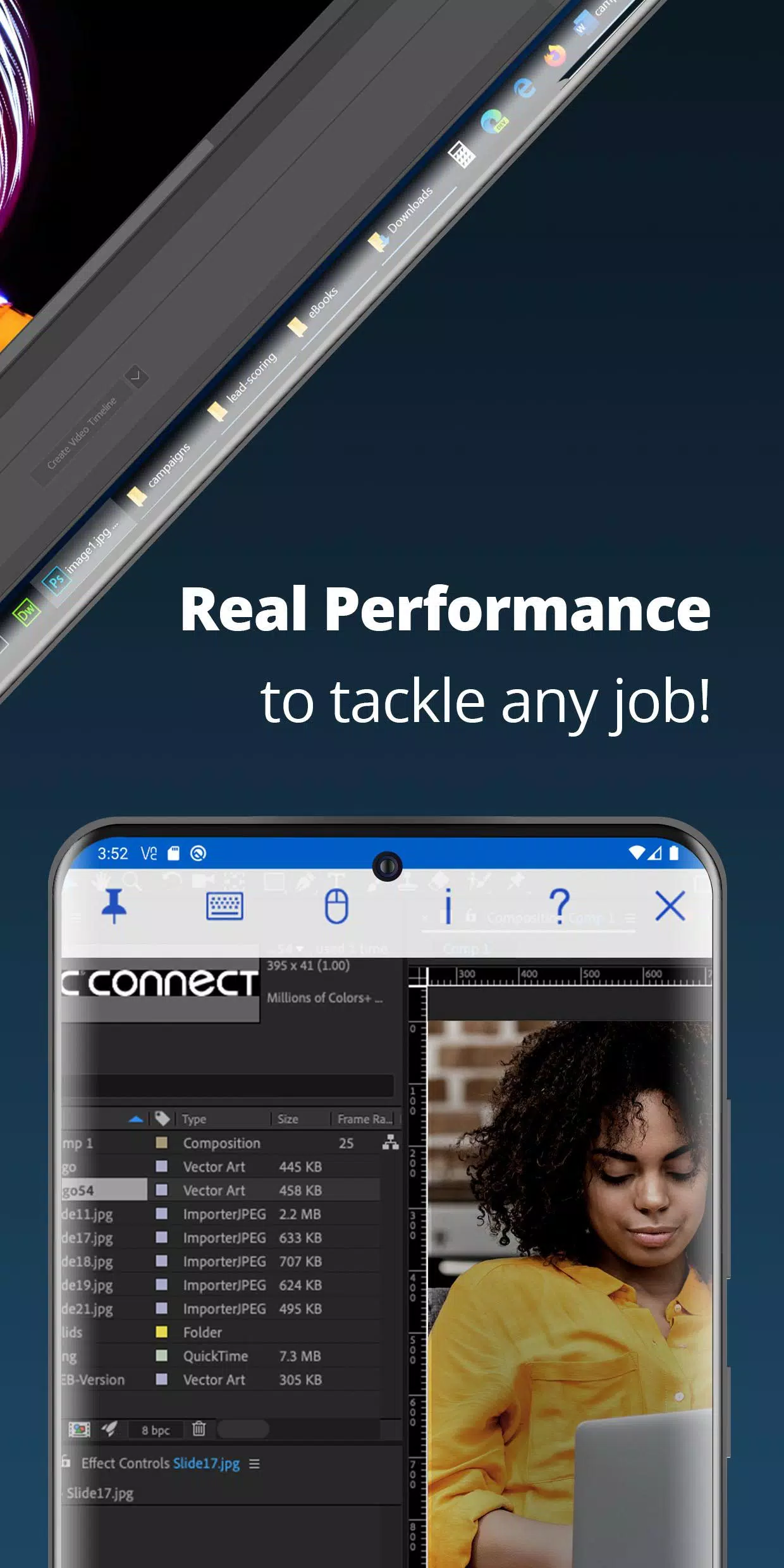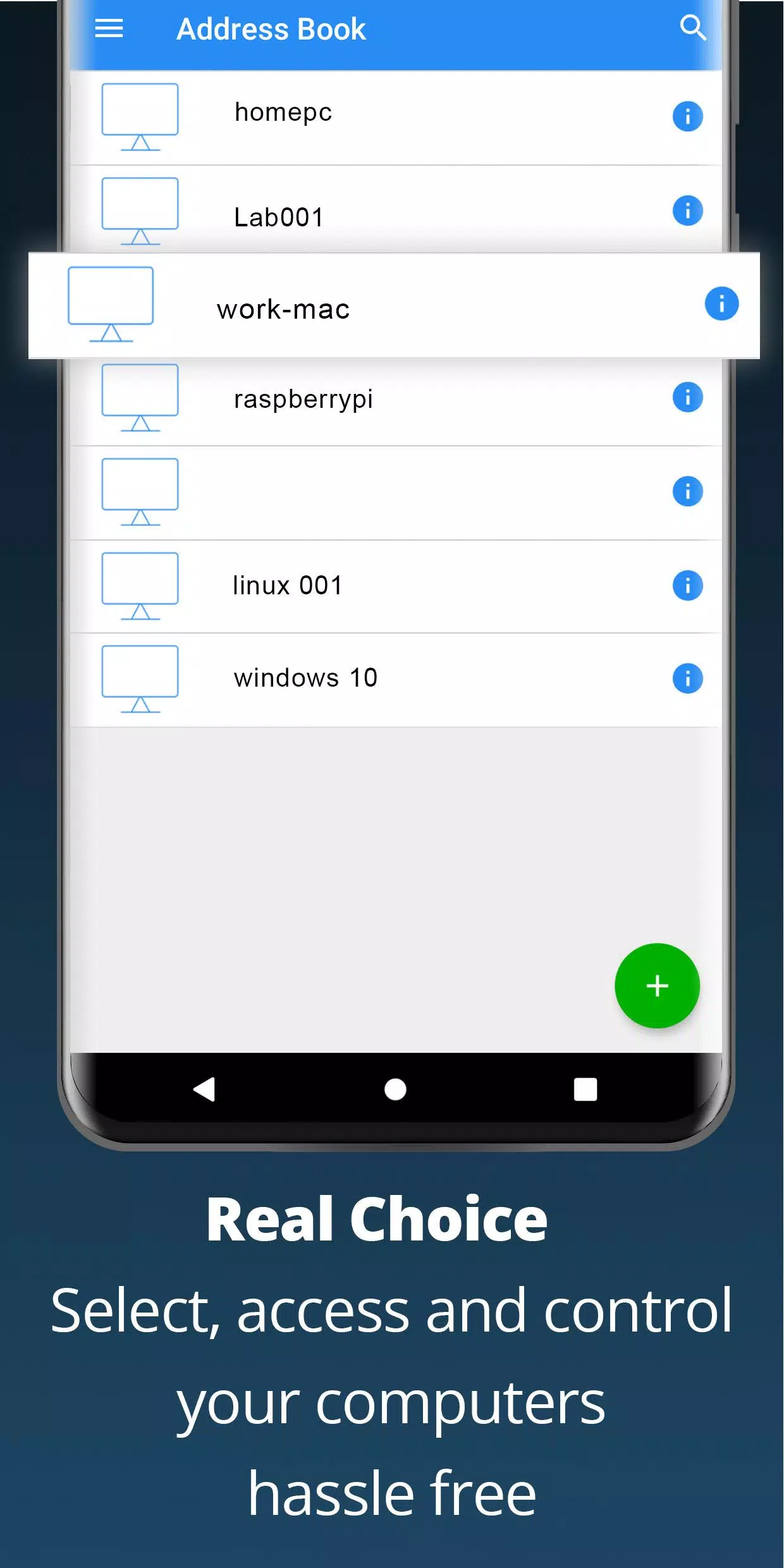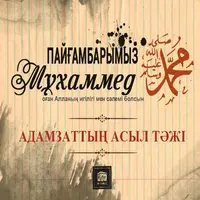Application Description
Access your computers from anywhere using RealVNC Viewer!
Transform your Android device into a powerful remote desktop with RealVNC® Viewer. Access and control your Mac, Windows, and Linux computers worldwide, mirroring your desktop and using your phone's touch screen as a trackpad.
Simply download RealVNC Connect (realvnc.com) on each computer you wish to control, then sign in to RealVNC Viewer on your Android device with your RealVNC account. Your computers will automatically appear; tap to connect and start screen sharing.
For Enterprise users or those with VNC-compatible software, direct connection via IP address is possible (firewall and router configuration may be necessary). RealVNC Connect provides built-in password protection (using your computer login credentials) and end-to-end encryption for secure sessions.
Intuitive touch controls mimic mouse actions: finger dragging moves the cursor, tapping left-clicks, while other gestures (right-click, scrolling) are detailed within the app.
As the inventors of VNC technology, we're confident you'll love RealVNC Viewer. See our reviews for proof!
Key Features:
- Effortless cloud-based remote desktop connection.
- Connection backup and syncing across devices via your RealVNC account.
- Enhanced virtual keyboard with advanced keys (Command/Windows).
- Bluetooth keyboard and mouse support.
- Free, paid, and trial RealVNC Connect subscriptions available.
Contact Us:
[email protected] twitter.com/RealVNC facebook.com/realvnc
Leave us a review!
Trademarks:
RealVNC and VNC are trademarks of RealVNC Limited, protected by trademark registrations and/or pending applications in various jurisdictions. Protected by UK patents 2481870, 2479756; US patent 8760366; EU patent 2652951.
What's New in Version 4.9.2.60169
Last updated October 1, 2024
Android Viewer 4.9.2 released with enhanced Android compatibility.
Screenshot
Reviews
Apps like RealVNC Viewer: Remote Desktop