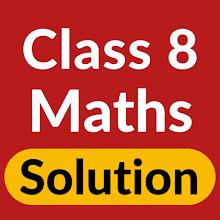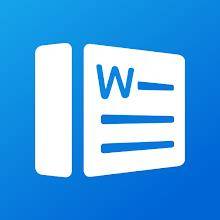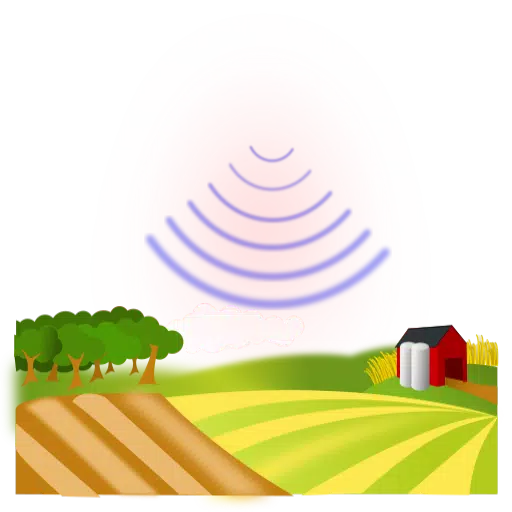Application Description
Quick Cursor: One-Handed mode is a revolutionary app designed to make using large smartphones one-handed incredibly easy. Its computer-like cursor, controlled by a simple swipe from the screen's edge, transforms smartphone navigation. The app boasts an intuitive and user-friendly interface. A swipe from the left or right edge of the screen's bottom half effortlessly accesses the top half via a one-handed drag of the tracker. Clicking is as simple as touching the tracker. Best of all, the app is completely free and ad-free!
For enhanced functionality and customization, the PRO version unlocks a wealth of options. These include additional cursor gestures, a floating tracker mode, adjustable tracker, trigger, and cursor size and position to perfectly fit your device, customizable visual effects and animations, and much more. Quick Cursor also supports edge actions and offers expanded options when the keyboard is open.
Privacy is paramount; Quick Cursor: One-Handed mode doesn't collect or store any user data. No internet connection is required, ensuring your data remains secure. Before use, simply enable the accessibility service—used solely to power the app's functionality.
Say goodbye to one-handed smartphone struggles and hello to Quick Cursor: One-Handed mode, bringing effortless convenience to your fingertips!
Features of Quick Cursor: One-Handed mode:
- One-Handed Mode: Enables easy one-handed use of large smartphones via a single-finger-controlled cursor.
- Intuitive Gestures: Activate the cursor with a swipe from the left or right edge of the screen's bottom half.
- Convenient Navigation: Drag the tracker to reach the top of the screen without stretching your finger.
- Effortless Clicking: Simply touch the tracker to click with the cursor.
- Customizable Features: The PRO version offers advanced configurations including additional gestures, floating tracker mode, and customizable size, position, appearance, and behavior.
- Enhanced Functionality: Supports edge actions, keyboard options, vibrations, visual feedback, and backup/restore settings.
Conclusion:
Quick Cursor: One-Handed mode is a game-changer for one-handed smartphone use. Its screen-edge-controlled cursor makes navigation and clicking effortless. The free, ad-free app provides an uninterrupted user experience. For advanced users, the PRO version delivers powerful customization capabilities. With its intuitive interface and gestures, Quick Cursor: One-Handed mode is a must-have for anyone seeking improved one-handed smartphone usability. Click here to download now and transform your smartphone experience!
Screenshot
Reviews
Makes using my phone one-handed so much easier! The cursor is responsive and intuitive. A must-have for large phones.
Aplicación útil para usar el teléfono con una sola mano. Funciona bien, pero podría ser más precisa.
Application pratique pour utiliser son smartphone à une main. L'interface est simple, mais le curseur manque parfois de précision.
Apps like Quick Cursor: One-Handed mode