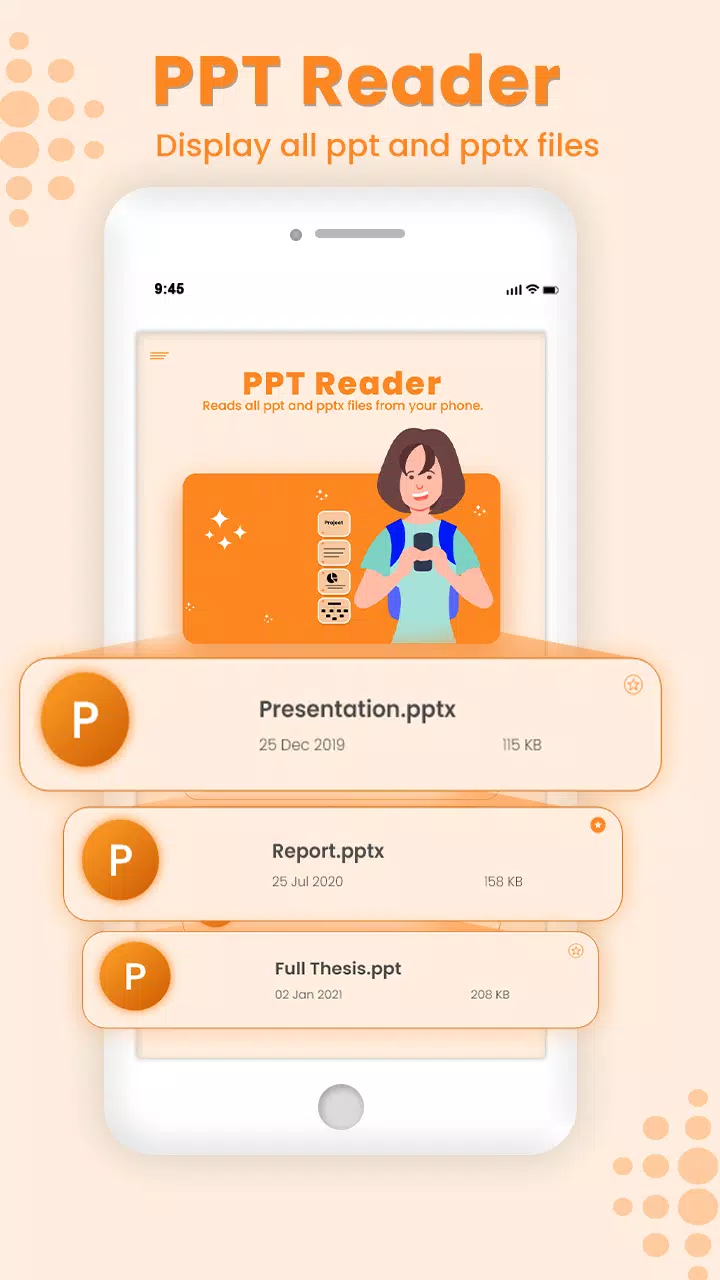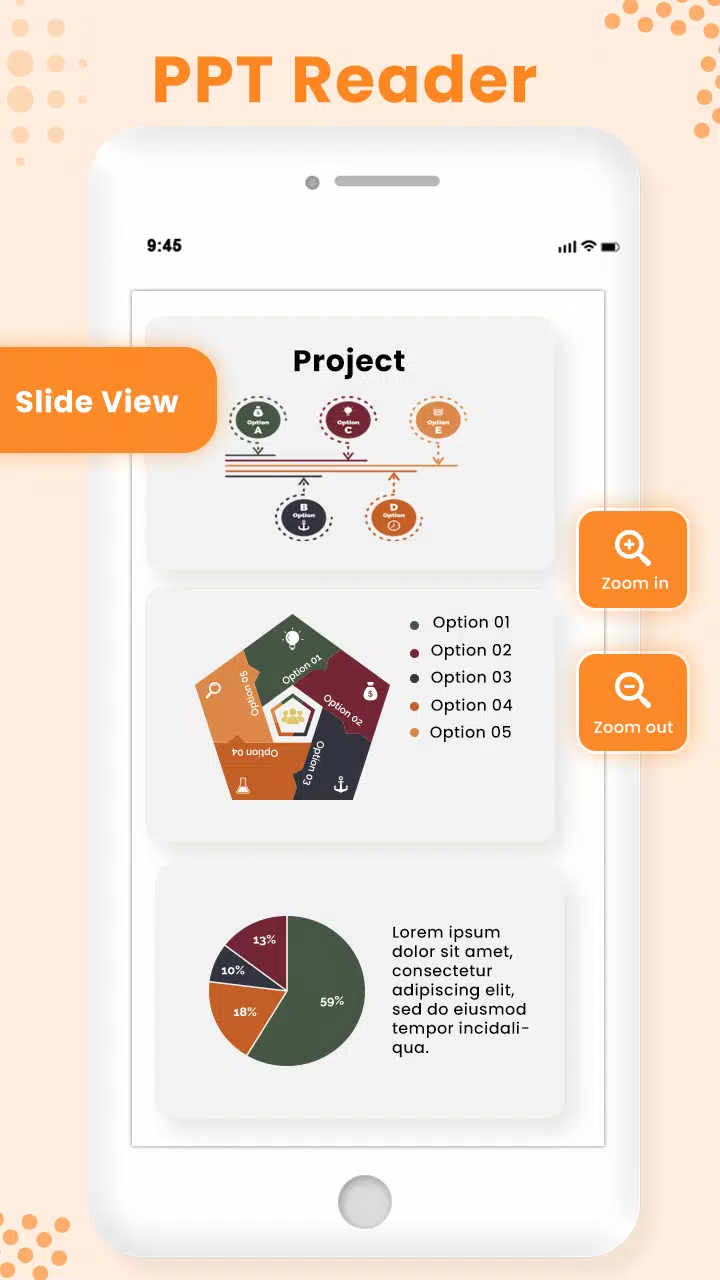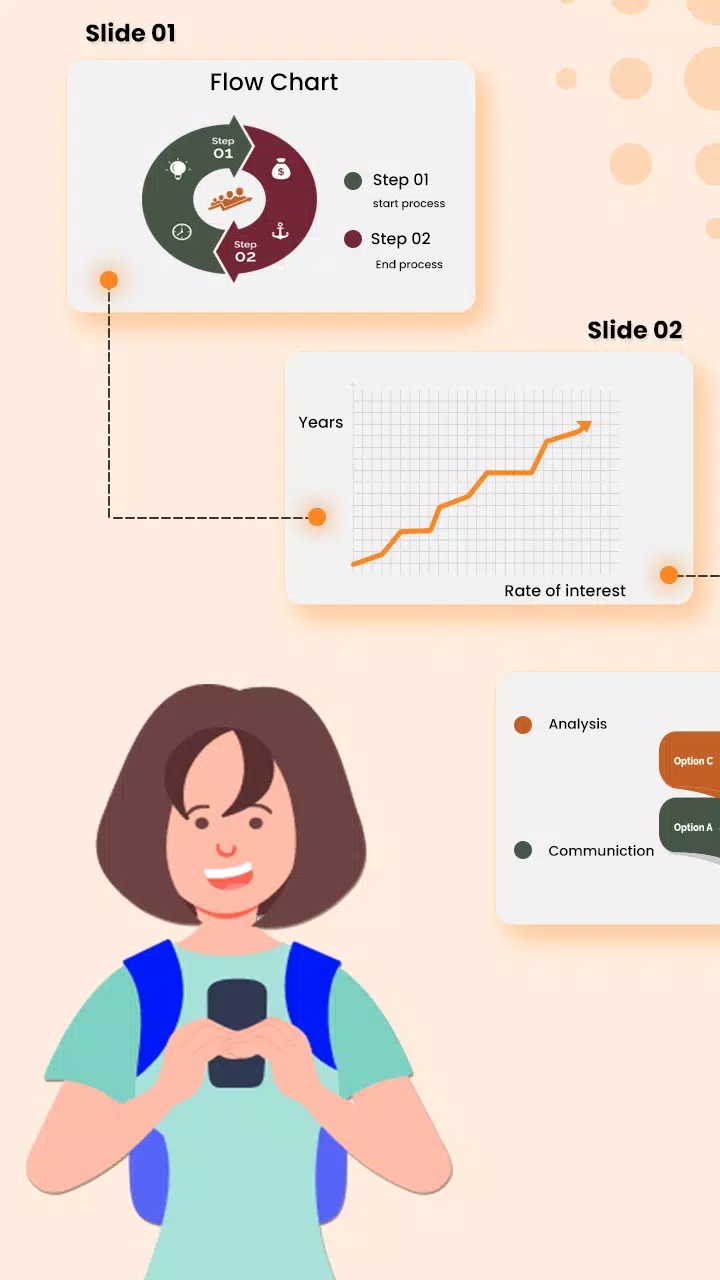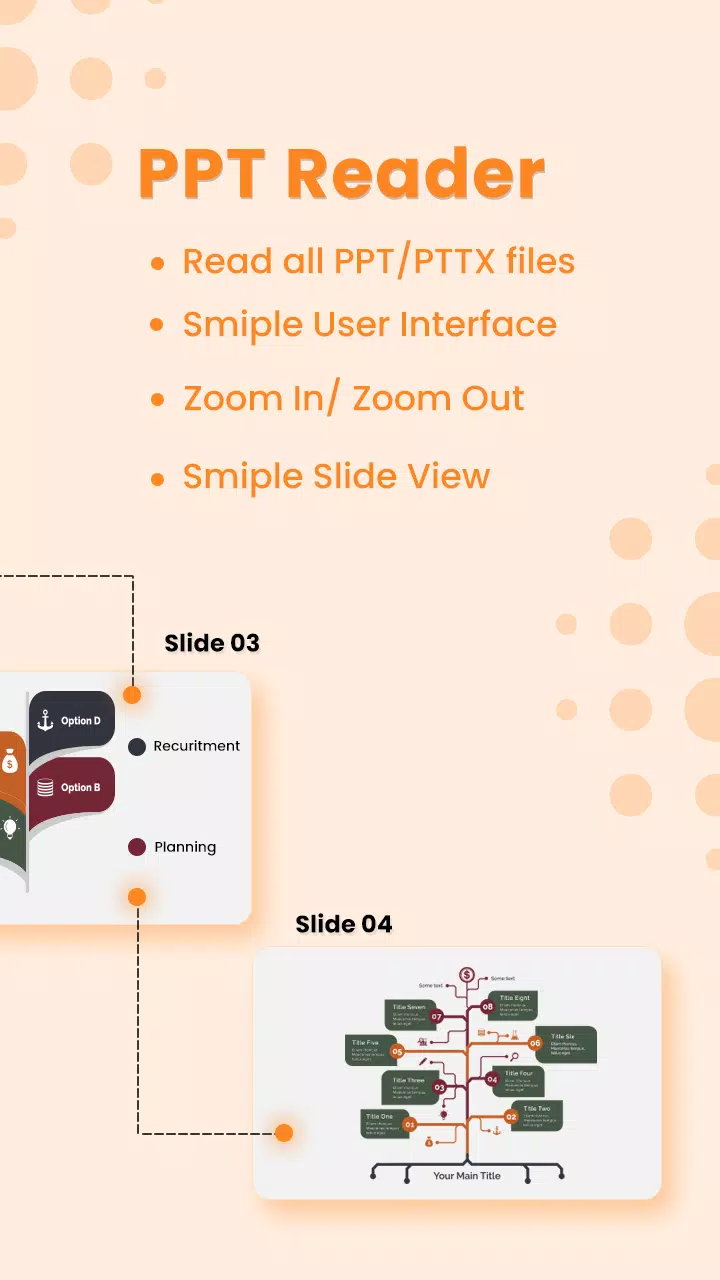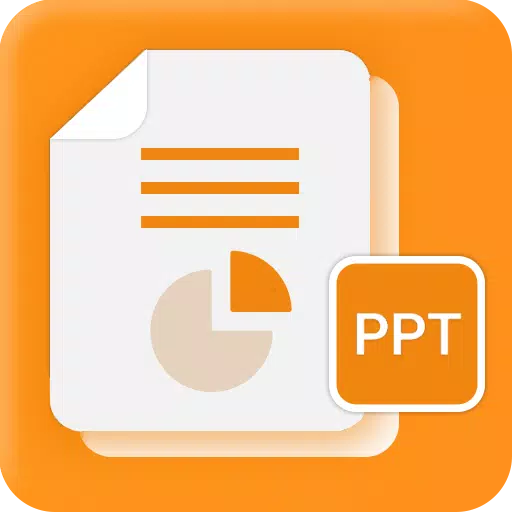
Application Description
Unlock the power of your PowerPoint presentations on your Android phone with our PPT Slides Opener app, the ultimate PPT file reader for Android. This slides viewer app meticulously scans your phone's storage, presenting all your PPT files on a single, easy-to-navigate page. Designed as the best PPT reader app, it enables you to effortlessly open and view any PPTX file, complete with options to rename, delete, and share. The PPXT slides opener app offers the most effective and quickest ways to peruse your PowerPoint slides or training presentations directly from your Android cellphone. Dive into your MS PowerPoint files and PPXT documents without needing a laptop, transforming your mobile into a presentation trainer perfect for preparing slide shares or office presentations on the go. Whether you're traveling or working remotely, the PowerPoint reader offline app ensures seamless access to your files, functioning flawlessly without an internet connection. The PPT docs reader app organizes all your PowerPoint files, slides shares, and documents in PPT and PPTX formats into a convenient list view, making it simple to locate specific files with a quick search function. Should you need to rename a PPTX file directly from your phone, our free slide viewer app has you covered with a straightforward rename feature. Through this presentation trainer app, you can prepare and view your slides, then share them effortlessly with classmates or office colleagues. Gain early access to your favorite PPT files by adding them to the "add to favorite" folder. The PPTX file reader app includes an autosave feature, allowing you to resume reading from where you left off, and easily access recently opened PPT files from the recent folder. Explore your Android phone to discover all available PPT and PPTX files. Say goodbye to the need for a PC to read or prepare your presentation slides; relax and open any PowerPoint slide on your mobile with the PPT Slides Opener app. Download presentations or slides shares from any website and view them comfortably on your mobile screen with this smart, handy PowerPoint app. If you have numerous PPT files and struggle to find the desired PPTX presentation, utilize the quick search file option to locate your file from the extensive list. Beyond just opening PPT files, the presentation file opener app prioritizes user data security, ensuring your PPT docs, PPTX files, and PowerPoint slides remain secure.
Key Features & Options
- Our all-in-one PPT file opener app is equipped with the latest powerful tools for reading any kind of PPTX slides on your mobile.
- Utilize the PowerPoint slides viewer app to work remotely; it functions completely offline.
- The presentation trainer app efficiently explores and retrieves all PPTX and PPT files from your device's storage.
- A straightforward search option is available for quickly finding desired PPT files.
- Latest tools allow you to rename, open, or delete any PPT or PPXT file directly from your cellphone.
- Share countless office presentations or college slides with friends with just one tap.
- View recently opened PPTX documents in the recent folder for easy access.
- The PPT opener app is designed with a user-friendly GUI and fast PPT reading operations.
- Opens and supports all types of PowerPoint slides on your phone with high quality.
- Customize your viewing experience with zoom in and zoom out features for comfortable reading of PPT presentations.
Permissions:
- For a better user experience, please allow the following permissions to the PPT file reader PPTX slides opener app.
- Storage permission is required to access your PPT files.
- Internet access is needed for additional features, though the app functions offline.
Screenshot
Reviews
Apps like PPT Viewer: Reads PPTX