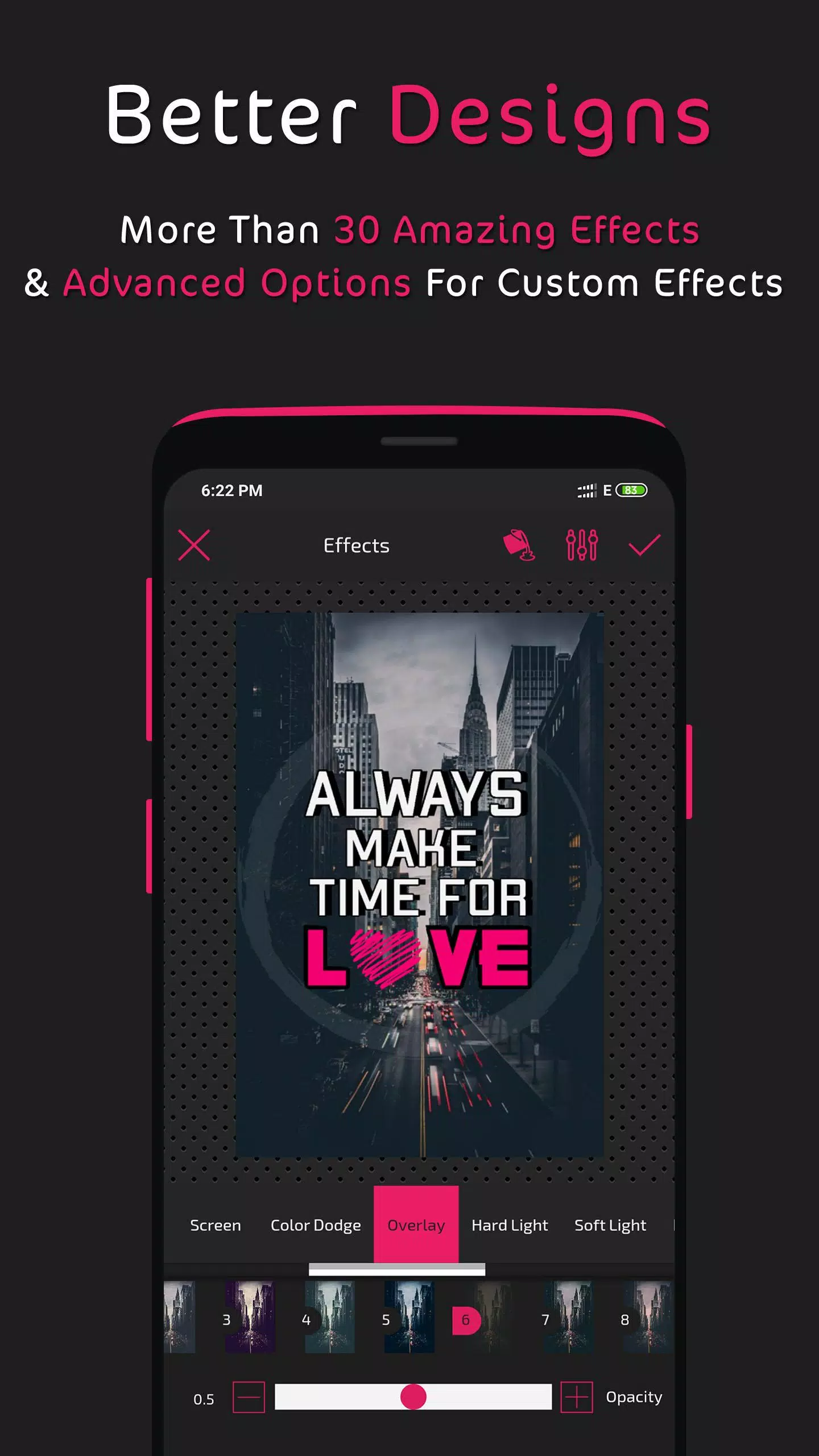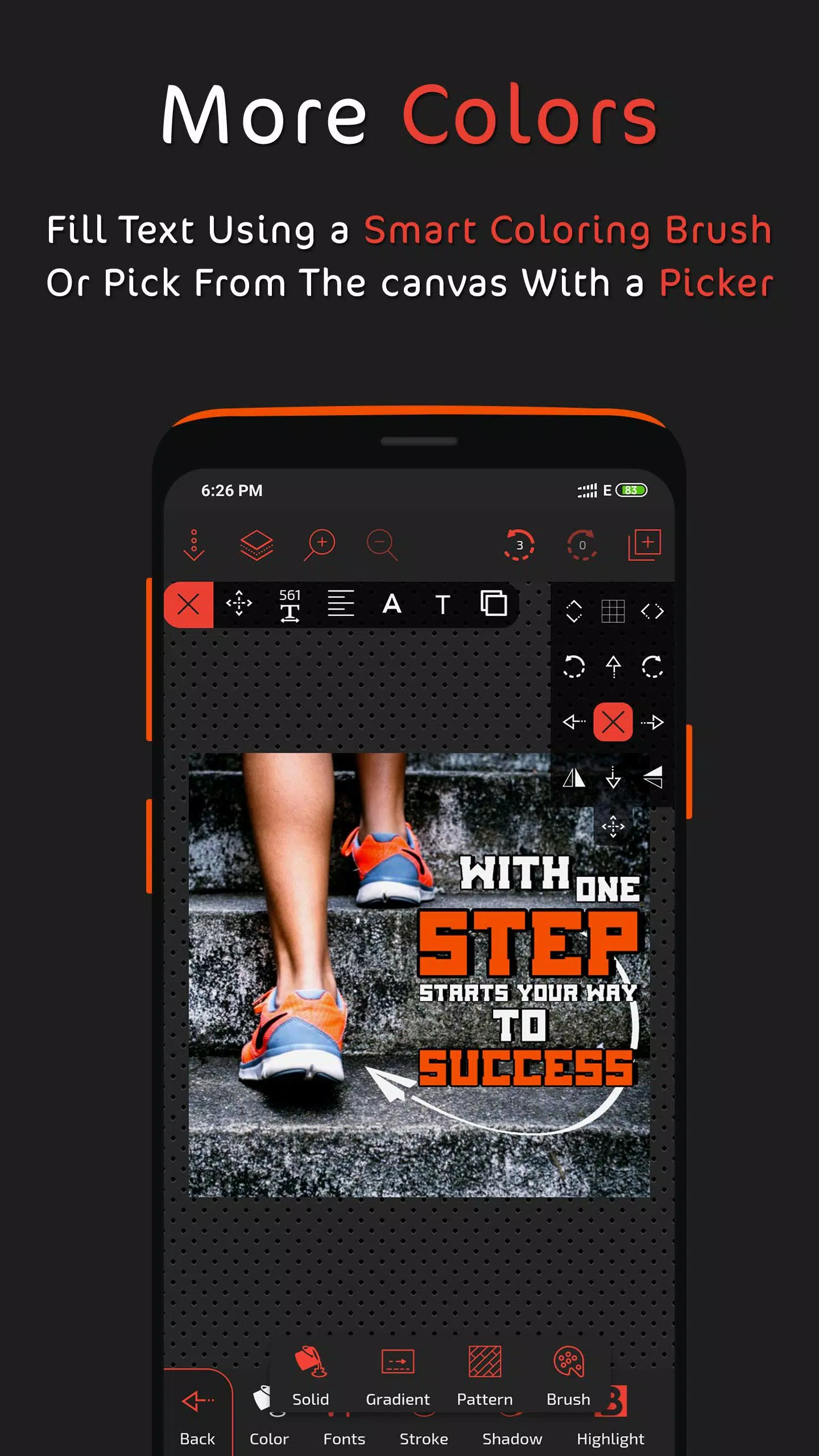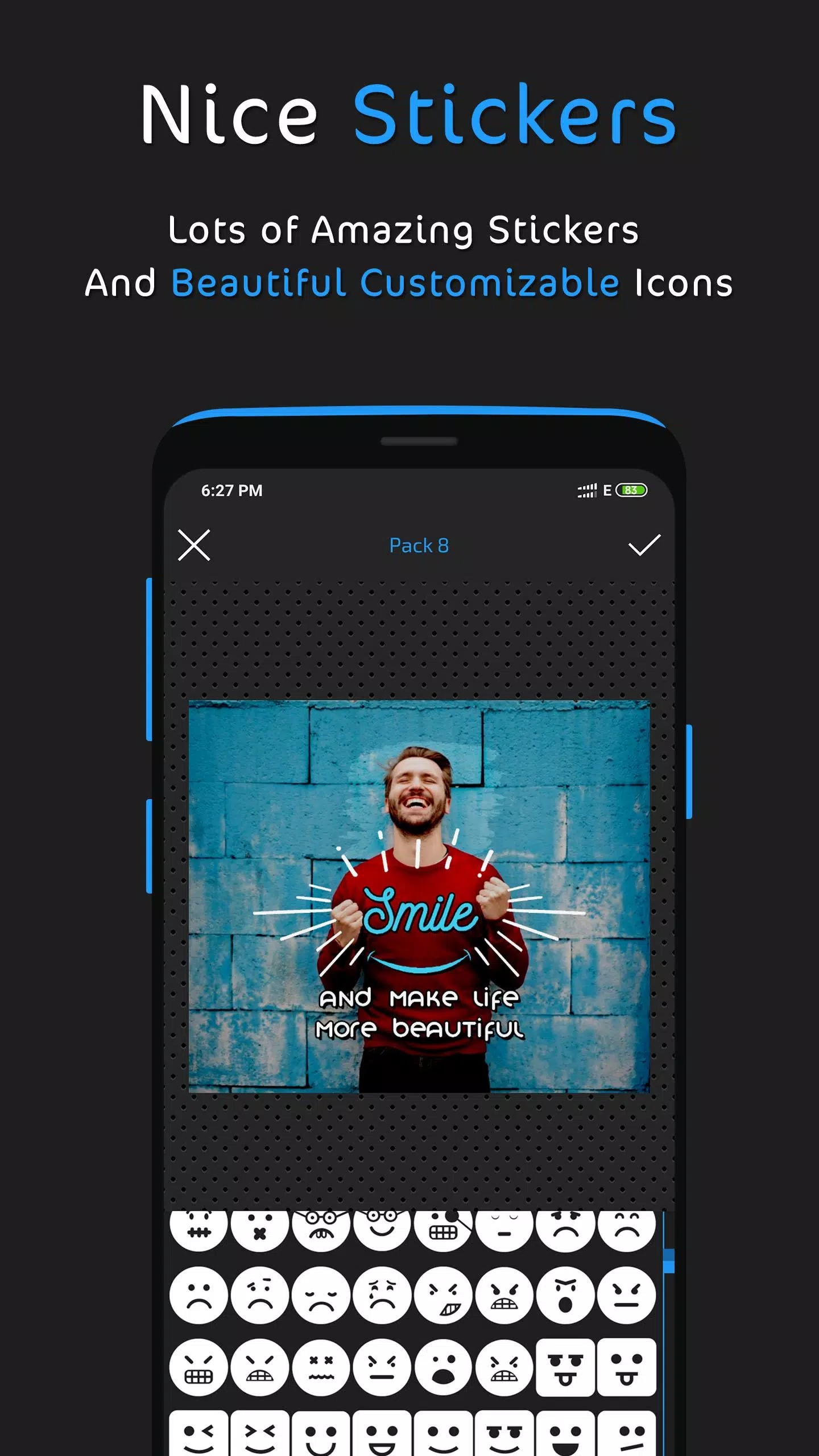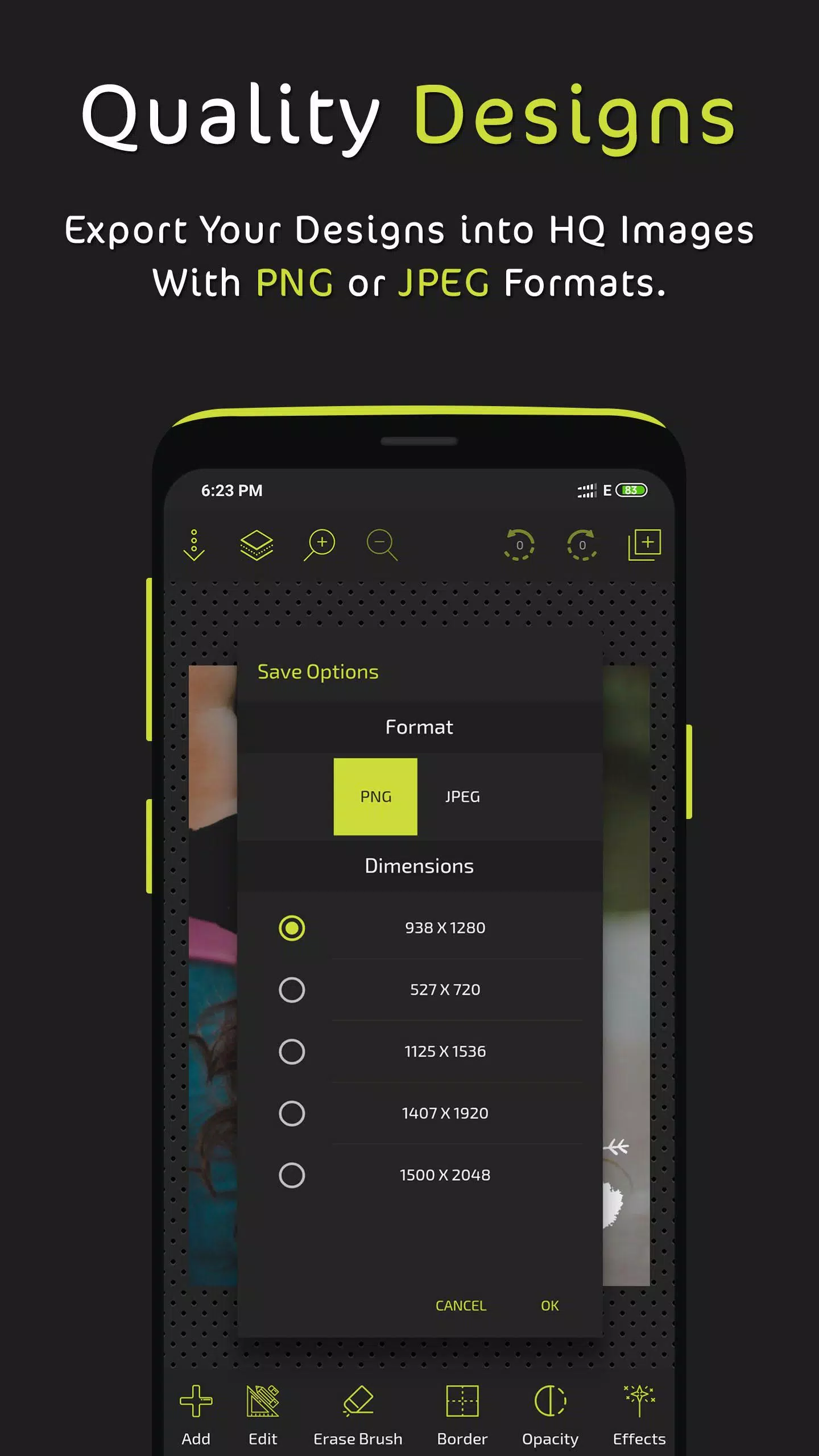Application Description
Unlock your creativity with Postershop, the ultimate app for crafting stunning posters, typography, and designs like a seasoned pro. Designed with user-friendliness at its core, Postershop equips you with an arsenal of exceptional tools and options to make your posters stand out and truly reflect your unique style.
Not only is Postershop incredibly easy to navigate, allowing you complete control over your designs, but it also boasts a range of distinctive tools you won't find in other apps. We're confident that with all its included features, Postershop is the top choice for professional poster creation on smartphones.
Whether you're looking to edit photos, create posters, design quotes, or even craft logos, Postershop is your go-to solution.
- Features:
- Ways to Start Your Poster Design:
- Pick one of 39 amazing, smart, modifiable templates.
- Start with a colored canvas.
- Design on a photo chosen from your gallery. (Use your own photos).
- Start with an empty transparent canvas.
- Objects You Can Add to the Design:
- Text.
- Image from gallery.
- Shapes (rectangle, circle, draw a polygon, etc).
- Draw (brush).
- Modifiable icons.
- Stickers.
- Text Tools and Features:
- Fill with multiple options.
- Lots of fonts with the ability to add custom fonts.
- Opacity.
- Stroke.
- Shadow.
- Highlight.
- Reflection.
- Layer exposure (Blend modes).
- Filters.
- And other tools.
- Layers Menu:
- Change order and sort layers.
- Clone any layer.
- Lock, hide, or delete any layer.
- Center or/and widen layer.
- Layer exposure (Blend modes).
- Fill Options:
- Fill with a single color.
- Linear and radial gradient.
- Pattern.
- Color brush.
- Fill with an image from the gallery.
- Color picker (pick a color from an image).
- Color wheel.
- Photo Editing Tools:
- Crop and rotate.
- AI-powered background removal tool.
- Eraser brush.
- Effects and filters (with the ability to create custom effects).
- Layer exposure (Blend modes).
- Add Border.
- Control image radius.
- And other tools.
- Design Save and Export Options:
- Save as a PNG photo with multiple resolution options.
- Save as a JPEG photo with modifiable quality and multiple resolution options.
- Save as a design you can revisit and edit later, with design auto-save.
- Other Features:
- Draw with a brush in any color and easily change its width and fill.
- Group and ungroup feature for better design control.
- Add dashes to strokes & borders.
- Zoom feature.
- Control tools shortcuts.
- Grid and pixel movement.
- Share images option.
We encourage you to explore and leverage these additional features in your creative journey as you design and edit your images with Postershop.
We value your feedback and consider all suggestions for future updates, so keep them coming. Connect with us and share your stunning designs and posters on social media at www.facebook.com/postershopeditor.
What's New in the Latest Version 3.2
Last updated on Aug 30, 2024
- Added AI background remover tool.
- Fixed an issue with imported fonts.
Screenshot
Reviews
Apps like Postershop - Typography Design