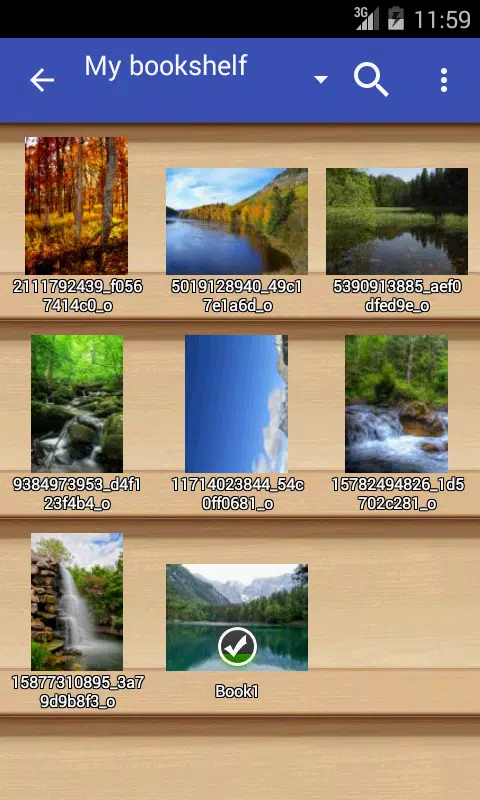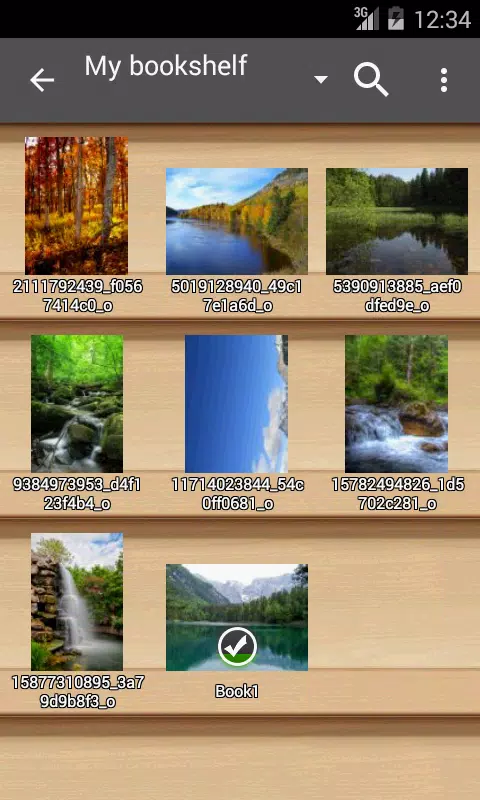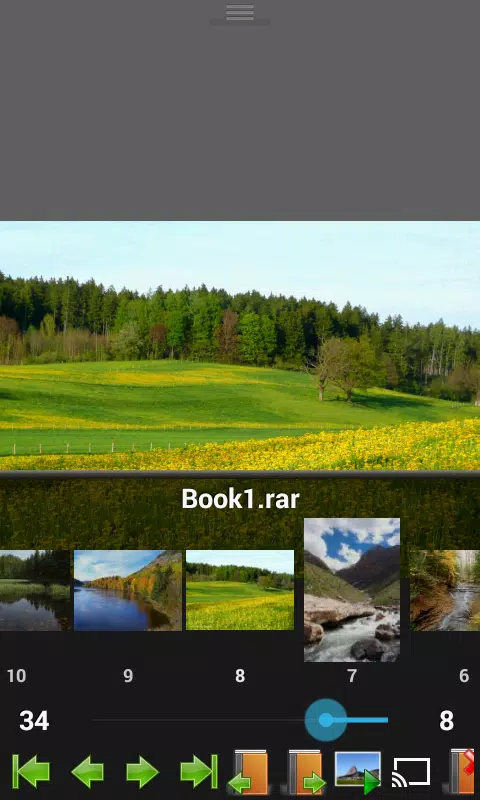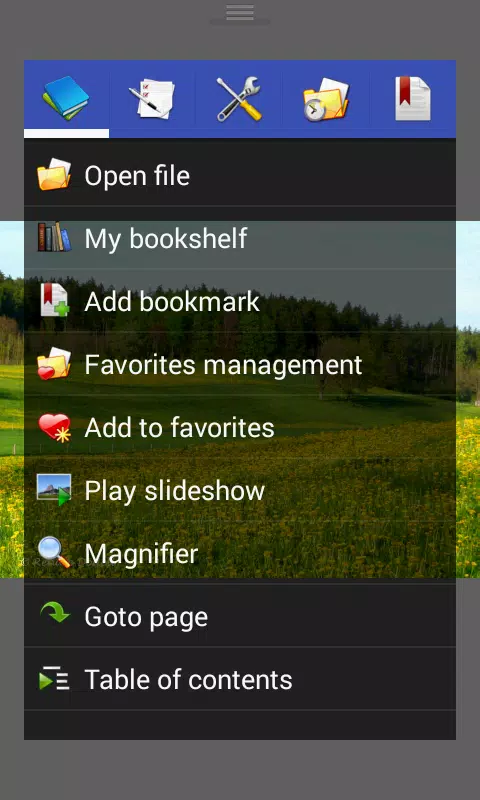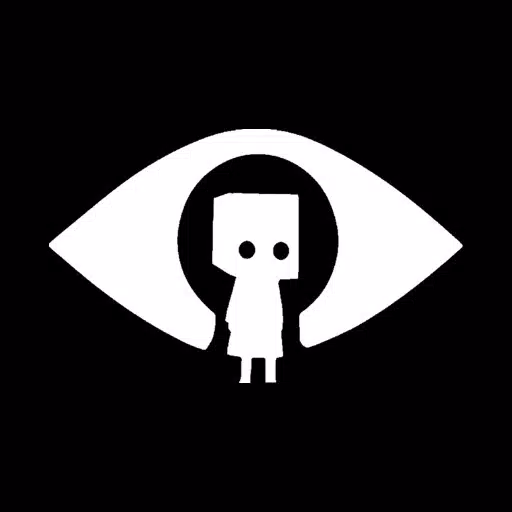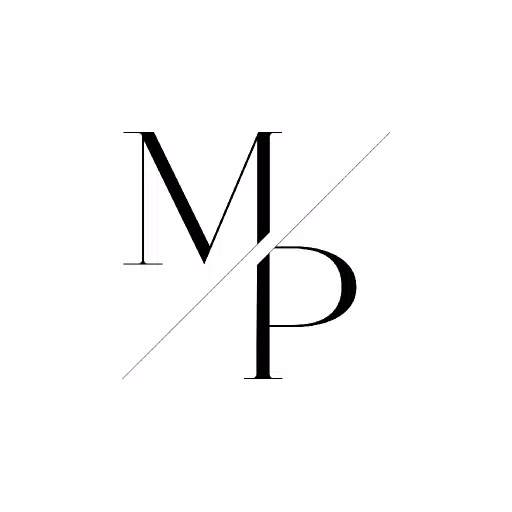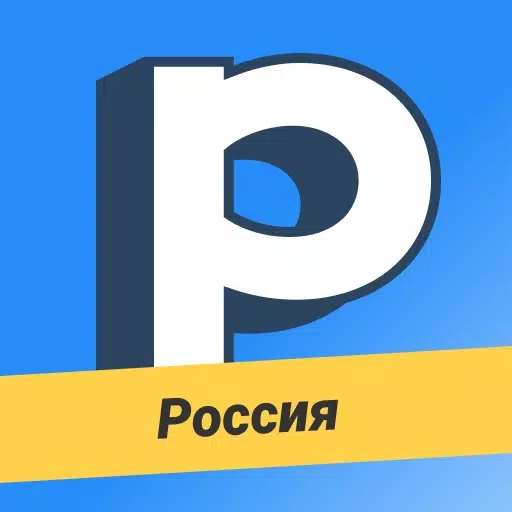Application Description
If you're on the hunt for the ultimate powerhouse in image and comics viewing, look no further than Perfect Viewer. This app is the speed demon of viewers, designed to whip through your images, comics, and ebooks at lightning speeds. Whether you're flipping through a hefty comic collection or perusing your favorite ebooks, Perfect Viewer has got you covered with its versatile features.
For those who've shown their support through donations, Perfect Viewer offers an exclusive feature to turn black and white images into vivid 4-colorized versions, adding a splash of life to your classics. Just make sure you've got the Perfect Viewer donation app installed to unlock this perk.
Perfect Viewer adapts to your reading style with three different viewer modes: Page mode for traditional reading, Vertical scroll mode for a PDF-like experience or webtoon enjoyment, and Horizontal scroll mode for a seamless flow through your content. You can also choose from various page layouts, including Auto single page, Auto dual page, and an automatic switch based on your screen orientation.
This versatile viewer supports a wide range of file formats, ensuring you can open almost anything you throw at it. From ebooks like EPUB, HTML, and TXT, to image files such as JPEG, PNG, GIF, BMP, WebP, and TIFF, Perfect Viewer has you covered. It also handles archive formats like CBZ/ZIP, CBR/RAR, 7Z/CB7, LZH, and CBT/TAR with ease. If you're into PDFs, XPS, or DJVU files, just install the PDF plugin and you're good to go.
Perfect Viewer doesn't stop at local files. It can access your files from network shares (CIFS/SAMBA), FTP, SFTP, FTPS, and OPDS, as well as cloud services like Google Drive, Dropbox, and OneDrive after installing the respective source plugins. Note that internet access is required for CIFS/SAMBA support, and "GET_ACCOUNTS" and "USE_CREDENTIALS" permissions are needed for Google Drive integration.
With Perfect Viewer, you can customize your viewing experience with smooth filters like Averaging, Bilinear, Bicubic, and Lanczos3, and five different view modes including Full size, Fit Screen, Fit Width, Fit Height, Fixed size, and Stretch. It supports both left-to-right and right-to-left reading directions, ensuring you can enjoy your content the way it was meant to be read.
Beyond just viewing, Perfect Viewer is packed with features to enhance your experience. Set images as wallpaper, browse images in folders or archives as thumbnails, and manage your reading with a bookshelf function. You can pinch to zoom, use fling gestures, and set simple bookmarks. Manage your favorites, cache pages for smoother transitions, and even perform simple file management tasks like deleting or renaming files.
For a more immersive experience, enjoy slideshows, extract files from archives, adjust image brightness, contrast, and gamma, and automatically cut off white borders. And for those who love sharing, Perfect Viewer supports Google Chromecast, letting you cast your viewing experience to the big screen. Plus, the balloon magnifier feature adds a unique touch, allowing you to zoom in on specific areas of interest.
In short, Perfect Viewer isn't just an app—it's a comprehensive toolkit for anyone passionate about images, comics, and ebooks, offering unparalleled speed and a wealth of features to enrich your viewing journey.
Screenshot
Reviews
Apps like Perfect Viewer