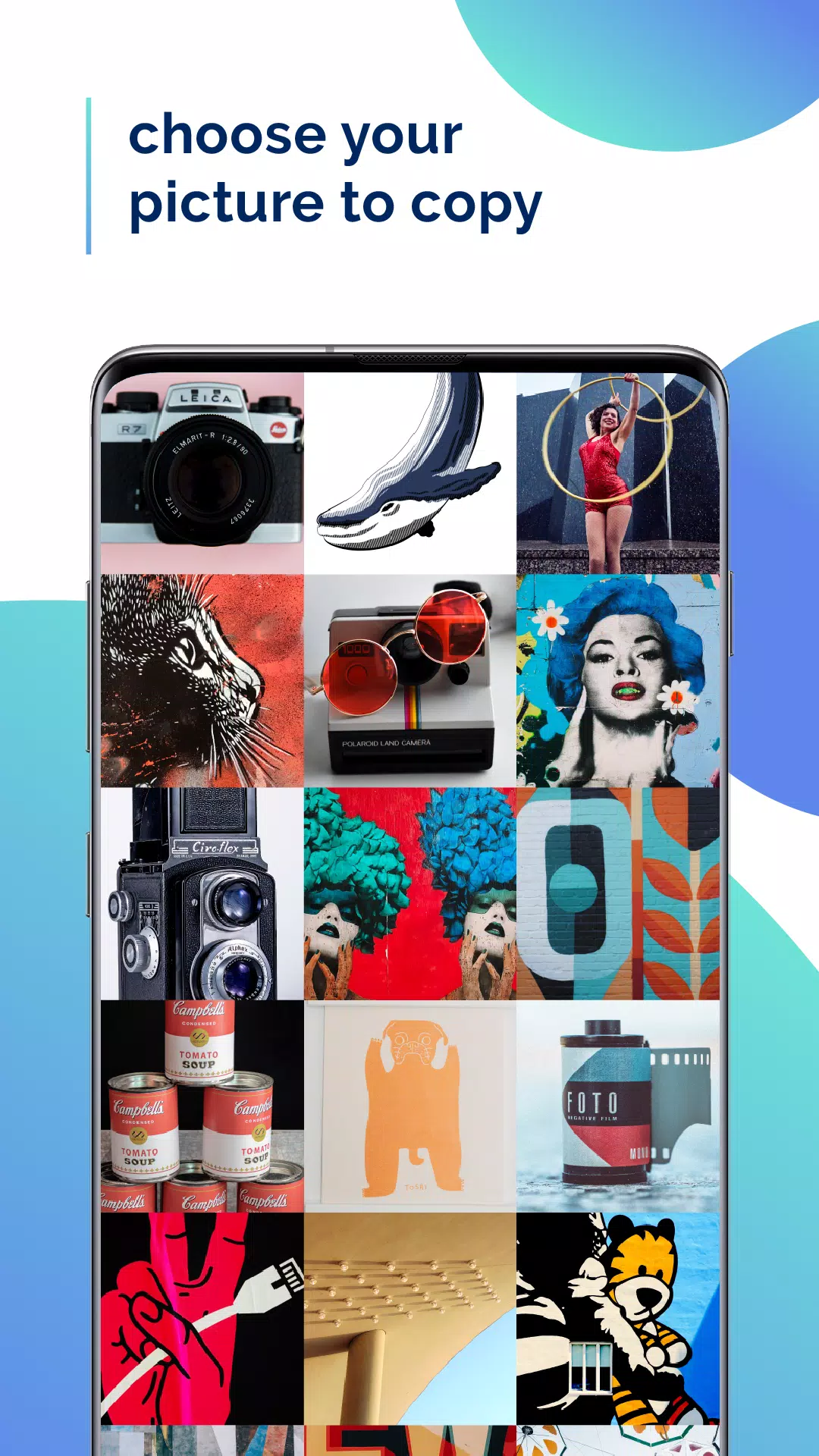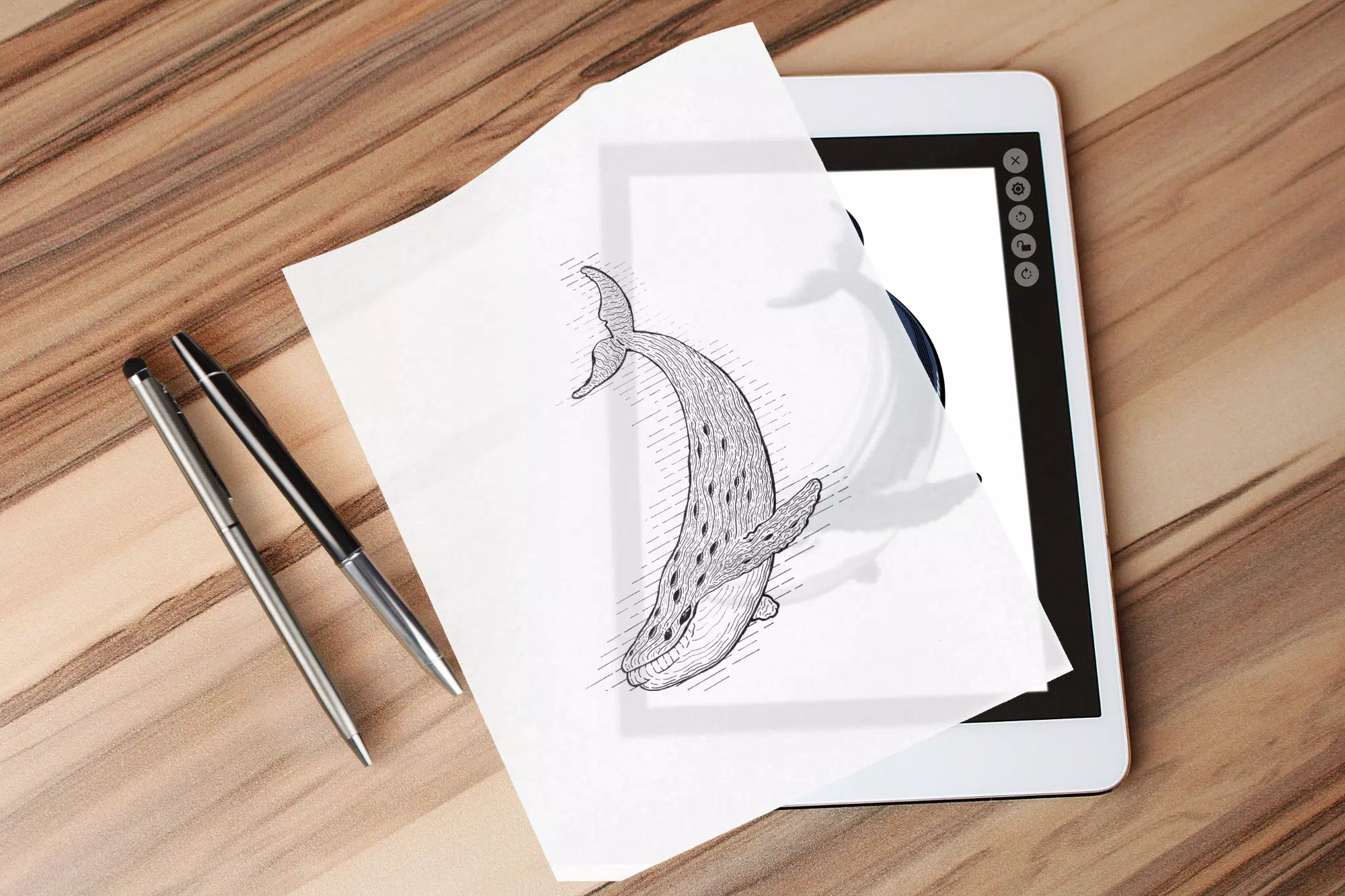Application Description
If you're looking for a tool that bridges the gap between digital and traditional art, Papercopy is your go-to solution. This app is a godsend for designers and young creatives who want to transfer images from their mobile screens directly onto paper.
Here's how you can make the most out of Papercopy:
-
Open Your Image: Launch Papercopy and select the image you wish to sketch. It could be anything from a reference photo to a digital artwork.
-
Adjust the Image: Use the app's intuitive controls to zoom in, rotate, or move the image until it's perfectly positioned for your needs. You can fine-tune the image to match your creative vision.
-
Place Paper Over the Screen: Once your image is set, lay a piece of paper over your device's display. This setup allows you to trace the image directly onto the paper, giving you a tangible copy of your digital inspiration.
-
Freeze the Screen: To ensure your image stays still while you draw, Papercopy offers a screen freeze feature. This is particularly useful for maintaining accuracy and preventing any accidental shifts.
-
Explore More Features: Papercopy is packed with additional tools to enhance your drawing experience. Whether it's adjusting the brightness of your screen for better visibility or using other customization options, you'll find plenty to explore.
With Papercopy, you can seamlessly transition from digital to physical art, making it an essential tool for anyone looking to bring their screen-based ideas to life on paper.
Screenshot
Reviews
Apps like Papercopy - Tracer