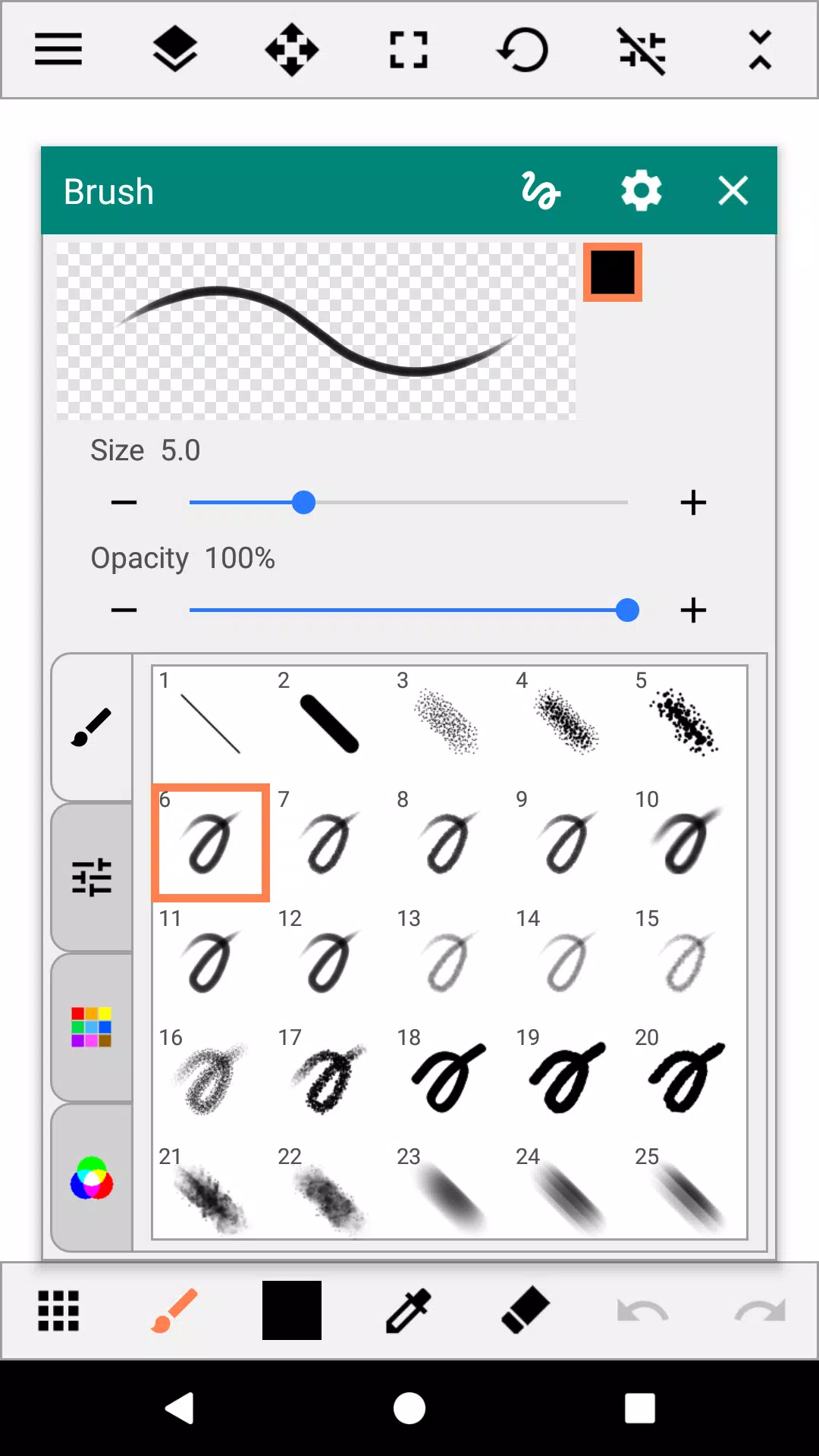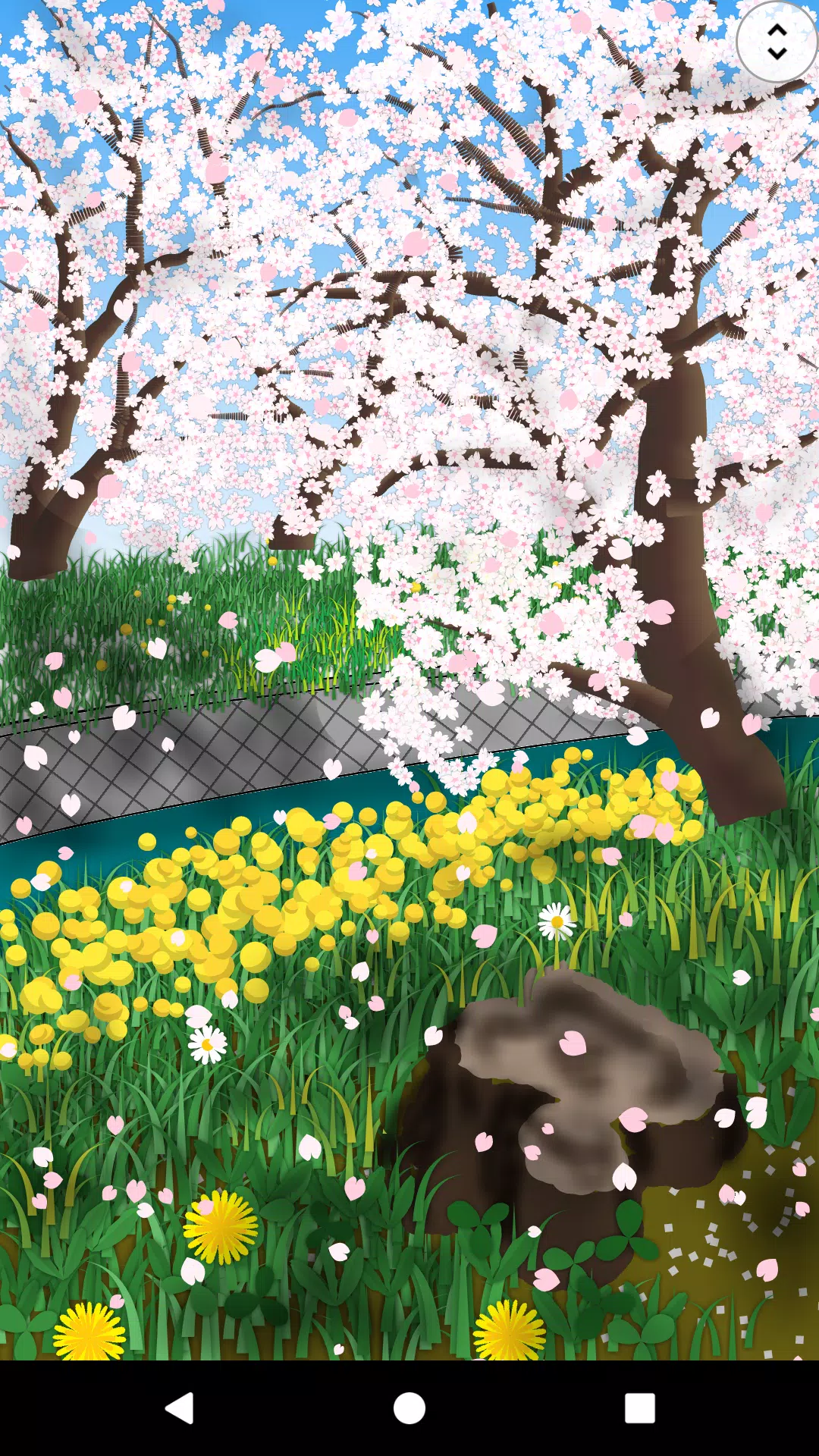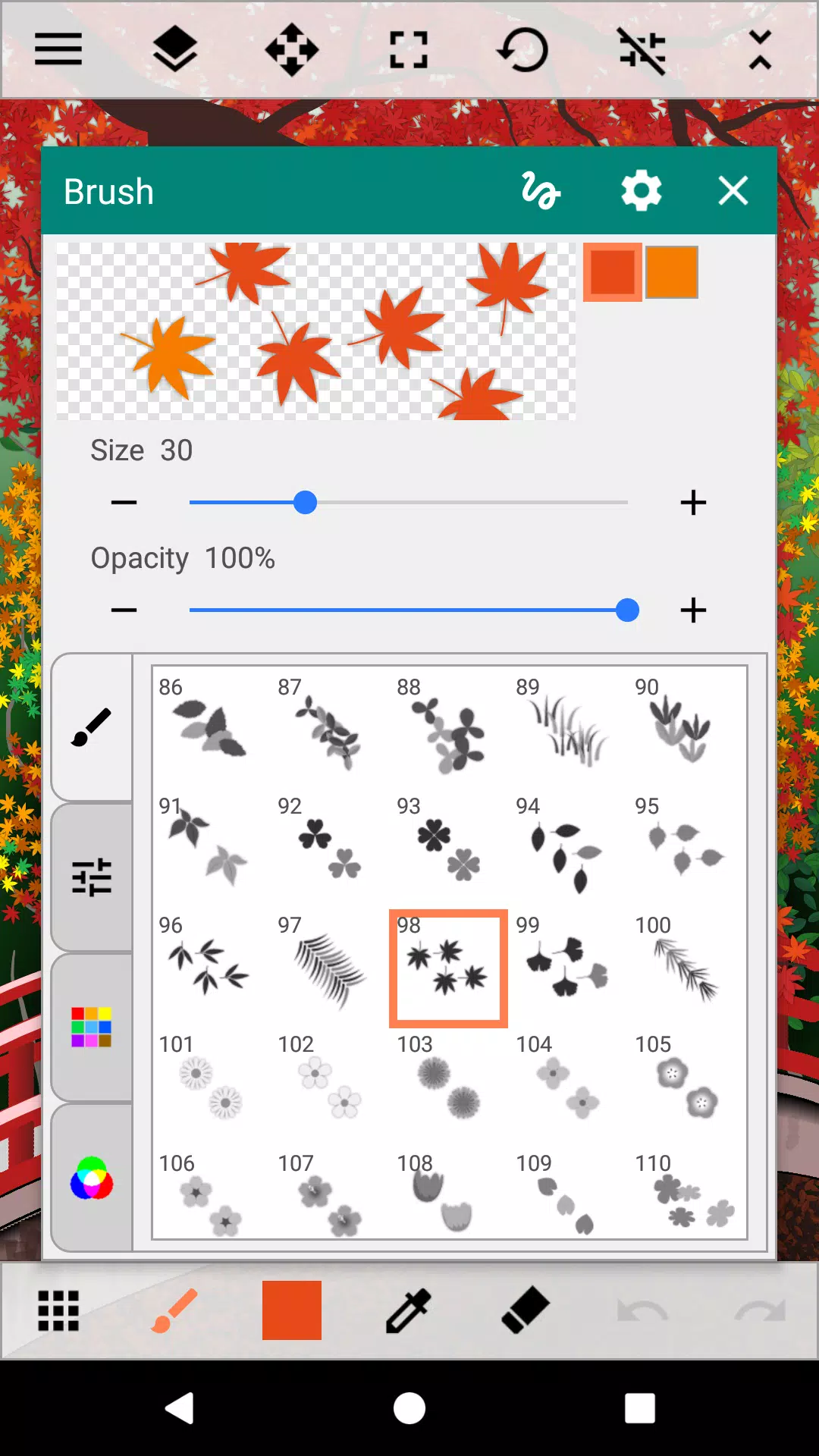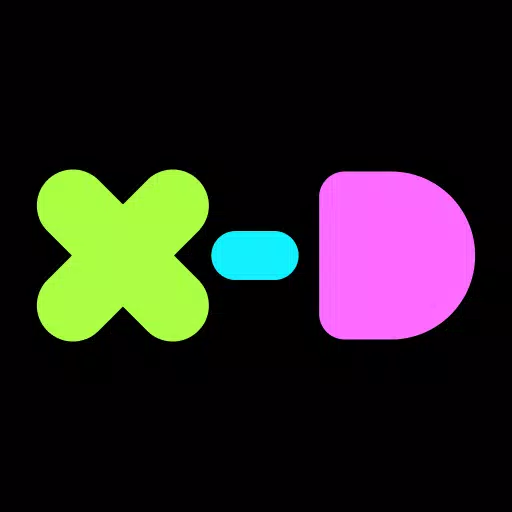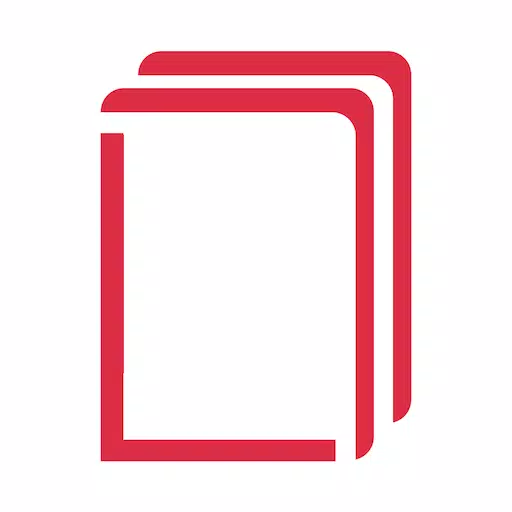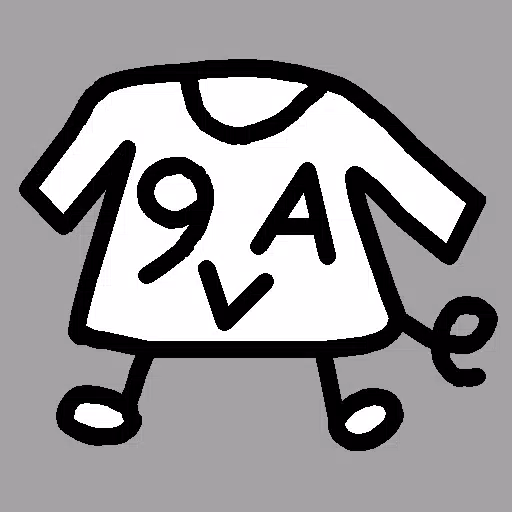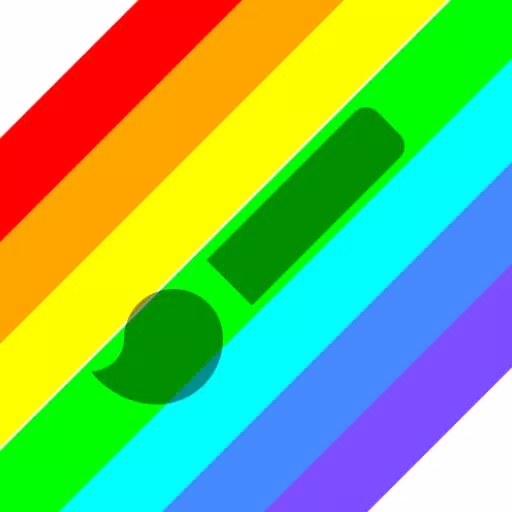
Application Description
Discover the joy of painting with Paint Art, an engaging application designed for everyone to unleash their creativity. Whether you're a seasoned artist or a beginner, you can dive into a world of fun and artistic expression with ease.
With Paint Art, you have the freedom to create on a canvas using a wide array of brushes, from standard pens and sprays to unique multi-color brushes that feature gradients, flowers, grass, and light effects. You can also fill your canvas with gradients, lines, patterns, and even random fills to add depth and variety to your artwork. The application offers a selection of shapes including straight lines, squares, circles, stars, balloons, and flowers, allowing you to construct intricate designs effortlessly.
For precision, the selection tool offers options like rectangle, circle, free, all, and automatic selections, making it easy to edit and manipulate your creations. Add text to your artwork or insert images and photos to personalize your canvas further. The eraser tool ensures you can correct any mistakes with ease.
Color management is made simple with a palette and color arrangement features, along with a color picker, RGB settings, and an eyedropper tool for precise color selection. The canvas itself is highly customizable—you can move, zoom, and rotate it to your liking, and change its size freely. Your completed masterpieces can be saved in PNG or JPEG format, perfect for sharing or further editing.
To aid in your creative process, Paint Art includes helpful auxiliary functions such as a ruler for straight and circular lines, a grid for precise alignment, a cursor for detailed touch drawing, and an XY-distance tool for accurate figure placement. The application supports up to 30 layers, with options for transparency, saturation, blend modes, and more, giving you the flexibility to create complex and layered artworks.
Additional features include the ability to add destination folders for organizing your creations, share images between apps, and utilize pen pressure sensitivity for varied line thickness on compatible smartphones.
What's New in the Latest Version 3.3.1
Last updated on Sep 5, 2024
Minor bug fixes and improvements. Install or update to the newest version to check it out!
Screenshot
Reviews
Apps like Paint Art