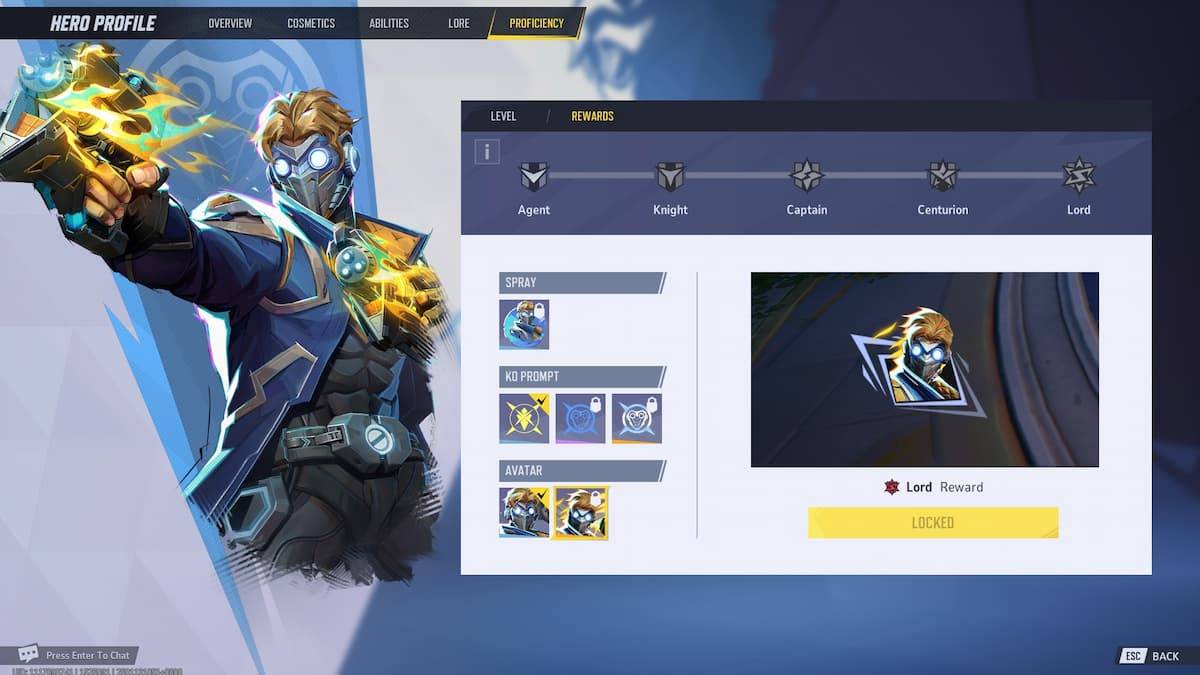Top Gaming Mice of 2025: Wired vs. Wireless
Choosing the perfect gaming mouse can be a daunting task given the vast array of options available. Unlike selecting a gaming headset, the right mouse often comes down to personal preference, as various factors such as weight, size, ergonomics, additional buttons, and the specific games you play all play a crucial role. To simplify this choice, I've categorized my recommendations to match different needs and preferences.
For instance, if comfort and ergonomics are your top priorities, the Logitech G502 X stands out as an excellent choice. Conversely, competitive gamers looking for an edge in games like Valorant might prefer the Viper V3 Pro. If you're seeking a versatile mouse suitable for both gaming and work, the Turtle Beach Pure Air offers great Bluetooth connectivity and battery life. MMO and MOBA players might find the extra buttons on the Corsair Scimitar Elite invaluable for their gameplay. However, if I were to recommend one mouse for most users, the Razer DeathAdder V3 HyperSpeed would be my top pick. Throughout this guide, I'll detail my experiences with each recommended mouse, explaining why they excel in their respective categories.
TL;DR – These Are the Best Gaming Mice
-------------------------------------- Best Overall### Razer Deathadder V3 Hyperspeed
Best Overall### Razer Deathadder V3 Hyperspeed
11See it at Amazon ### SteelSeries Rival 3
### SteelSeries Rival 3
4See it at AmazonSee it at WalmartSee it at Best Buy ### SteelSeries Aerox 3 Wireless
### SteelSeries Aerox 3 Wireless
8See it at Amazon ### LogitechG403 Hero
### LogitechG403 Hero
6See it at Amazon ### Logitech G703 Hero
### Logitech G703 Hero
2See it at Amazon ### Razer Viper V3 Pro
### Razer Viper V3 Pro
4See it at AmazonSee it at Razer ### Corsair Scimitar Elite
### Corsair Scimitar Elite
1See it at Amazon ### Turtle Beach Pure Air
### Turtle Beach Pure Air
2See it at Amazon ### HyperX Pulsefire Haste 2 Mini
### HyperX Pulsefire Haste 2 Mini
2See it at Amazon ### Asus ROG Keris II Ace
### Asus ROG Keris II Ace
2See it at Amazon ### Logitech G502 X Lightspeed
### Logitech G502 X Lightspeed
5See it at Amazon
These recommendations represent just a fraction of the excellent gaming mice on the market. Modern gaming mice have advanced significantly, boasting improved sensor accuracy, responsiveness, and durability. When considering a new mouse, it's important to look at emerging technologies and features. At the end of this guide, I've included key questions to ask when selecting a gaming mouse. We'll continue to update this list as we review more products, so keep checking back for the latest recommendations.
Don't forget to check out our list of the best gaming mouse pads, too!
This guide contains contributions by Danielle Abraham.
Razer Deathadder V3 Hyperspeed - Photos

 8 Images
8 Images
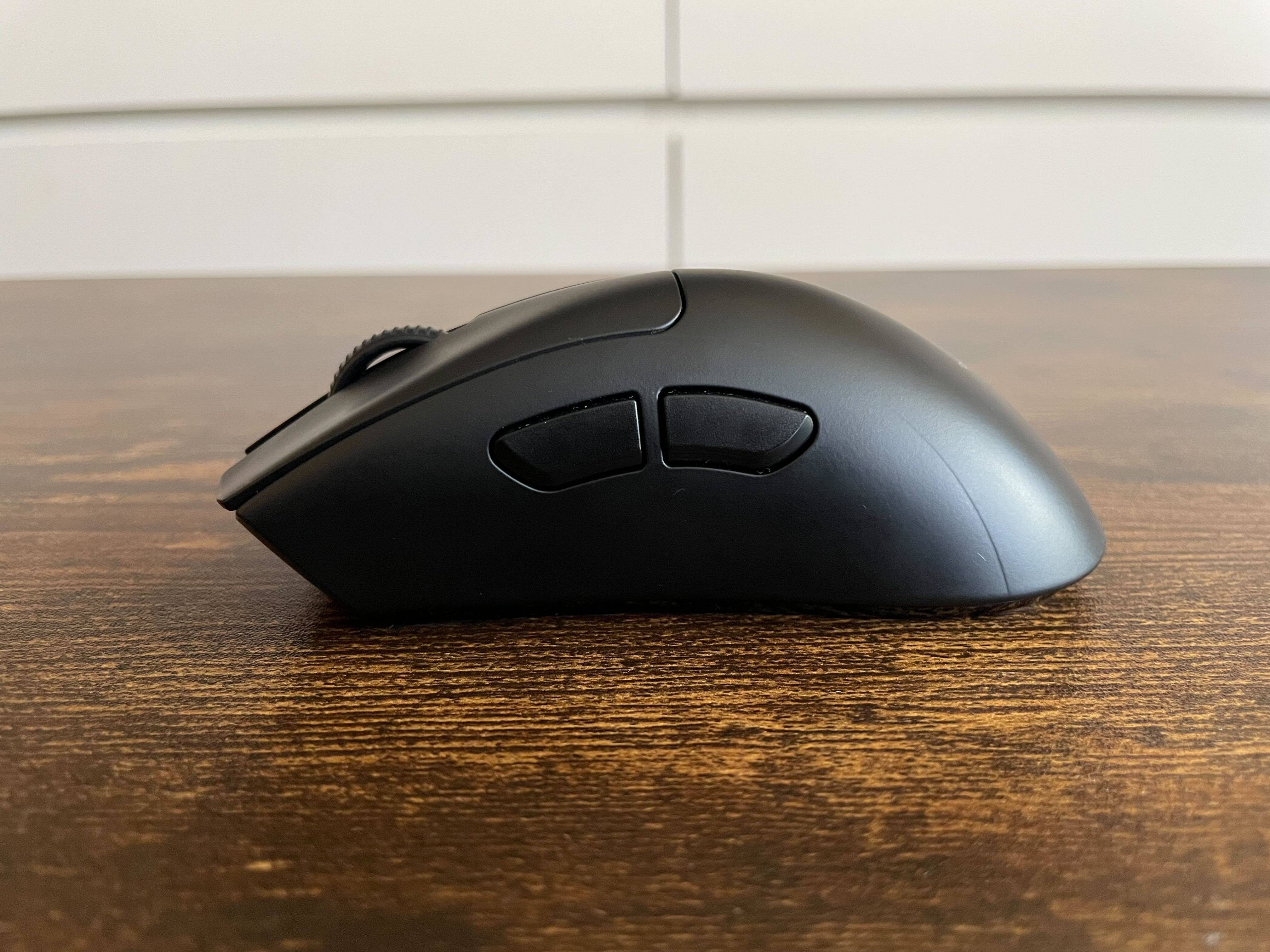


1. Razer Deathadder V3 Hyperspeed
Best Overall Gaming Mouse
 Best Overall### Razer Deathadder V3 Hyperspeed
Best Overall### Razer Deathadder V3 Hyperspeed
11Razer has refined its flagship mouse, making the V3 one of the best options available, further solidifying the DeathAdder's long-standing reputation in PC gaming. See it at AmazonProduct SpecificationsConnectivity2.4GHz, wired (8K HyperPolling dongle sold separately)Sensor / DPIFocus X 26K Optical (26,000 DPI)Battery lifeUp to 100 hours (20 hours at 8K polling)Weight55g PROSSpringy, responsive buttons and clicksMouse feet and sensor offer exceptional performanceLightweight, grippy texture, and ergonomic design enhance usabilityCONSHigher polling rates require a separate purchaseThe DeathAdder has been Razer’s flagship mouse for nearly two decades, consistently balancing style, ergonomics, and performance. The V3 HyperSpeed is the best iteration yet, featuring a more understated design without RGB lighting, which allows the mouse's performance to shine.
In my DeathAdder V3 HyperSpeed review, it earned a 9 due to its responsive clicks, well-positioned side buttons, and the accurate 26k optical sensor ideal for competitive gaming. The mouse's grippy texture and ergonomic contours make it easy to maneuver during intense gameplay, and its lightweight 55g design ensures comfortable daily use.
The DeathAdder V3 HyperSpeed is competitively priced for its quality, though the HyperPolling dongle for an 8000 Hz polling rate is an additional cost. While the Viper V3 Pro may offer a slight performance edge, the DeathAdder V3 HyperSpeed is a well-rounded choice that will likely remain a top contender for years to come.
2. SteelSeries Rival 3
----------------------Best Budget Gaming Mouse
 ### SteelSeries Rival 3
### SteelSeries Rival 3
4If you're on a tight budget but need a reliable gaming mouse, the SteelSeries Rival 3 is an excellent choice. This wired mouse offers six programmable buttons and a TrueMove Core Optical sensor for precise tracking. See it at AmazonSee it at WalmartSee it at Best BuyProduct SpecificationsConnectivityUSB wiredSensor / DPITrueMove Optical (8,500 DPI)Battery lifeN/AWeight77gPROSIncredible value for its performanceTasteful RGB lightingCONSDoesn't include the latest technology found in higher-end modelsThe SteelSeries Rival 3 is a budget-friendly option that doesn't compromise on performance. Its symmetrical design and 77g weight make it suitable for fingertip and claw grips. The mouse features a programmable RGB strip and SteelSeries logo, adding a touch of style without sacrificing comfort or accuracy. It performs well enough for competitive games like Counter-Strike 2, despite its sensor maxing out at 8,500 DPI.
While the clicks and side buttons may not be as refined as those on premium models, the Rival 3 still delivers under pressure. Its one-size-fits-all design may not be as tailored as more expensive options, but its performance at a budget-friendly price makes it a standout choice.
3. SteelSeries Aerox 3 Wireless
-------------------------------Best Budget Wireless Gaming Mouse
 ### SteelSeries Aerox 3 Wireless
### SteelSeries Aerox 3 Wireless
8The Aerox 3 is a standout in SteelSeries' lineup, offering a lightweight design, long-lasting battery, and a high-performance optical sensor for swift and accurate movements. See it at AmazonProduct SpecificationsConnectivity2.4GHz, USB wiredSensor / DPITrueMove Air optical (18,000 DPI)Battery life50 hoursWeight66gPROSAttractive, flashy designHigh-performance sensor for competitive gamingLightweight and easy to maneuverCONSGrip and ergonomics could be improvedThe Aerox 3's unique triangular cutouts and vibrant RGB lighting give it a bold look, which can be customized via SteelSeries' software. Despite its appearance, the internals are well-protected, ensuring durability. At a competitive price point, the Aerox 3 offers great value for a versatile gaming mouse.
In our review, the Aerox 3 earned a 9 for its performance in competitive shooters, thanks to the TrueMove Air optical sensor and efficient battery life. It's a top recommendation for those seeking a budget-friendly wireless mouse that doesn't skimp on performance.
4. Logitech G403 Hero
---------------------Best Wired Gaming Mouse
 ### LogitechG403 Hero
### LogitechG403 Hero
6The Logitech G403 Hero is a favorite due to its ergonomic design, grippy texture, and fast, accurate sensor, making it an excellent all-around gaming mouse. See it at AmazonProduct SpecificationsConnectivityUSB wiredSensor / DPIHero 25K optical (25,600 DPI)Battery lifeN/AWeight87gPROSComfortable, rounded ergonomic designHero sensor offers top-tier performanceChunky side buttons and tactile clicksCONSHeavier than some other optionsThe G403 Hero's design and rubberized texture make it easy to handle, though it may attract more grime than other materials. Its large size is ideal for those with bigger hands, offering a comfortable palm grip. The chunky side buttons are a highlight, providing clear feedback and easy access during gameplay.
Equipped with Logitech's Hero sensor, the G403 delivers the same high performance found in more expensive models, making it a great value for a wired mouse. Its simple aesthetic and effective RGB lighting add to its appeal.
5. Logitech G703 Hero
---------------------Best Wireless Gaming Mouse
 ### Logitech G703 Hero
### Logitech G703 Hero
2The G703 Hero combines the best features of its wired counterpart with the convenience of wireless technology, offering top comfort and performance. See it at AmazonProduct SpecificationsConnectivity2.4GHz, USB wiredSensor / DPIHero 25K optical (25,600 DPI)Battery lifeUp to 60 hoursWeight95gPROSHero sensor and Lightspeed technology for high performanceComfortable ergonomics similar to the G403Solid battery life with fast chargingCONSHeavier than some other wireless miceThe G703 Hero shares the same ergonomic design as the G403 but is slightly heavier due to its battery. It maintains excellent weight distribution, making it easy to use, and its rubberized grips enhance security during gameplay. The Hero sensor ensures accurate tracking, making it a top choice for those who prefer a larger mouse.
6. Razer Viper V3 Pro
---------------------Best FPS Gaming Mouse
 ### Razer Viper V3 Pro
### Razer Viper V3 Pro
4The Viper V3 Pro is designed for competitive FPS gamers, offering a lightweight build, Razer's top mouse technology, and a symmetrical shape for comfortable use. See it at AmazonSee it at RazerProduct SpecificationsConnectivityHyperPolling receiver (with USB cable)Sensor / DPIFocus Pro 35K optical (30,000 DPI)Battery lifeUp to 80 hours (17 hours at 8K polling)Weight66gPROSLarge, smooth mouse feetLightweight despite its size8K polling rate and optical sensor for top performanceCONSHyperPolling dongle requires a USB cableThe Viper V3 Pro is ideal for those serious about competitive shooters, offering an 8000 Hz polling rate for faster input transmission. While the difference may be subtle, it's noticeable at high resolutions and refresh rates, contributing to smoother gameplay.
Even at a standard 1000 Hz, the Viper V3 Pro excels with its smooth mouse feet and responsive clicks, perfect for rapid-fire actions. Its symmetrical design suits fast-paced games, though right-handed players might prefer the DeathAdder V3. The need for a HyperPolling receiver connected via USB cable is a minor drawback, but one that competitive gamers will overlook for the performance benefits.
7. Corsair Scimitar Elite
-------------------------Best MMO/MOBA Gaming Mouse
 ### Corsair Scimitar Elite
### Corsair Scimitar Elite
1The Scimitar Elite is the top choice for MMO and MOBA players, offering an ergonomic design and adjustable, textured side buttons for easy use. See it at AmazonProduct SpecificationsConnectivity2.4GHz, Bluetooth (wireless), USB wiredSensor / DPIPMW3391 optical (18,000 DPI)Battery lifeUp to 100 hoursWeight113gPROSEasy to grip despite its designTactile side buttons for easy identificationVersatile for productivity and creative workCONSHeavier than most gaming miceThe Scimitar Elite balances the need for numerous side buttons with ergonomic usability, ensuring that accidental activations are minimal due to the buttons' firmness. The textured surface of the buttons allows for easy differentiation, enhancing the user experience.
While the Scimitar Elite is heavier due to its additional features, it's designed for games that don't require rapid mouse movements. Its side buttons also serve productivity tasks, making it a versatile choice for those who need multiple shortcuts at their fingertips.
8. Turtle Beach Pure Air
------------------------Most Versatile Gaming Mouse
 ### Turtle Beach Pure Air
### Turtle Beach Pure Air
2The Pure Air offers great ergonomics, a lightweight feel, and long-lasting battery life, making it an excellent choice for both gaming and everyday use. See it at AmazonProduct SpecificationsConnectivity2.4GHz, Bluetooth, USB wiredSensor / DPIOwl-Eye 26K optical (26,000 DPI)Battery lifeUp to 120 hoursWeight54gPROSLightweight and ergonomic for comfortBluetooth connectivity for versatilityGreat battery life with fast chargingCONSSide buttons can be difficult to distinguishThe Turtle Beach Pure Air strikes a balance between gaming and work, thanks to its ergonomic design, compact size, and Bluetooth connectivity. Its deep thumb groove ensures a comfortable fit, and the mouse performs well in games like Final Fantasy XIV. The only downside is the thin side buttons, which can be hard to distinguish.
The Pure Air's versatility makes it an ideal travel companion, offering reliable performance in both gaming and work settings.
9. HyperX Pulsefire Haste 2 Mini
--------------------------------Best Small Gaming Mouse
 ### HyperX Pulsefire Haste 2 Mini
### HyperX Pulsefire Haste 2 Mini
2The Pulsefire Haste 2 Mini is a compact version of the popular Pulsefire Haste 2, offering full features and high performance in a smaller package. See it at AmazonProduct SpecificationsConnectivity2.4GHz, Bluetooth, wiredSensor / DPIPrecision 26K optical (26,000 DPI)Battery lifeUp to 80 hoursWeight59gPROSCompact size with full featuresFast, accurate sensor for competitive gamingCONSSlightly slick texture may affect gripThe Pulsefire Haste 2 Mini stands out for its compact design, making it ideal for those with smaller hands. It retains the high-performance Precision 26K sensor and long battery life, ensuring no compromise in gaming. The inclusion of Bluetooth connectivity adds versatility for work on the go.
10. Asus ROG Keris II Ace
-------------------------Best Lightweight Gaming Mouse
 ### Asus ROG Keris II Ace
### Asus ROG Keris II Ace
2The Asus ROG Keris II Ace is a lightweight, high-performance mouse with an ergonomic design and an impressive 8000 Hz polling rate. See it at AmazonProduct SpecificationsConnectivity2.4GHz, high-polling dongle (up to 8K Hz), USB wiredSensor / DPIROG AimPoint Pro (42,000 DPI)Battery lifeUp to 100 hoursWeight54gPROSComfortable right-handed contourSuper lightweight with excellent weight distribution8000 Hz polling rate for top performanceCONSSlightly slick textureThe Keris II Ace excels in lightweight performance, thanks to its weight distribution and right-handed contour. Its AimPoint Pro sensor and high polling rate contribute to smooth, accurate tracking, making it a top choice for those prioritizing lightweight design.
In my review, the Keris II Ace earned an 8, with minor drawbacks such as a slightly slick texture and less tactile clicks. However, its performance and comfort make it a strong contender in its category.
11. Logitech G502 X Lightspeed
------------------------------Best Ergonomic Gaming Mouse
 ### Logitech G502 X Lightspeed
### Logitech G502 X Lightspeed
5The Logitech G502 X Lightspeed offers a highly ergonomic design, multiple programmable buttons, and the high-performance Hero sensor for an excellent gaming experience. See it at AmazonProduct SpecificationsConnectivity2.4GHz, USB wiredSensor / DPIHero 25K optical (25,600 DPI)Battery lifeUp to 60 hoursWeight114gPROSMore programmable buttons than most gaming miceWide base and deep grooves for comfortCONSNot ideal for fast-paced, competitive settingsThe G502 X Lightspeed prioritizes comfort with its deep-set thumb grip and wide base, making it feel like an extension of your hand. It includes five additional side buttons for easy access to commands, enhancing both gaming and productivity.
While not designed for fast-paced competitive play, the G502 X Lightspeed offers accurate tracking and comfortable use, making it a top choice for those who value ergonomics.
Gaming Mouse FAQ
----------------How do you determine what makes a good gaming mouse?
A good gaming mouse is often defined by personal preferences and specific needs. Factors such as grip style, ergonomics, weight, and sensor accuracy all contribute to a mouse's effectiveness. For example, the Viper V3 Pro may be ideal for competitive FPS players, while the Turtle Beach Pure Air suits those needing a versatile mouse for both gaming and work. My extensive experience with various mice allows me to provide detailed insights into what makes each model stand out.
What’s the deal with high polling rate on gaming mice?
Gaming mice typically feature a 1000Hz polling rate, updating your PC every millisecond. However, some high-end models offer up to 8000 Hz, which can lead to smoother tracking under specific conditions, such as high resolutions and refresh rates. While this technology is impressive, its benefits may only be noticeable with a powerful PC and high frame rates.
| **Polling Rate** | **Response Time** | **Battery Life\*** |
| 1000 Hz | 1 ms | 100 hours |
| 2000 Hz | 0.5 ms | 70 hours |
| 4000 Hz | 0.25 ms | 40 hours |
| 8000 Hz | 0.125 ms | 20 hours |
* General range using the Razer DeathAdder V3 HyperSpeed as an example.
Should I go wired or wireless for a gaming mouse?
Wireless technology has advanced to the point where the difference in latency between wired and wireless mice is negligible. Modern wireless mice use 2.4 GHz receivers for consistent performance, and battery life has improved significantly. However, for the most intense gaming scenarios, avoid using Bluetooth mode. If you don't need wireless capabilities, opting for a wired mouse can save you money, though higher polling rates are currently restricted to wireless models.
Latest Articles




![Taffy Tales [v1.07.3a]](https://imgs.anofc.com/uploads/32/1719554710667e529623764.jpg)