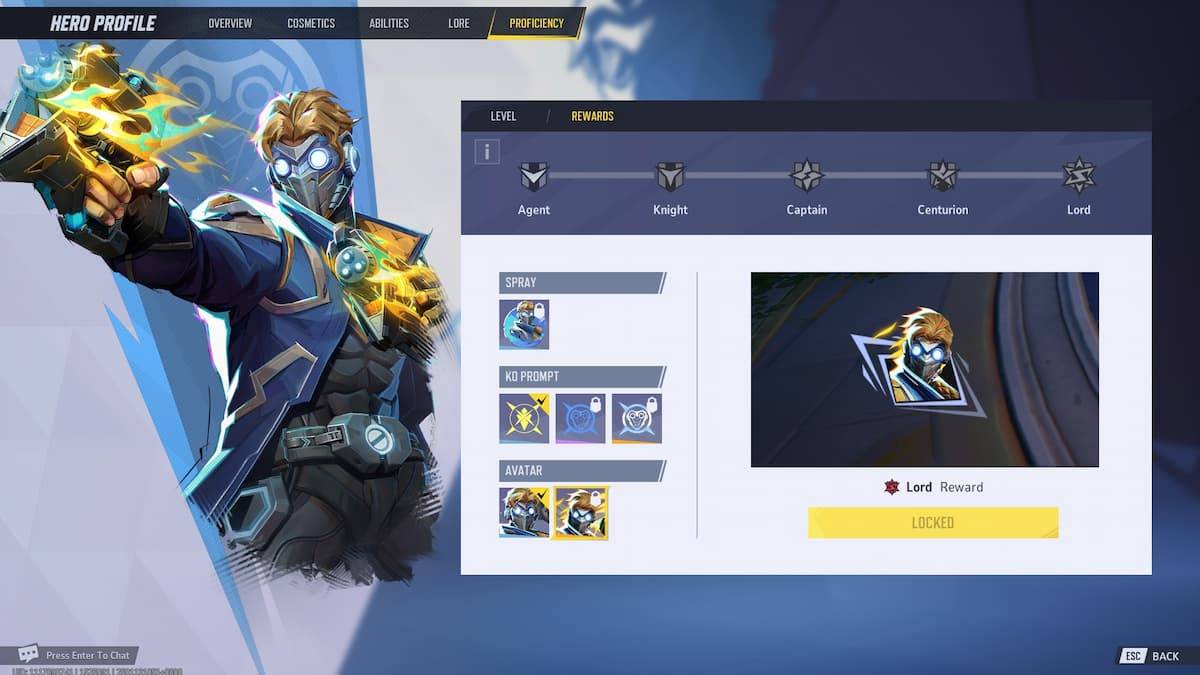Tokyo Ghoul: Break The Chains - January 2025 Redeem Codes
Dive into the shadowy depths of Tokyo with *Tokyo Ghoul · Break the Chains*, an immersive game developed by Komoe Games. This title lets you embody iconic characters from the Tokyo Ghoul series, engage in tactical battles, and experience the thrill of reliving the anime's most gripping moments. Whether you're strategizing your next move or diving into the narrative, this game promises an unforgettable journey into the world of ghouls and investigators.
Got questions about guilds, gaming, or our product? Join our Discord for discussions and support!
Tokyo Ghoul · Break the Chains Active Redeem Codes
VIP666VIP777VIP888VIP999How to Redeem Codes in Tokyo Ghoul · Break the Chains?
To make the most of your redeem codes, follow these steps:- Launch the game on your BlueStacks emulator.
- Navigate to the main menu and tap the gear icon to access settings.
- Within the settings, find and select the 'Account' tab.
- Choose the 'Redeem Code' option and carefully enter your code.
- Hit 'OK', and your rewards will be delivered to your in-game mailbox, ready for you to claim.
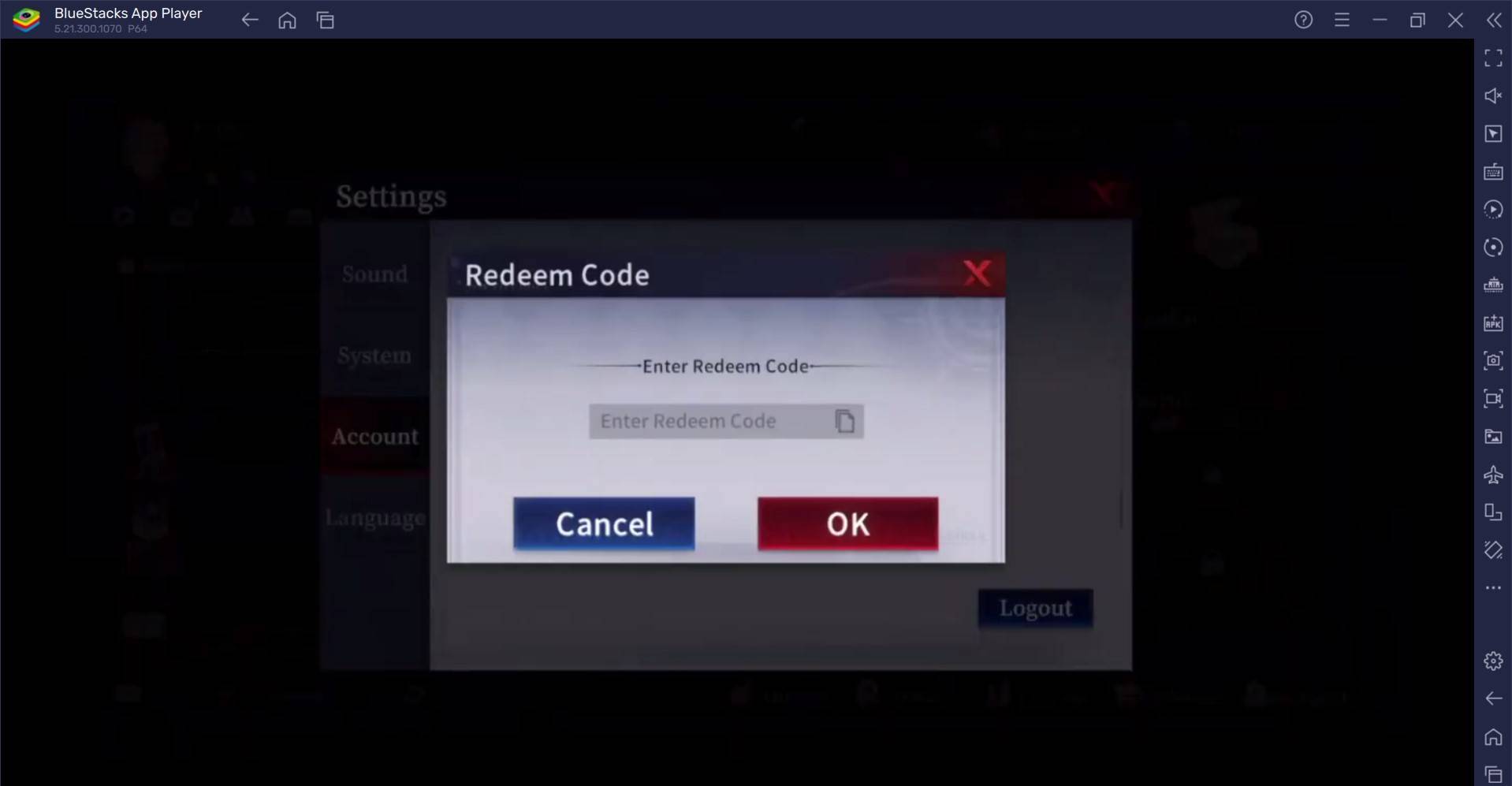
Redeem Codes Not Working? Here’s What You Can Do
Encountering issues with your codes? Here's how to troubleshoot:- Double-Check the Code: Ensure you've entered it correctly and it hasn't expired.
- Check for Typos: Watch out for common errors like mixing up "O" with "0".
- Stable Internet: A solid connection is key; make sure yours is up to par.
- Update the Game: Always use the latest version to avoid compatibility issues.
- Correct Account: Confirm you're logged into the right account to receive your rewards.
- Contact Support: If problems persist, don't hesitate to reach out to customer service.
Using redeem codes is a brilliant strategy to get ahead in Tokyo Ghoul · Break the Chains. Keep an eye out for new codes and immerse yourself in the thrilling adventures that await in the world of Tokyo Ghoul.
For those seeking to enhance their gaming experience, playing *Tokyo Ghoul · Break the Chains* on a PC or laptop using BlueStacks can offer smoother gameplay and a more immersive feel.
Latest Articles




![Taffy Tales [v1.07.3a]](https://imgs.anofc.com/uploads/32/1719554710667e529623764.jpg)