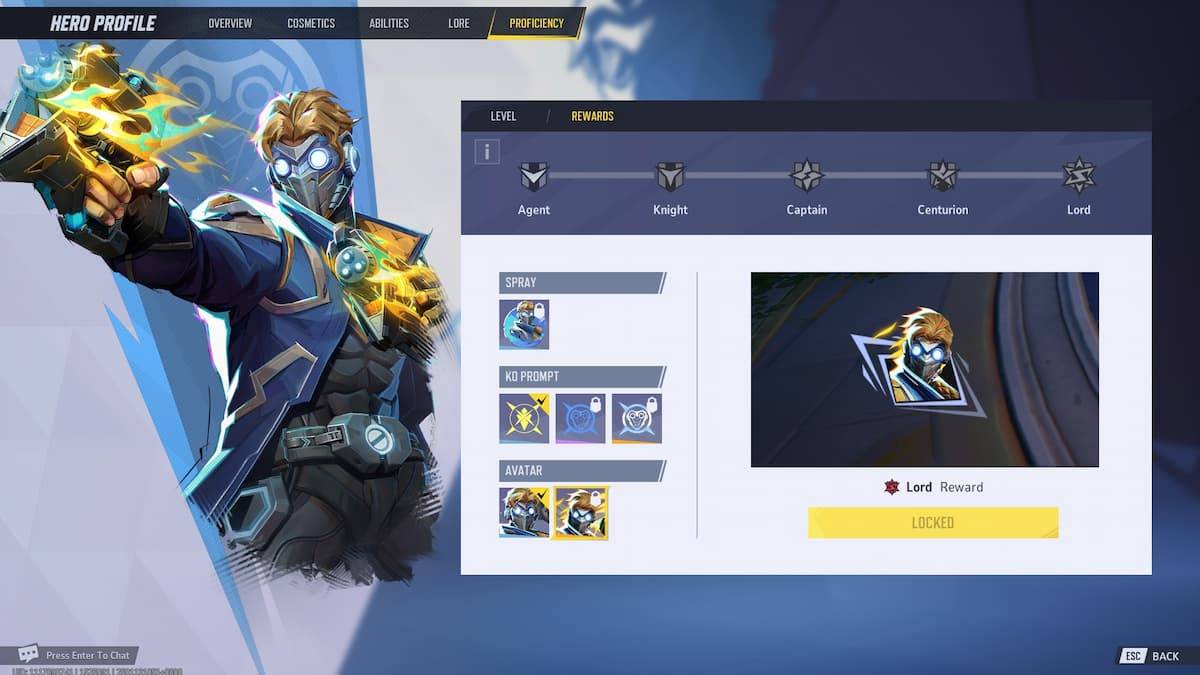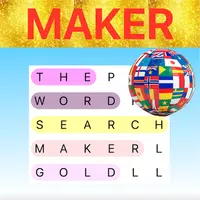Gacha Insights: Uncover the Secrets of Girls' Frontline 2: Exilium
GIRLS’ FRONTLINE 2: EXILIUM’s Gacha System: A Comprehensive Guide
GIRLS’ FRONTLINE 2: EXILIUM, the eagerly awaited sequel, introduces a revamped gameplay experience with a captivating new storyline, stunning visuals, and refined mechanics. Central to this experience is the Gacha system, your gateway to acquiring new characters (T-dolls) and weapons. Mastering this system is crucial for building a formidable squad. This guide dissects the Gacha system, detailing its mechanics and the various banner types.
Understanding the Gacha Mechanics
The Gacha system utilizes a randomized loot box mechanic. Players use in-game currency to summon rewards, including T-dolls and weapons. Currency types vary, including:
- Standard Currency
- Special Access Permissions
- Event-Specific Currency (obtained through events)
Summoning probabilities for different rarities are:
- SSR T-dolls/Weapons: 0.3%
- SR T-dolls/Weapons: 3%
All banners offer a mixed pool of T-dolls and weapons. Let's explore the banner types in detail.
Beginner Procurement Banner
Designed for new players, the Beginner Procurement banner offers a significant advantage. While limited to 50 pulls, it guarantees an SSR character within those 50 pulls via a pity system activating in the final ten pulls if an SSR hasn't been obtained.

Detailed Drop Rates and Pity System:
- SSR Characters: 0.6%
- SR Characters/Weapons: 6%
- Pity: Guaranteed SR character/weapon every 10 pulls; guaranteed SSR character every 80 pulls. If the featured character isn't the first SSR obtained, the second SSR will always be the rate-up character (hard pity at 160 pulls). Soft pity begins at the 58th pull. Pity does not carry over to other banners.
For an enhanced gaming experience, consider playing GIRLS’ FRONTLINE 2: EXILIUM on your PC or Laptop using BlueStacks, utilizing keyboard and mouse controls.
Latest Articles




![Taffy Tales [v1.07.3a]](https://imgs.anofc.com/uploads/32/1719554710667e529623764.jpg)