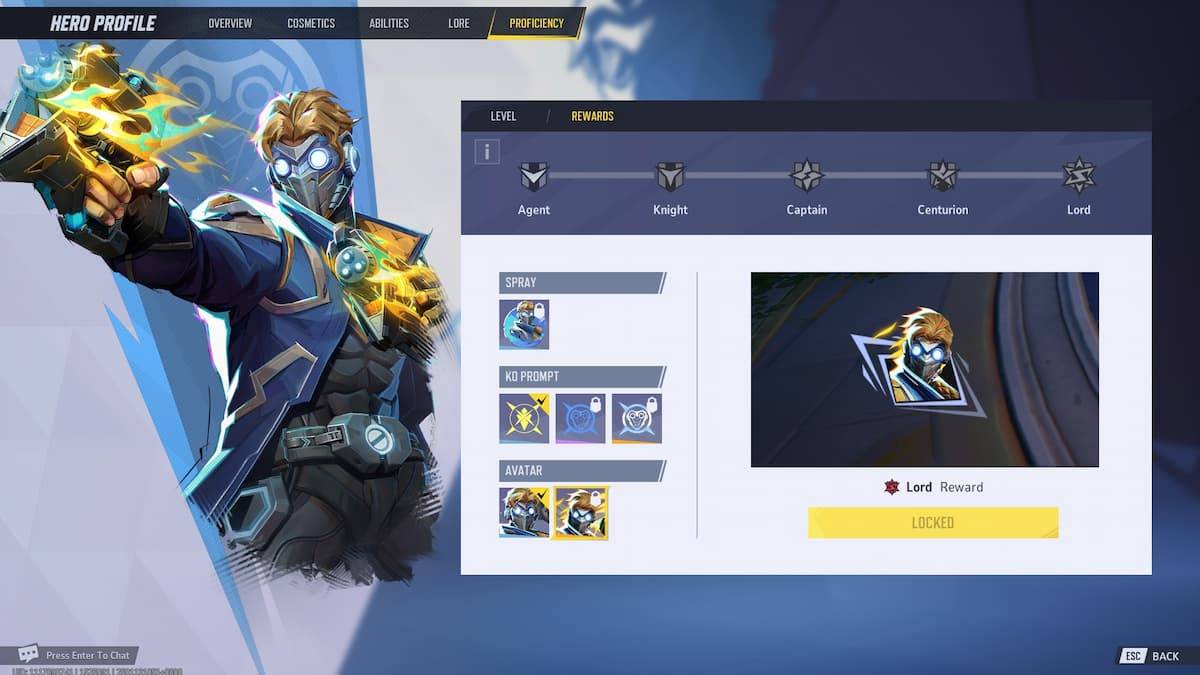Freedom Wars Remastered: Saving Guide
In the high-stakes world of Freedom Wars Remastered, where players face off against colossal Abductors and must dodge penalties for lingering too long in the Panopticon, saving your progress manually is not just a convenience—it's a necessity. The game's relentless pace and intensity make it imperative to secure your achievements whenever you can. Whether you're gearing up for a tough mission or simply need a break, understanding how to save your game is essential. Let's delve into the saving mechanics of Freedom Wars Remastered.
How to Save in Freedom Wars Remastered
 When you first start playing, the game introduces you to its core mechanics through a tutorial. Amidst the flurry of information, you might catch glimpses of a saving icon on the right side of your screen. Freedom Wars Remastered utilizes an Autosave feature that automatically saves your progress after missions, significant dialogues, or cutscenes. However, relying solely on Autosave can be risky, which is why the Manual Save option is invaluable.
When you first start playing, the game introduces you to its core mechanics through a tutorial. Amidst the flurry of information, you might catch glimpses of a saving icon on the right side of your screen. Freedom Wars Remastered utilizes an Autosave feature that automatically saves your progress after missions, significant dialogues, or cutscenes. However, relying solely on Autosave can be risky, which is why the Manual Save option is invaluable.
The game allows for Manual Saving, but with a crucial caveat: there's only one save file available. This means you can't create multiple saves to revisit earlier points in your journey. To manually save, interact with your Accessory within your Panopticon Cell and choose the "Save Data" option, which is the second on the list. Your Accessory will confirm, and your progress will be secured.
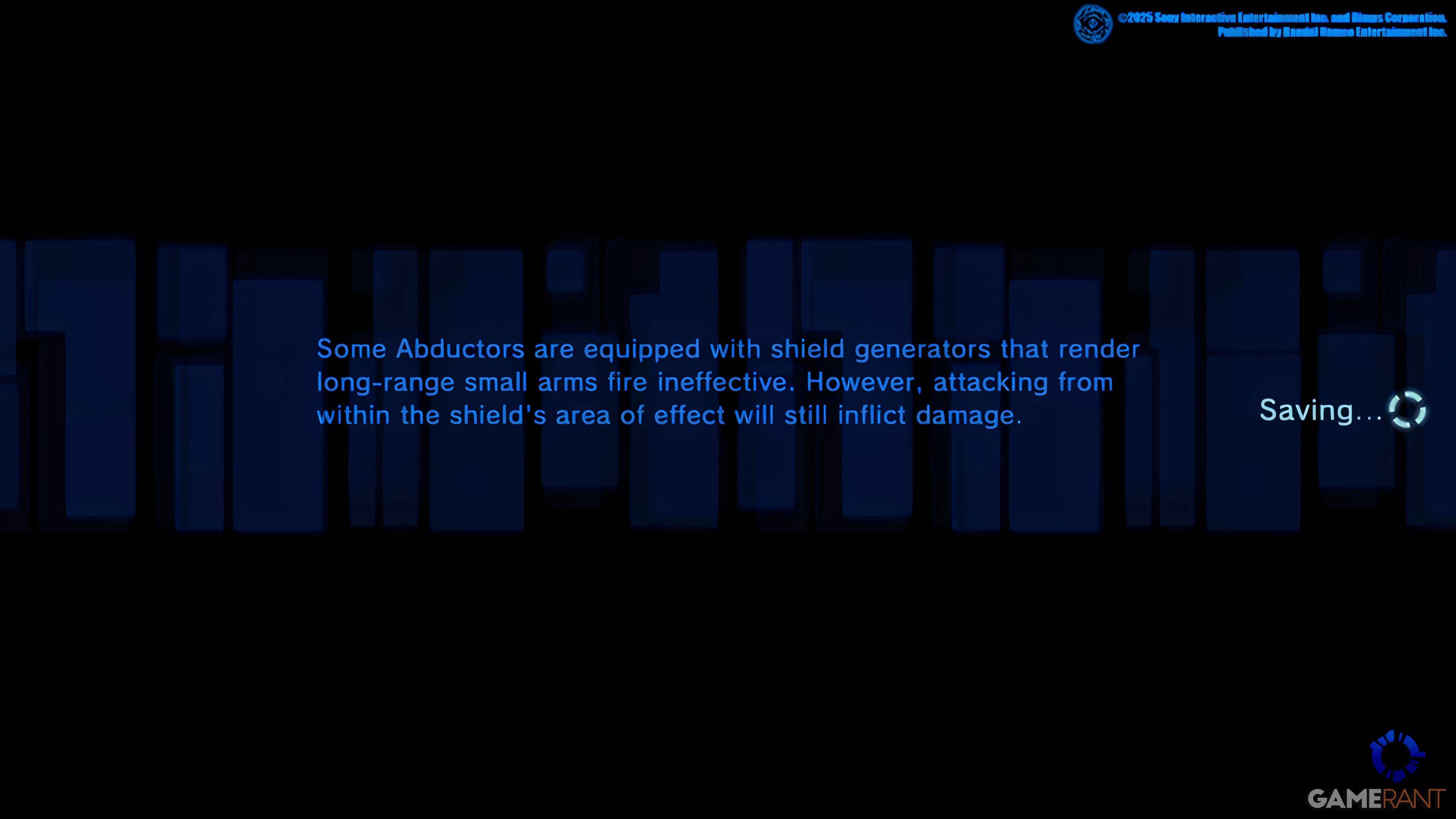 This single save file system means that every decision you make is permanent, impacting the game's narrative and outcome without the possibility of reversal. For PlayStation users with a PlayStation Plus subscription, uploading your save data to the Cloud provides a useful backup solution. This allows you to download your progress later, offering a way to safeguard your game or revisit pivotal moments.
This single save file system means that every decision you make is permanent, impacting the game's narrative and outcome without the possibility of reversal. For PlayStation users with a PlayStation Plus subscription, uploading your save data to the Cloud provides a useful backup solution. This allows you to download your progress later, offering a way to safeguard your game or revisit pivotal moments.
Given that some players have reported game crashes, it's wise to save frequently to prevent losing your hard-earned progress.
Latest Articles




![Taffy Tales [v1.07.3a]](https://imgs.anofc.com/uploads/32/1719554710667e529623764.jpg)