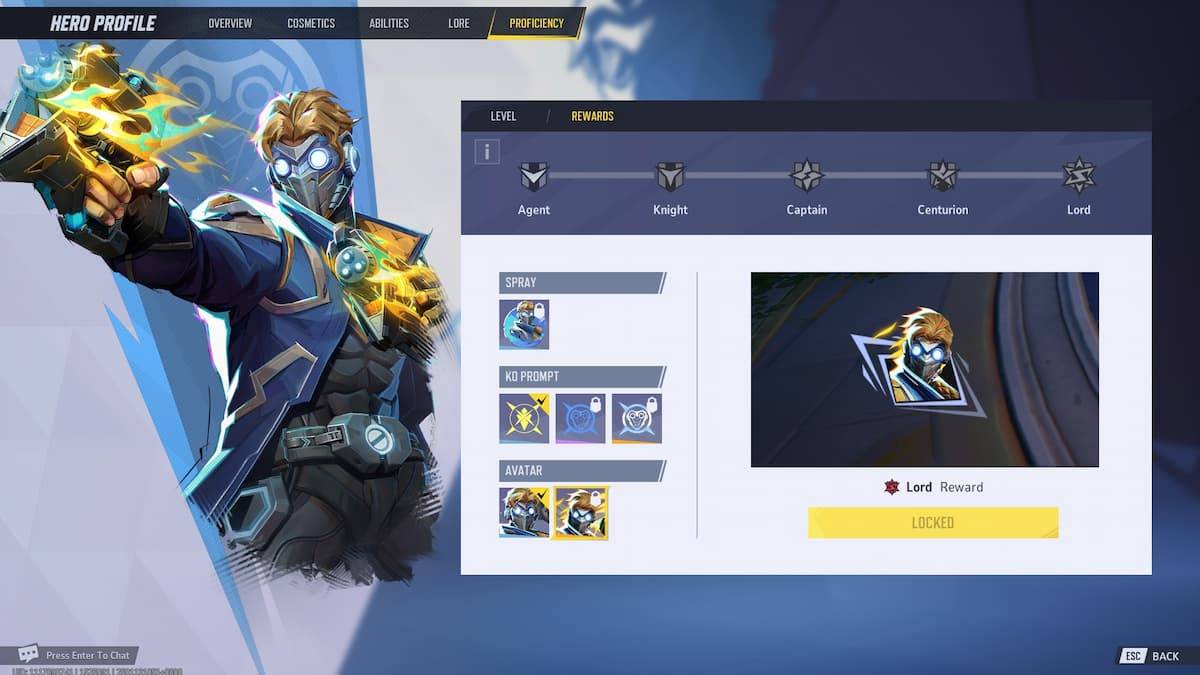Get Free Hela Skin via Twitch Drops in Marvel Rivals
Marvel Rivals has burst onto the scene with an impressive roster of over thirty playable characters, spread across three distinct roles. Each character boasts a rich collection of skins that are regularly refreshed with new additions as each Competitive Season progresses. These skins enhance the visual appeal and allow players to personalize their favorite heroes and villains, adding a layer of excitement to every match.
In Marvel Rivals, acquiring character skins is a rewarding endeavor that can be achieved through various methods. Players can unlock skins by progressing through free or premium tiers of the Battle Pass, tackling challenges, participating in limited-time events and missions, or by purchasing them directly from the in-game shop with either digital or real currencies. Additionally, Twitch Drops offer another avenue for players to claim exclusive skins. As of Season 1 - Eternal Night Falls, a new set of Twitch Drops has been introduced, featuring Hela and including the Galacta-themed cosmetic, available for free to those who meet the required watch times outlined in the guide below.
How to Get the Will of Galacta Hela Skin For Free in Marvel Rivals

The Will of Galacta skin for Hela is part of the Season 1 - Eternal Night Falls Twitch Drops campaign, available from January 10 until January 25 at 11:30 PM UTC. To secure these Twitch Drops, players must ensure their Marvel Rivals account is linked to their Twitch account. They then need to watch Marvel Rivals streams that have drops enabled, which is typically highlighted in the stream title with the tag \[DROPS\].
Once you've earned the drops by watching the required amount of gameplay, navigate to the drops section on your Twitch profile and click the claim button for each item. After claiming, you'll receive an in-game mail notification in Marvel Rivals, where you can then claim the item within the game itself.
Marvel Rivals Season 1 Twitch Drops
- Watch for 30 minutes: Will of Galacta spray
- Watch for 1 hour: Will of Galacta Hela Nameplate
- Watch for 4 hours: Will of Galacta Hela Skin
How to Link Twitch to Marvel Rivals Account
- Visit the Marvel Rivals website.
- Click the log-in button located in the top right corner.
- Sign in using the platform you play on, such as Steam or PlayStation.
- After logging in, click on your profile and then select Connections.
- Choose Twitch and follow the on-screen instructions to complete the linking process.
Latest Articles




![Taffy Tales [v1.07.3a]](https://imgs.anofc.com/uploads/32/1719554710667e529623764.jpg)