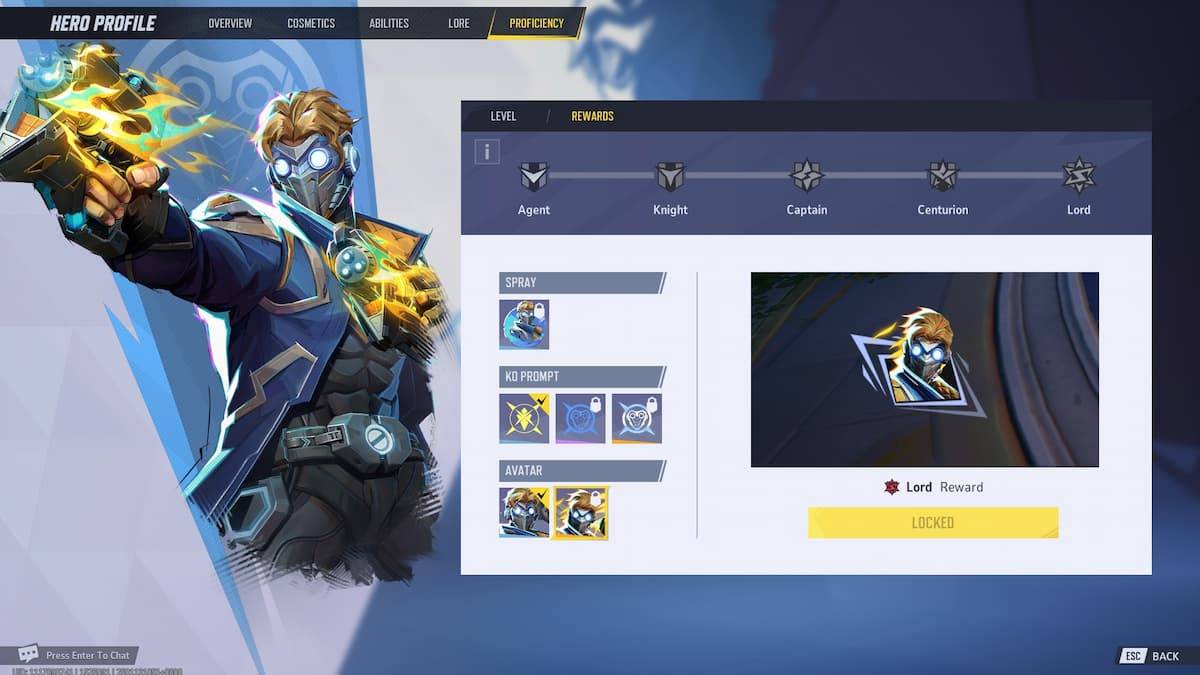DW Origins: Fast Travel Tips
Dynasty Warriors: Origins adopts a large world map rather than open-world gameplay. Initially, players explore a limited area with straightforward navigation. However, as the story unfolds and more provinces unlock, traversing the expanding map becomes increasingly time-consuming.
This challenge intensifies with constantly unlocking skirmishes and side quests that often require backtracking across vast distances. Mastering fast travel mechanics becomes essential—especially for completionists aiming to experience all optional content efficiently.
How to Fast Travel in Dynasty Warriors: Origins

The game's fast travel system uses Waymarks accessible via the Map screen. Players must first unlock these strategic points by physically approaching them on the world map and holding X (PlayStation) or A (Xbox). Once activated, these Waymarks become permanent fast-travel destinations.
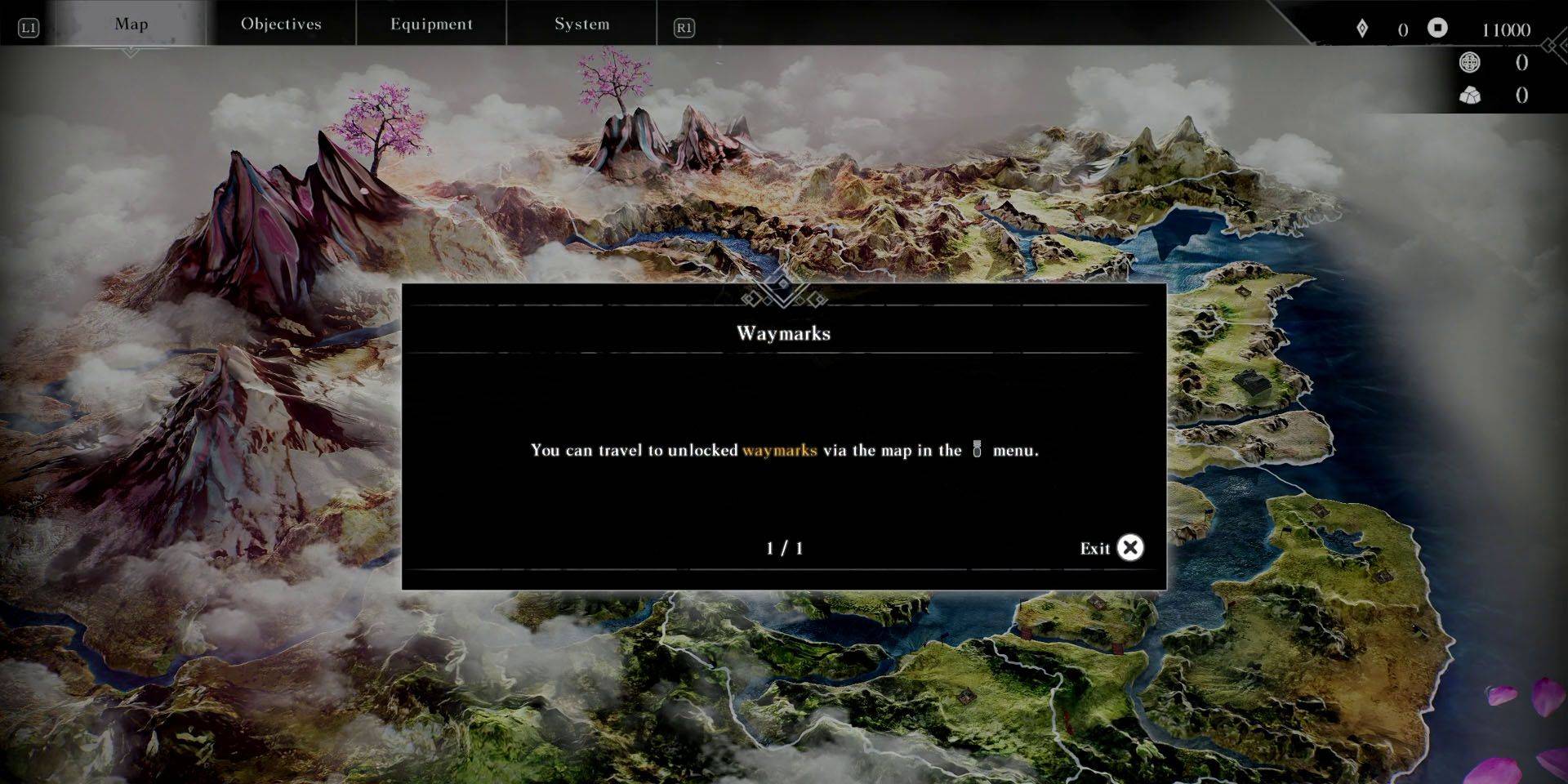
When not engaged in combat, players can access the map through unlocked Waymarks or the pause menu (using shoulder buttons to navigate). PlayStation users gain quicker access by pressing the DualSense touchpad while on the world map.
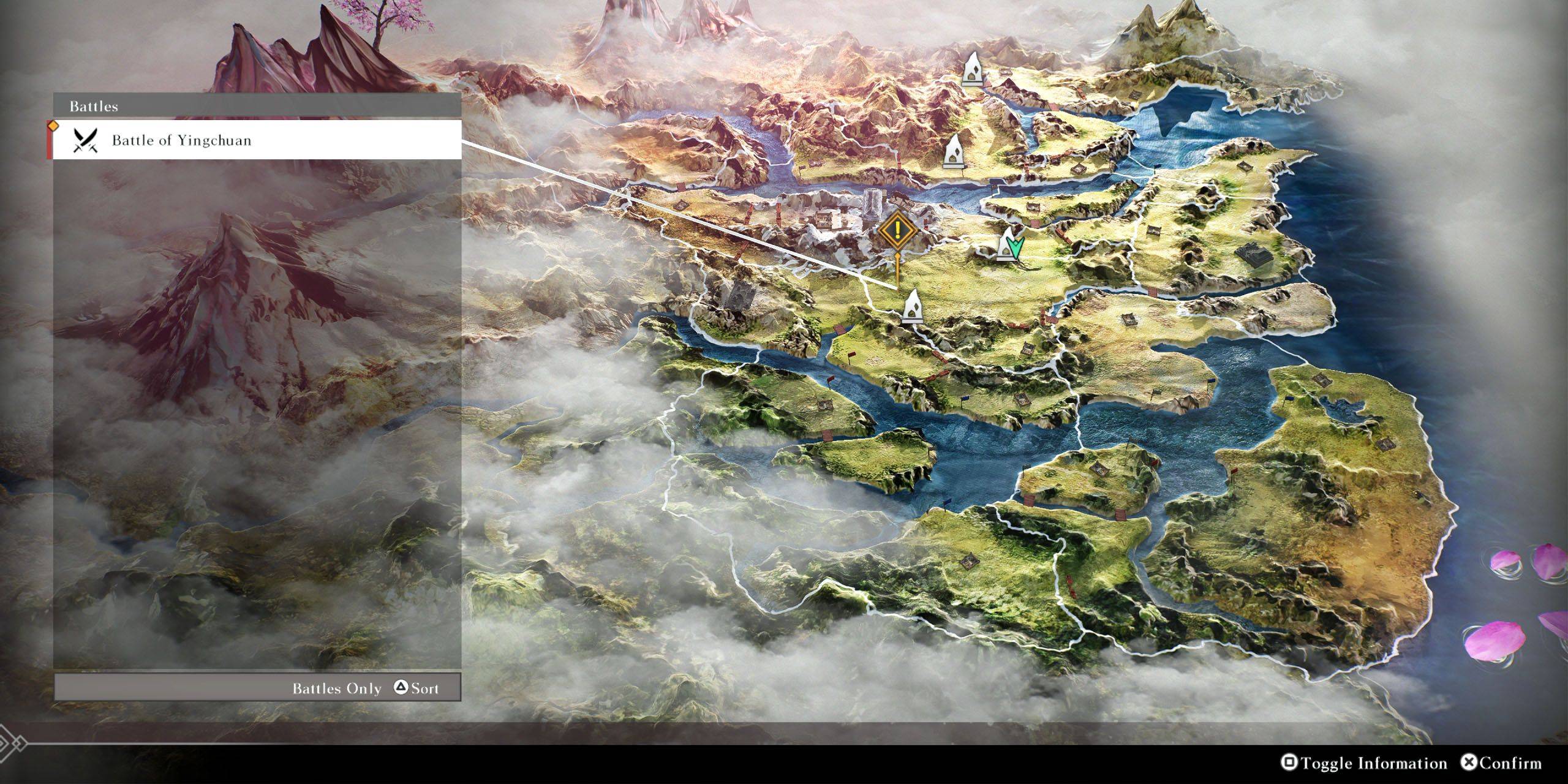
The map interface displays nearby battles and key locations when hovering over Waymarks. For targeted navigation, pressing Square/X toggles detailed information, while Triangle/Y cycles through available destinations. Selecting a destination automatically moves the cursor to the nearest accessible Waymark.
Latest Articles




![Taffy Tales [v1.07.3a]](https://imgs.anofc.com/uploads/32/1719554710667e529623764.jpg)