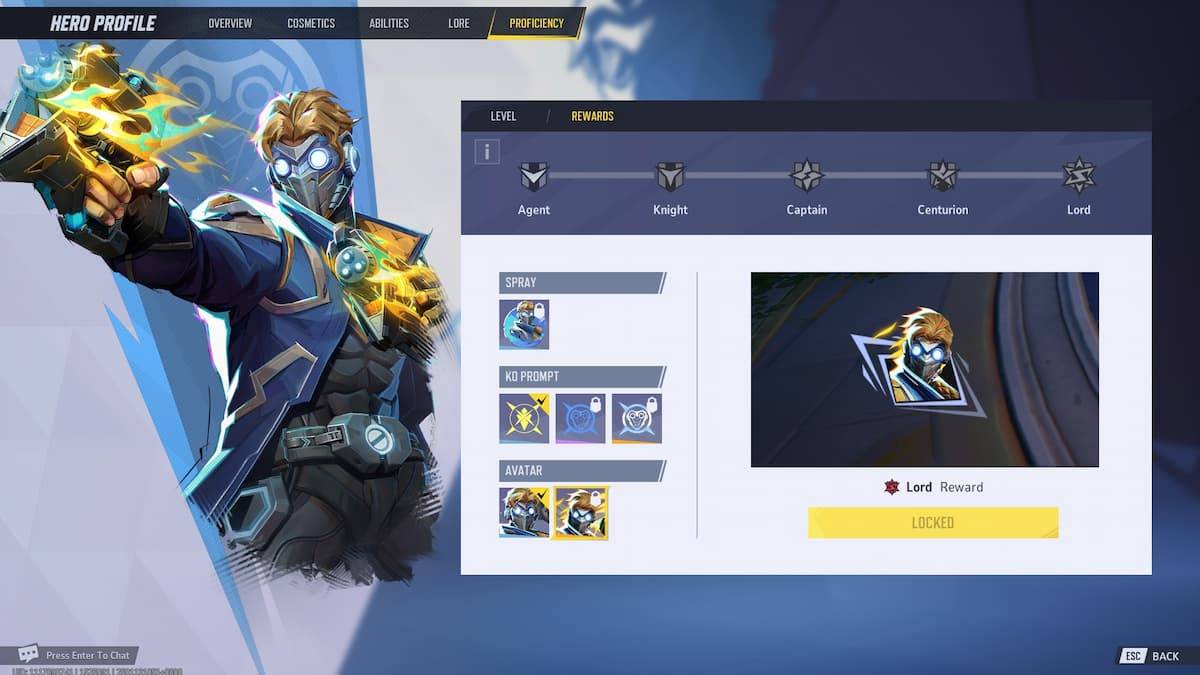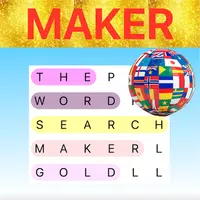Doom: The Dark Ages Struggles on Handheld Gaming PC
Doom: The Dark Ages has finally arrived, and if you're a fan of handheld gaming PCs like the Asus ROG Ally X, you might be curious whether this device can run the game smoothly. I’m considering 30 frames per second as the minimum acceptable performance, though hitting 60fps would be ideal—though likely unrealistic for such a graphically intensive title.
The previous entry in the series, *Doom Eternal*, ran impressively well on the original Asus ROG Ally. However, if you’re expecting similar performance from *The Dark Ages*, prepare yourself for a letdown.
A Note on the Hardware
The current landscape of PC gaming handhelds is quite varied, but the Asus ROG Ally X currently stands at the top. While it shares the same AMD Z1 Extreme processor as many competing devices, its standout feature is its generous RAM configuration. This unit ships with 24GB of system memory, with 16GB dedicated to GPU functions by default. Even more importantly, its memory speed reaches an impressive 7,500MHz—significantly faster than that of its peers—which provides higher memory bandwidth, a crucial factor for the integrated graphics of the Z1 Extreme.
This makes the ROG Ally X the best-case scenario for testing *Doom: The Dark Ages*. If this device struggles, it’s unlikely that less powerful handhelds will fare any better—at least until next-gen models begin arriving later this year.

The Best Handheld Gaming PC
### Asus ROG Ally XWith double the battery life and much faster memory, the Asus ROG Ally X has become the leading handheld gaming PC available today. See it at [Best Buy]
Can the Asus ROG Ally Handle Doom: The Dark Ages?
Before diving into the results, make sure your system is up to date before launching *Doom: The Dark Ages*. On the ROG Ally X, this is simple: Open Armoury Crate (via the bottom right menu), tap the gear icon at the top, and navigate to Update Center. There, check for an available AMD Radeon Graphics Driver update. If one isn’t immediately visible, click "Check for Updates." When the RC72LA update appears, select “Update All” to ensure optimal performance.
For these benchmarks, I tested the Ally X while plugged into power and set to Turbo Operating Mode (30W) to maximize performance. I also adjusted the Texture Pool Size in-game to the maximum value of 4,096MB—double the default setting of 2,048MB. Given the Ally X’s ample RAM (with 16GB usable), this change had no impact on overall system stability, even under Ultra Nightmare settings.
All tests were conducted with resolution scaling turned off. Dynamic resolution was also tested, but since it defaulted to 720p due to the game's high demands across all presets, those results mirrored the standard 720p performance and are not included separately.
| Settings | 1080p | 720p |
|---|---|---|
| Ultra Nightmare | 15fps | 24fps |
| Nightmare | 16fps | 24fps |
| Ultra | 16fps | 24fps |
| High | 16fps | 26fps |
| Medium | 17fps | 30fps |
| Low | 20fps | 35fps |
For consistency, I replayed the opening section of the second mission, Hebeth, repeatedly, as it throws the player directly into intense combat filled with visual effects and particle systems. The results were eye-opening.
Running *Doom: The Dark Ages* at 1080p on the Ally X proved to be unworkable. At Ultra Nightmare settings, performance averaged just 15fps—an unplayable number. Lowering the graphical fidelity didn't significantly improve frame rates: Nightmare, Ultra, and High all hovered around 16fps, while Medium barely reached 17fps. Only when set to Low did 1080p performance climb to 20fps, which still felt choppy and far from smooth.
Performance improved at 720p, though it remained inconsistent. Ultra Nightmare, Nightmare, and Ultra all averaged 24fps, with High delivering 26fps. These numbers are technically playable but lack fluidity. It wasn’t until I dropped the settings to Medium that the frame rate hit a stable 30fps average. At Low settings, the game managed 35fps—still below the ideal 60fps, but noticeably smoother.
Asus ROG Ally X Isn’t Ready for Doom: The Dark Ages
I'm a huge advocate for handheld gaming PCs and especially love my Asus ROG Ally X, but in this case, the hardware simply isn't sufficient. Saying the Ally X struggles with *Doom: The Dark Ages* feels like an understatement. If we consider 30fps as the minimum acceptable performance threshold, then only Medium or Low settings at 720p offer anything close to a playable experience.
Steam Deck users won’t find better luck either—the Steam Deck’s specs are weaker than the Ally X, so if the latter can’t deliver solid performance, the former definitely can't. You may be able to reach 30fps on the Steam Deck, but only at its native 800p resolution and with Low graphics enabled—this holds true for nearly all current-generation handhelds.
However, there’s still hope on the horizon. *Doom: The Dark Ages* will benefit from the arrival of next-generation mobile chipsets. The upcoming AMD Ryzen Z2 Extreme is expected to debut in new handhelds sometime this year, and rumors suggest it may power the Asus ROG Ally 2—including leaked images of what appears to be an Xbox-branded model. Until then, we’ll have to wait and see how future hardware handles titles as demanding as *Doom: The Dark Ages*.
Latest Articles




![Taffy Tales [v1.07.3a]](https://imgs.anofc.com/uploads/32/1719554710667e529623764.jpg)