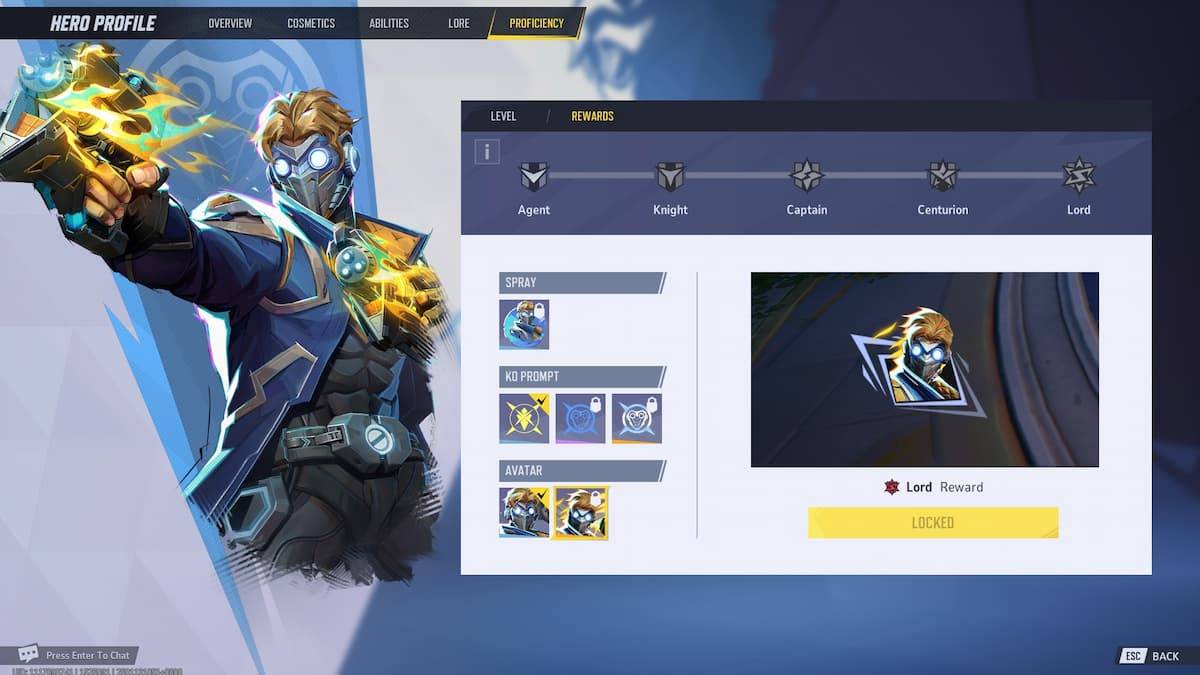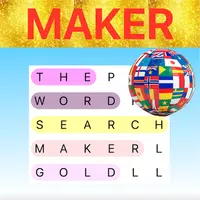The Complete Marvel Contest of Champions Beginner’s Guide 2025
Master Marvel Contest of Champions: A Beginner's Guide to Dominate the Battlerealm
Marvel Contest of Champions (MCoC) is a dynamic mobile fighting game where you collect and battle iconic Marvel superheroes and villains. This guide will equip you with the fundamental mechanics to confidently navigate the Battlerealm.
Understanding MCoC Combat:
MCoC features intuitive, one-on-one battles in a 2D environment. Control your champion using simple touch controls:
- Tap Right: Light Attack
- Swipe Right: Medium Attack
- Hold Right: Heavy Attack
- Tap Left: Block
- Swipe Left: Dash Back

Resource Management: The Key to Success:
Efficient resource management is vital for long-term progress. Here's a breakdown of key resources and how to utilize them:
- Units: Acquired from quests, arenas, and events. Prioritize using Units on Mastery Cores or Revives, not Premium Hero Crystals.
- ISO-8: Primarily obtained from duplicate champions, quests, and event rewards. Focus on upgrading your strongest champions first.
- Catalysts: Found in daily quests and story progression. Higher-tier Catalysts require completing challenging quests like "Proving Grounds" or difficult events.
- Gold: Earned from selling ISO-8, quests, and Arenas. Regular Arena participation is crucial for maintaining a steady gold supply due to the high gold cost of champion upgrades.
Avoid the common mistake of spending Units on Crystals prematurely. Strategic resource allocation ensures consistent progress. Don't forget to check our blog for the latest Marvel Contest of Champions redeem codes to boost your account!
Beyond the Basics:
MCoC is a blend of action, strategy, and team building. Mastering combat mechanics, understanding class synergies, and champion progression will significantly enhance your gameplay experience. As you progress, explore advanced strategies, unlock powerful champions, and elevate your battles. For an enhanced experience, consider playing MCoC on PC with BlueStacks for smoother controls and a larger screen. Join our Discord community for discussions, support, and to connect with fellow players!




![Taffy Tales [v1.07.3a]](https://imgs.anofc.com/uploads/32/1719554710667e529623764.jpg)