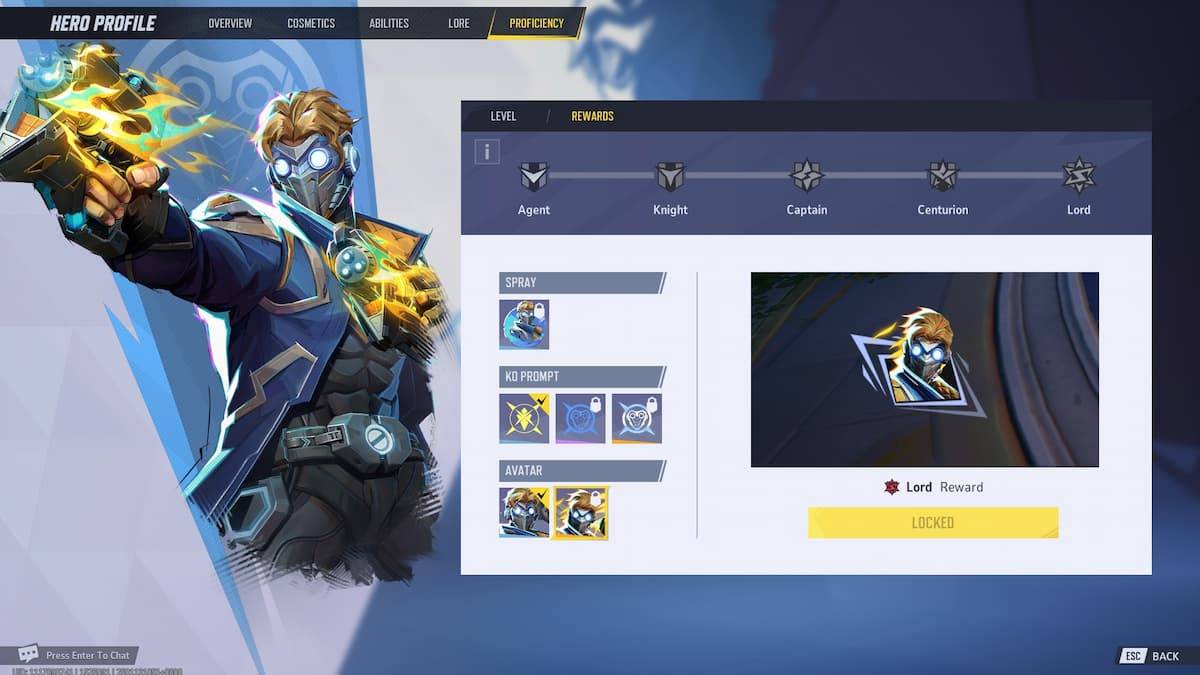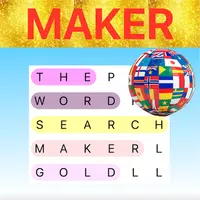The Best Bluetooth Adapters for PC
A Bluetooth adapter is a must-have for any device lacking native wireless Bluetooth support. In today's tech landscape, Bluetooth is ubiquitous, connecting everything from keyboards to headsets. If your PC's motherboard doesn't have built-in Bluetooth, a Bluetooth dongle is your solution. Fortunately, many affordable options exist.
**TL;DR - Top Bluetooth Adapters for PC:**

Our Top Pick: Creative BT-W5
See it at Amazon

ASUS USB-BT500
See it at Amazon

Techkey 150M Class 1 Long Range Bluetooth Adapter
See it at Amazon

Sennheiser BTD 600
See it at Amazon

Gigabyte WiFi 6E GC-WBAX210
See it at Amazon
While some high-end Bluetooth adapters command premium prices, most offer excellent value. Consider the Bluetooth version supported by your devices; Bluetooth 5.4 is the latest, though Bluetooth 6 is on the horizon. Remember, Bluetooth is backward compatible, ensuring older devices will connect, albeit without the newest features.
1. Creative BT-W5: Best Bluetooth Adapter

Our Top Pick: Creative BT-W5
See it at Amazon
| Specification | Detail |
|---|---|
| Bluetooth Version | 5.3 |
| Data Transfer Rate | Up to 3 Megabits per second |
| Range | 165 feet |
| Connects Via | USB-C |
Pros:
- USB-C for universal connectivity
- Affordable
Cons:
- Requires an adapter if you don't have USB-C
The Creative BT-W5 excels for PC gaming, offering high-resolution 96kHz/24-bit audio via USB-C connectivity. Compatible with PCs, Macs, and consoles (PS5, Xbox Series X), its compact design minimizes clutter. Adaptive bitrate adjustment and aptX Adaptive Low Latency ensure low-latency performance for controllers and headsets. A multi-function button manages up to four saved devices.
2. Asus USB-BT500: Best Budget Bluetooth Adapter

ASUS USB-BT500
See it at Amazon
| Specification | Detail |
|---|---|
| Bluetooth Version | 5.0 |
| Data Transfer Rate | Up to 3 Megabits per second |
| Range | 30 feet |
| Connects Via | USB-A |
Pros:
- Very low profile
- Affordable
Cons:
- Weaker signal
Our budget pick, the Asus USB-BT500, offers easy setup and broad compatibility. Bluetooth 5.0 doubles the speed of Bluetooth 4.0, improving battery life on connected devices. Its minimal form factor makes it ideal for laptops and motherboards.
3. Techkey 150M Class 1 Long Range Bluetooth Adapter: Best Long-Range Bluetooth Adapter

Techkey 150M Class 1 Long Range Bluetooth Adapter
See it at Amazon
| Specification | Detail |
|---|---|
| Bluetooth Version | 5.4 |
| Data Transfer Rate | Up to 3Mbps |
| Range | 500ft |
| Connects Via | USB-A |
Pros:
- Solid range for the price
- Affordable
Cons:
- Flimsy antenna
Need long-range connectivity? The Techkey 150M boasts a 500-foot range (though obstacles will reduce this), making it suitable for larger homes or apartments. Bluetooth 5.4 ensures fast speeds and excellent battery life. Backward compatibility extends to older Bluetooth versions.
4. Sennheiser BTD 600: Best Bluetooth Adapter for Headphones

Sennheiser BTD 600
See it at Amazon
| Specification | Detail |
|---|---|
| Bluetooth Version | 5.2 |
| Data Transfer Rate | Up to 3 Megabits per second |
| Range | 30 feet |
| Connects Via | USB-A or USB-C |
Pros:
- Specifically designed for headphones
- Flexible connectivity
Cons:
- Expensive
Sennheiser's BTD 600 is ideal for high-quality wireless headphones and headsets, providing low latency and high-quality audio (up to 430kbps). It supports Hi-Res 96kHz/24-bit audio (after a firmware update). Connects via USB-A or USB-C.
5. Gigabyte WiFi 6E GC-WBAX210: Best Internal Bluetooth Adapter for Gaming

Gigabyte WiFi 6E GC-WBAX210
See it at Amazon
| Specification | Detail |
|---|---|
| Bluetooth Version | 5.2 |
| Data Transfer Rate | 2,400Mbps |
| Range | Not rated |
| Connects Via | PCI-E |
Pros:
- Very affordable
- Also a Wi-Fi adapter
Cons:
- For desktop PCs only
For desktop users with available PCI-E slots, the Gigabyte WiFi 6E GC-WBAX210 offers a cost-effective internal solution, combining Wi-Fi and Bluetooth functionality. While using Bluetooth 5.2, it provides reliable connectivity for desktop PCs.
Bluetooth Adapter FAQs
Do you need a Bluetooth adapter for your PC?
Not all PCs require a Bluetooth adapter; many motherboards include built-in Bluetooth. To check: Open Device Manager (search for it in the Windows search bar). If "Bluetooth" appears in the list, your motherboard has it. Otherwise, you'll need an adapter.
Bluetooth 5.3 vs 5.0: What's the difference?
Bluetooth 5.3 (released July 2021) improves upon 5.0 (July 2016) with lower latency, reduced power consumption (thanks to the LC3 codec), and faster pairing. Range remains similar. Other enhancements include improved connection methods and security features. While 5.3 offers advantages, 5.0 remains a solid option.
Do new laptops come equipped with Bluetooth connectivity?
Most modern laptops (gaming laptops and MacBooks especially) include Bluetooth. Check the product specifications or use the Device Manager method described above to confirm before purchasing an adapter.
Latest Articles




![Taffy Tales [v1.07.3a]](https://imgs.anofc.com/uploads/32/1719554710667e529623764.jpg)