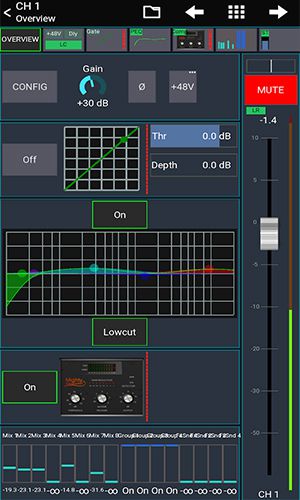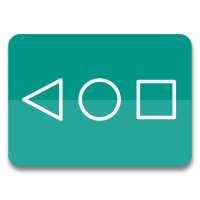Application Description
Mixing Station: A Comprehensive Mixing Application
Mixing Station is a robust mixing application offering a highly customizable interface and extensive features designed for streamlined and intuitive audio mixing. This powerful tool caters to live sound engineers, studio producers, and musicians alike.
Key Features:
-
Fully Customizable UI: Create personalized layouts, layers, and channel orders for optimal workflow efficiency. Access frequently used features instantly.
-
Unlimited DCA Groups (IDCAs): Manage multiple channels simultaneously with ease, ideal for rapid adjustments in live sound scenarios.
-
Customizable Layers, Layouts, Channel Order, and Multi-Group Labels: Maintain organized channels and accurate labeling to minimize errors.
-
RTA Overlay in PEQ/GEQ View: Identify and address problematic frequencies using the real-time analyzer (RTA) overlay integrated within the parametric/graphic equalizer view.
-
Channel Linking and Relative Ganging: Simultaneously adjust multiple channels, ensuring consistent levels and parameters.
-
Gain Reduction History for Gate and Dynamics: Monitor gain reduction over time for precise dynamic processing adjustments.
-
Peak Hold for All Meters with Editable Hold Times: Easily track peak levels and prevent distortion. Customize hold times for optimal monitoring.
-
PEQ Preview in Channel Strip: Hear the effects of the parametric equalizer (PEQ) before applying it to the channel for accurate sound shaping.
-
High Contrast Mode for Outdoor Usage: Enhanced visibility in bright sunlight minimizes eye strain.
-
Pop Groups: Quickly unmute groups of channels with a single button press for efficient live sound adjustments.
-
Routing Matrix: Configure complex signal paths with ease by routing signals between channels and buses.
-
Up to 32 Channels per Layer: Handle numerous channels, providing versatility for diverse mixing environments.
-
Mix Copy: Quickly duplicate mix settings for efficient setup of new mixes.
-
Feedback Detection for Ringing Out Wedges: Minimize feedback and maintain clear, balanced sound.
-
Mixer Model-Dependent Features: Access additional features based on the connected mixer model for enhanced control and flexibility.
Conclusion:
Mixing Station's extensive feature set, including its fully customizable UI, layered organization, and advanced metering tools, makes audio mixing more efficient and intuitive. Its adaptability caters to a wide range of users and applications.
Screenshot
Reviews
Apps like Mixing Station