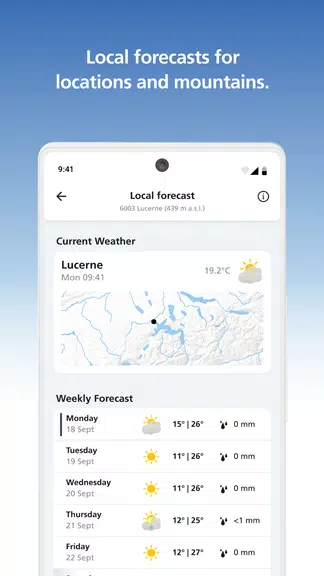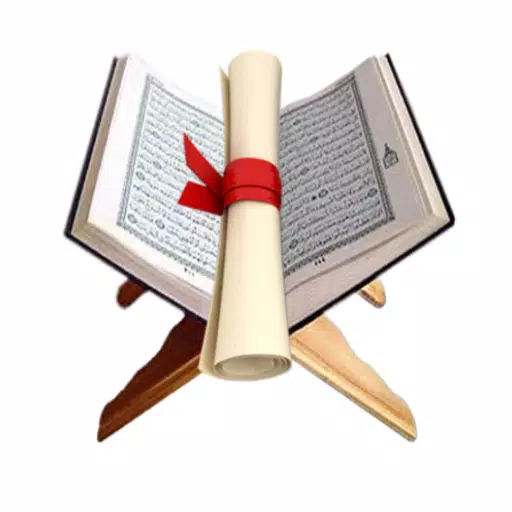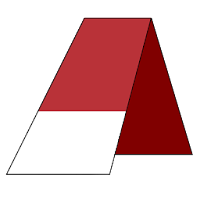Application Description
MeteoSwiss App Highlights:
-
Complete Weather Coverage: Access forecasts, measurements, natural hazard warnings, and more within a single, convenient app.
-
Personalized Alerts: Receive tailored push notifications for natural hazards based on your location and preferences.
-
Interactive Mapping: Visualize weather stations, warning zones, and measurement data using interactive, easy-to-understand maps.
-
Engaging Weather Blog: Stay current on weather and climate topics with daily blog updates.
User Tips:
-
Multiple Locations: Add multiple locations to track weather in various areas.
-
Alert Customization: Select the specific natural hazard warnings you want and define custom alert thresholds.
-
Animated Weather Views: Understand weather patterns better with detailed animations showing precipitation, wind, and temperature changes.
-
Real-Time Data: Access up-to-the-minute weather station data, updated every 10 minutes.
In Summary:
MeteoSwiss offers a user-friendly and personalized weather experience for all Swiss residents. Stay informed and prepared with precise forecasts, interactive maps, and customizable alerts. Don't miss out on the helpful blog, real-time data, and engaging weather animations. Download now and master your Swiss weather information.
Screenshot
Reviews
Apps like MeteoSwiss