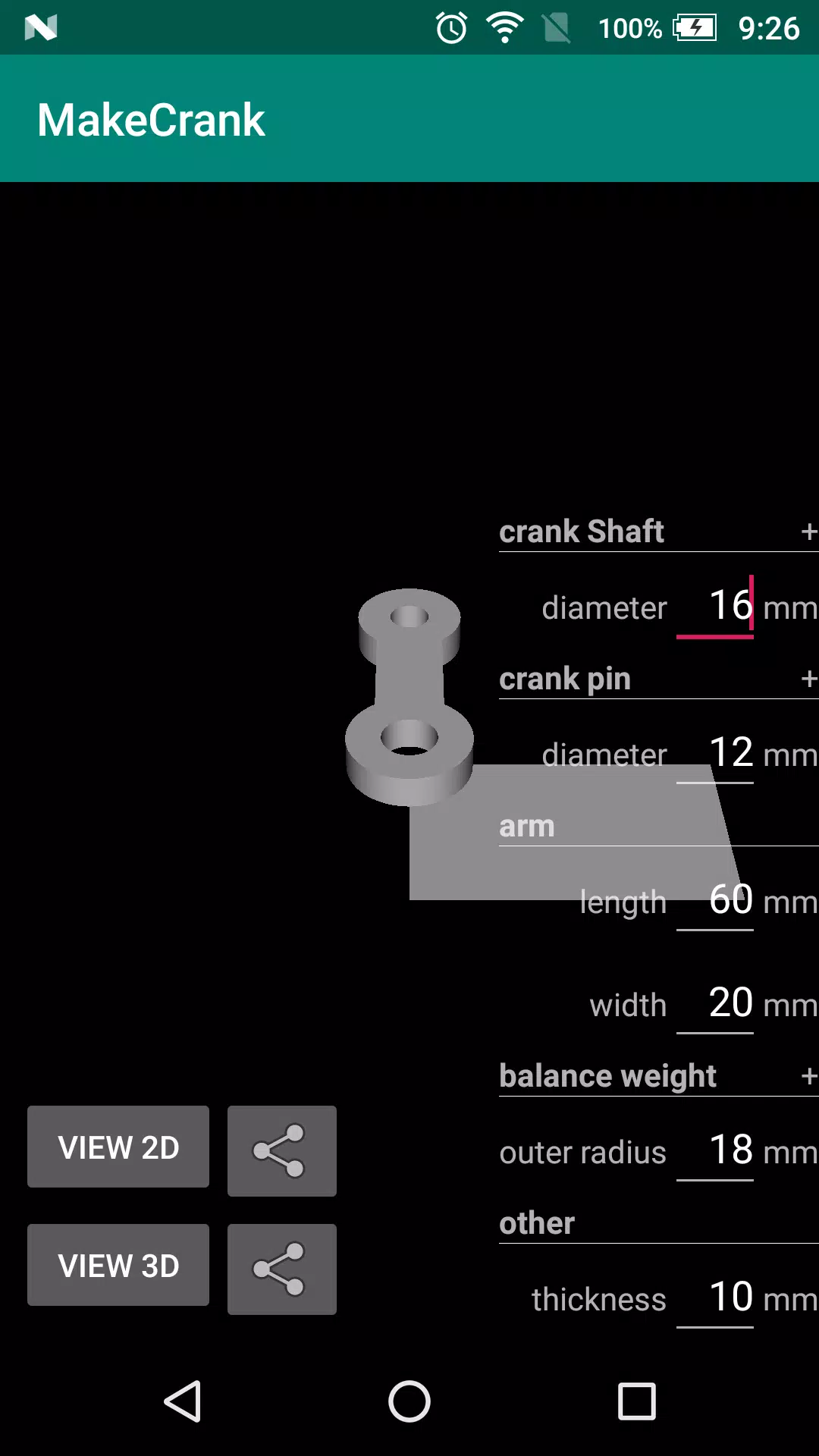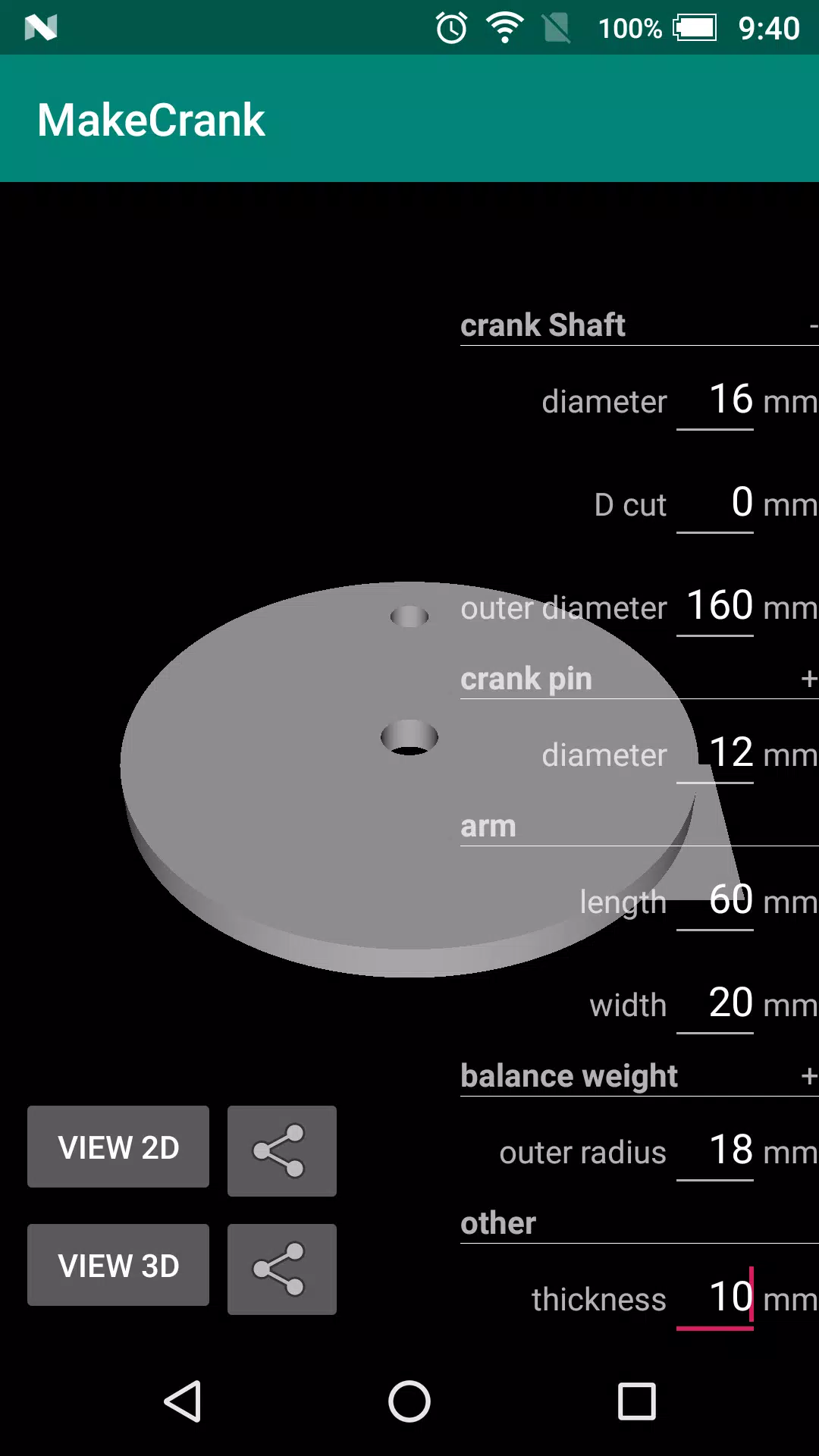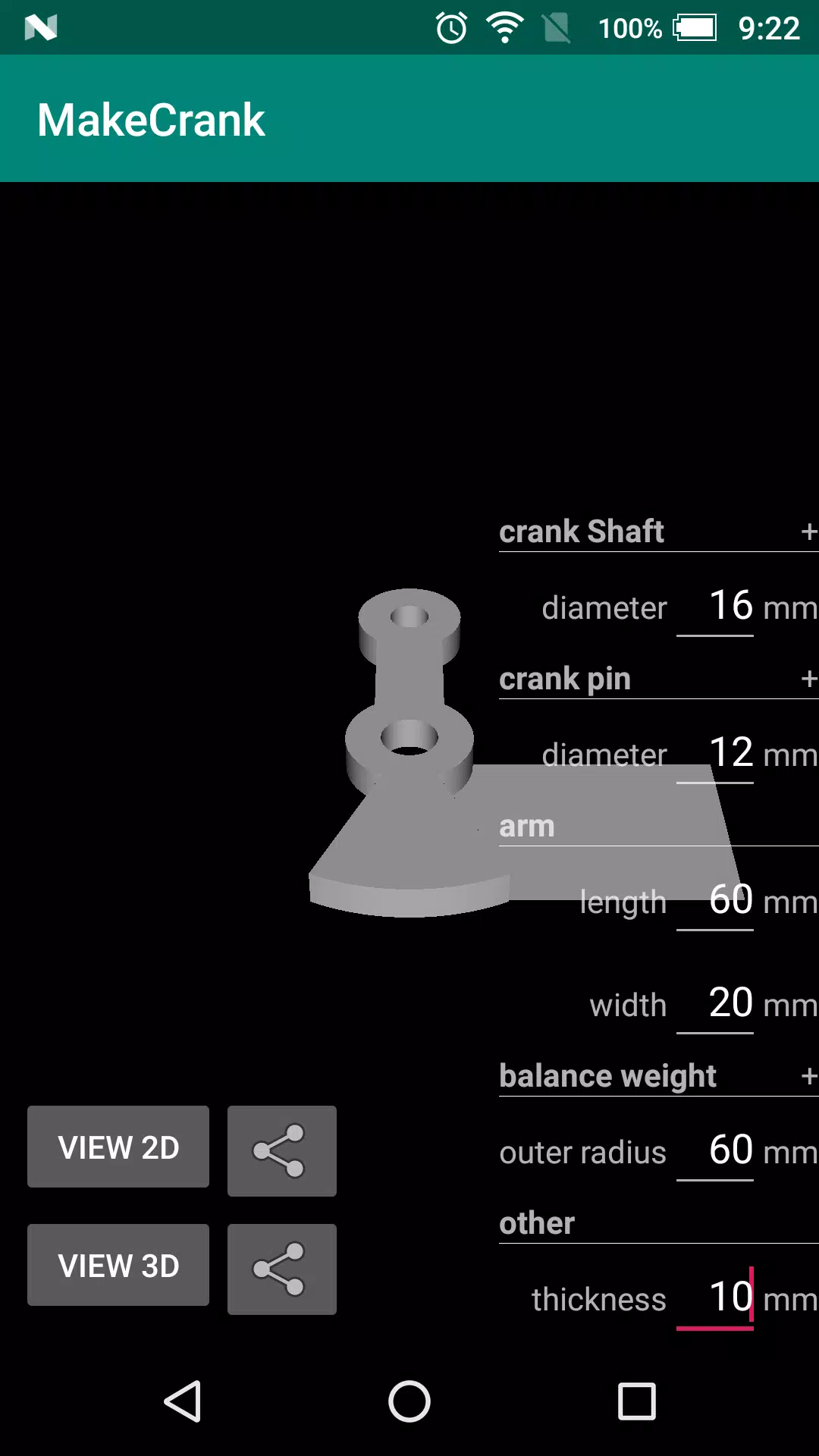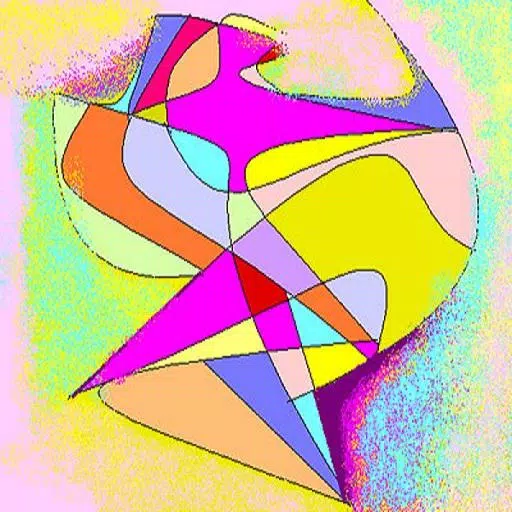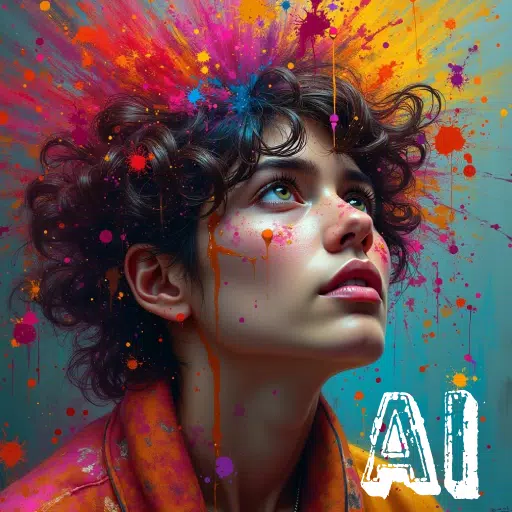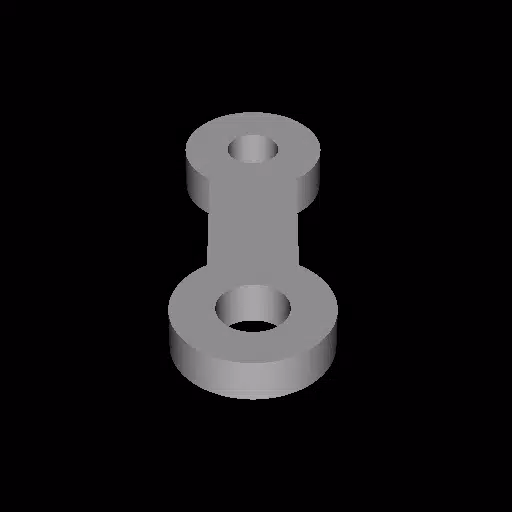
Application Description
Crank Arm Design and Manufacturing Tool
Are you looking to create custom crank arms with precision? Our tool allows you to design crank arms of specified dimensions using either a leather cutter or a 3D printer. Here's how it works:
Design and Calculation Features
- Dimension Calculation: Input your desired parameters, and our tool calculates the dimensions and generates an SVG (2D) or STL (3D) file of the crank arm.
- Balance Weight Calculation: The tool automatically calculates the size of the balance weight based on the specified values. It uses the outside diameter of the balance weight, the mass (in grams) on the crank pin side, and the density (in g/cm³) of the crank arm material to determine the appropriate balance weight size.
Parameters
- Crankshaft Diameter (mm)
- Crank Pin Diameter (mm)
- Crank Arm Length (mm)
- Crank Arm Width (mm)
- Balance Weight Radius (mm)
- Thickness (mm)
Data Sharing and Visualization
The generated data can be displayed within the application and shared easily with other devices. Whether you're sending the files to a 3D printer or a PC, our tool ensures seamless integration and sharing.
For a better understanding of the size, the underlaying square in the visualization represents a credit card for comparison.
What's New in Version 0.5
Last updated on Oct 9, 2022
- Version 0.5: Added the ability to set a minimum density for balance weight calculations.
- Version 0.4: Introduced parameter restrictions to enhance accuracy.
- Version 0.3: Added support for D-cut designs and automatic calculation of balance weight sizes.
- Version 0.2: Enhanced with support for balance weights and circular designs.
- Version 0.1: Initial release.
With these updates, our tool continues to evolve, ensuring you have the most efficient and accurate means to design and manufacture your custom crank arms.
Screenshot
Reviews
Apps like MakeCrank