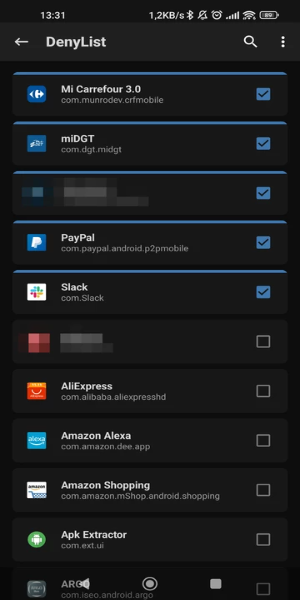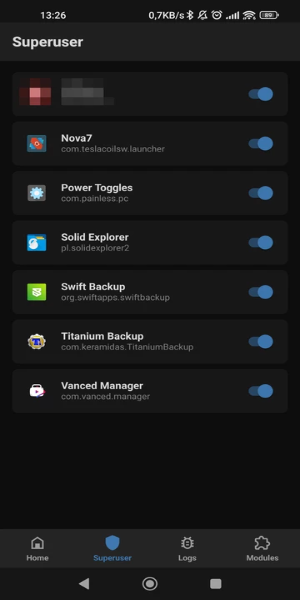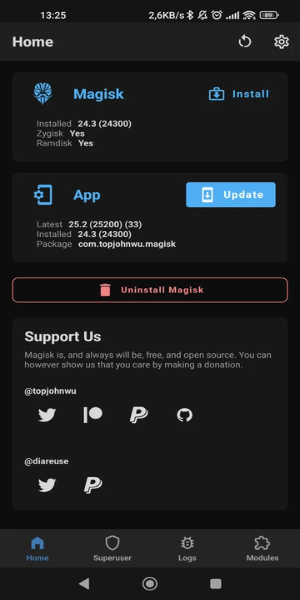Application Description
Magisk Manager is the essential tool for Android users looking to harness the full potential of root access. Once your device is rooted, this app empowers you to manage and allocate root permissions to your apps with ease. For an added layer of security, Magisk Manager supports biometric authentication, allowing you to grant superuser access only after a successful fingerprint or facial recognition scan.
Features of Magisk Manager:
❤ Manage Root Permissions: After rooting your device by unlocking the bootloader and flashing the necessary files, Magisk Manager becomes your control center for managing root permissions. It allows you to grant or deny root access to applications as they request it.
❤ Enhanced Security: With Magisk Manager, you can boost your device's security by setting up biometric authentication. This means superuser permissions can only be granted through fingerprint or facial recognition, ensuring that only you can approve root access.
❤ Install Root-related Modules: Magisk Manager provides a platform to install various modules that enhance root functionality. For instance, the SafetyNet Fix module can be installed to conceal root access and an unlocked bootloader from apps that might otherwise detect them.
❤ Improved Efficiency with Zygisk: By enabling Zygisk from the settings, you can install Magisk in a way that allows developers to create more efficient modules. These modules preload resources into system memory, boosting their performance and overall efficiency.
❤ Hide Root for Restricted Apps: With Magisk Manager, you can selectively hide root access from specific applications. This feature is particularly useful for using games, banking apps, and payment apps without any limitations or issues, as these apps often restrict functionality when detecting root access.
FAQs:
❤ What is Magisk Manager?
Magisk Manager is the official app designed for managing root access on Android devices. It enables users to control root permissions for apps and install modules that enhance root functionality.
❤ Can I uninstall it?
Yes, you can uninstall Magisk Manager if you decide to stop using root access. However, keep in mind that uninstalling the app alone won't unroot your device; you'll need to follow specific steps to remove root access entirely.
❤ Is it safe to use?
Magisk Manager is considered safe when you adhere to proper procedures and source modules from trusted places. However, remember that rooting and installing third-party modules does come with risks, so proceed cautiously.
Design and User Experience
Intuitive Root Management
Magisk Manager features a user-friendly interface that simplifies the process of managing root permissions. Its streamlined dashboard allows users to effortlessly grant or deny root access to different apps.
Biometric Security Integration
The app enhances security by incorporating biometric authentication options. Users can configure fingerprint or facial recognition to manage superuser permissions, adding an additional layer of protection against unauthorized access.
Simple Setup Process
Magisk Manager guides users through an easy setup process that includes unlocking the bootloader and flashing necessary files. This straightforward approach makes it accessible even for those new to the concept of rooting.
Clear Permission Control
Users can monitor and manage all apps requesting root access from a single, clear overview. This feature helps in quickly adjusting permissions and keeping track of app activities.
Regular Updates and Support
The app is regularly updated to ensure compatibility with the latest Android versions and rooting methods. Users enjoy ongoing support and enhancements to the app's functionality, keeping it at the forefront of root management tools.
What's New
The latest version of Magisk Manager includes minor bug fixes and improvements. Update or install the newest version to experience these enhancements firsthand!
Screenshot
Reviews
Apps like Magisk Manager