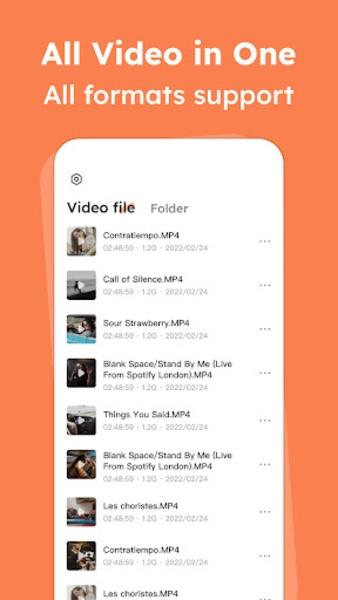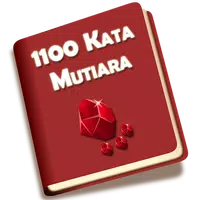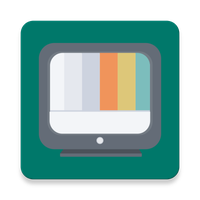Application Description
lPlayer - Offline Video Player: Your Android companion for effortless video playback. This app prioritizes ease of use and seamless functionality. Access your device's videos directly from your gallery after granting storage permissions. Enjoy broad format support, including .mkv, .wmv, .mp4, .avi, and .flv, ensuring compatibility with your entire video collection. Customize your viewing experience with adjustable image quality, playback speed, volume, and brightness controls, plus a handy replay feature. The integrated DuckDuckGo browser offers a privacy-conscious way to access video hosting sites like YouTube and Vimeo, all within the app. Download lPlayer today and elevate your video viewing!
Key Features of lPlayer - Offline Video Player:
Gallery Playback: Effortlessly play videos stored on your Android device. Comprehensive format support ensures compatibility with all your videos.
Integrated DuckDuckGo Browser: Browse video-hosting websites like YouTube and Vimeo directly within the app, enjoying the privacy benefits of DuckDuckGo.
High-Quality Playback: Experience optimal video quality, including support for 4K resolution, with customizable settings to adjust the video quality to your liking.
Ad-Free Option: While ads are displayed, a subscription option is available to remove them for uninterrupted viewing.
Intuitive Controls: Seamlessly control playback with options to replay, adjust speed, volume, and brightness.
User-Friendly Design: The app's intuitive design and simple gallery access make finding and playing your videos a breeze.
In short, lPlayer - Offline Video Player is a comprehensive and user-friendly Android video player. Its gallery access, integrated browser, high-quality playback, and customizable controls offer a superior viewing experience. The optional ad-free subscription further enhances convenience. Download now and experience the difference!
Screenshot
Reviews
Apps like lPlayer - Offline Video Player