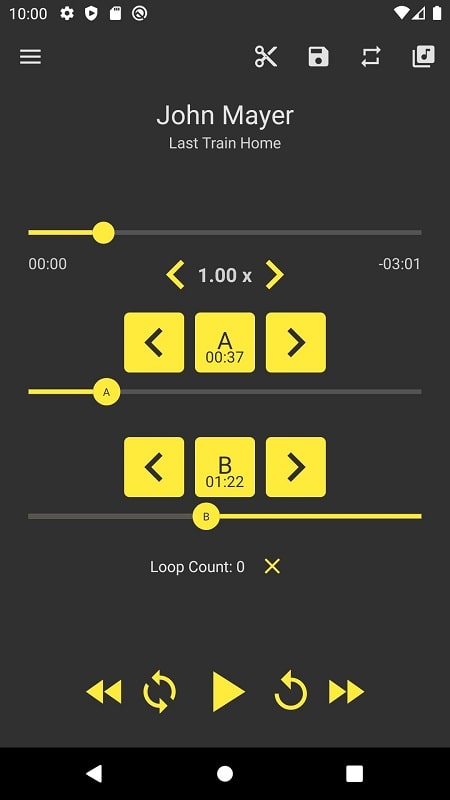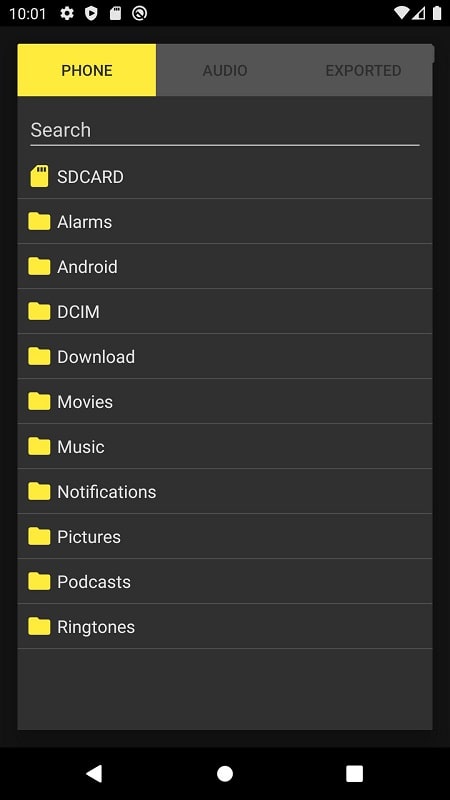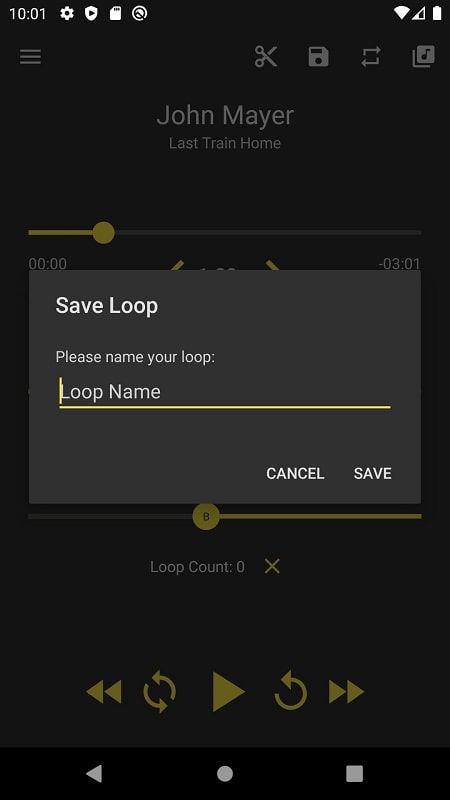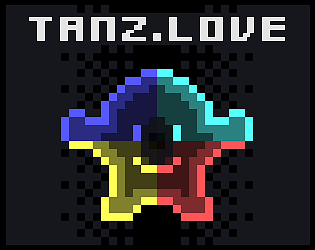Application Description
Loop Player: Your Go-To App for Seamless Audio Looping
Loop Player is a powerful and versatile application designed for repetitive audio playback. Perfect for language learning, musical practice, or simply enjoying your favorite sounds on repeat, this app offers a range of features to enhance your audio experience. Users can easily create custom loops by setting start and end points using intuitive A and B buttons. Beyond looping, the app also includes tools for audio editing and management, simplifying organization and access. Its user-friendly design makes it accessible to everyone.
Key Features of Loop Player:
- Specialized Looping Tool: Ideal for repetitive audio playback, beneficial for various applications including language acquisition and musical training.
- Intuitive Interface: Clearly marked A and B loop points and a streamlined loop management system ensure ease of use.
- Broad File Compatibility: Supports audio files from a variety of sources, including social media, video platforms, smartphones, and SD cards.
- Advanced Functionality: Features include audio cutting, comprehensive playback controls, and customizable color themes for a personalized experience.
Frequently Asked Questions:
- Multiple Loops per File? Yes, create and save multiple loops within a single audio file for focused practice.
- Loop Storage Limit? No limit on the number of saved loops.
- Loop Export? Currently, loop export functionality is not available. Loops can be accessed and played within the app.
Summary:
Loop Player provides a unique and versatile solution for creating and playing audio loops. Its intuitive design, broad file support, and helpful editing tools make it a valuable asset for language learners, musicians, and anyone who benefits from repetitive audio playback. Download Loop Player today and unlock the power of seamless looping!
Screenshot
Reviews
Apps like Loop Player