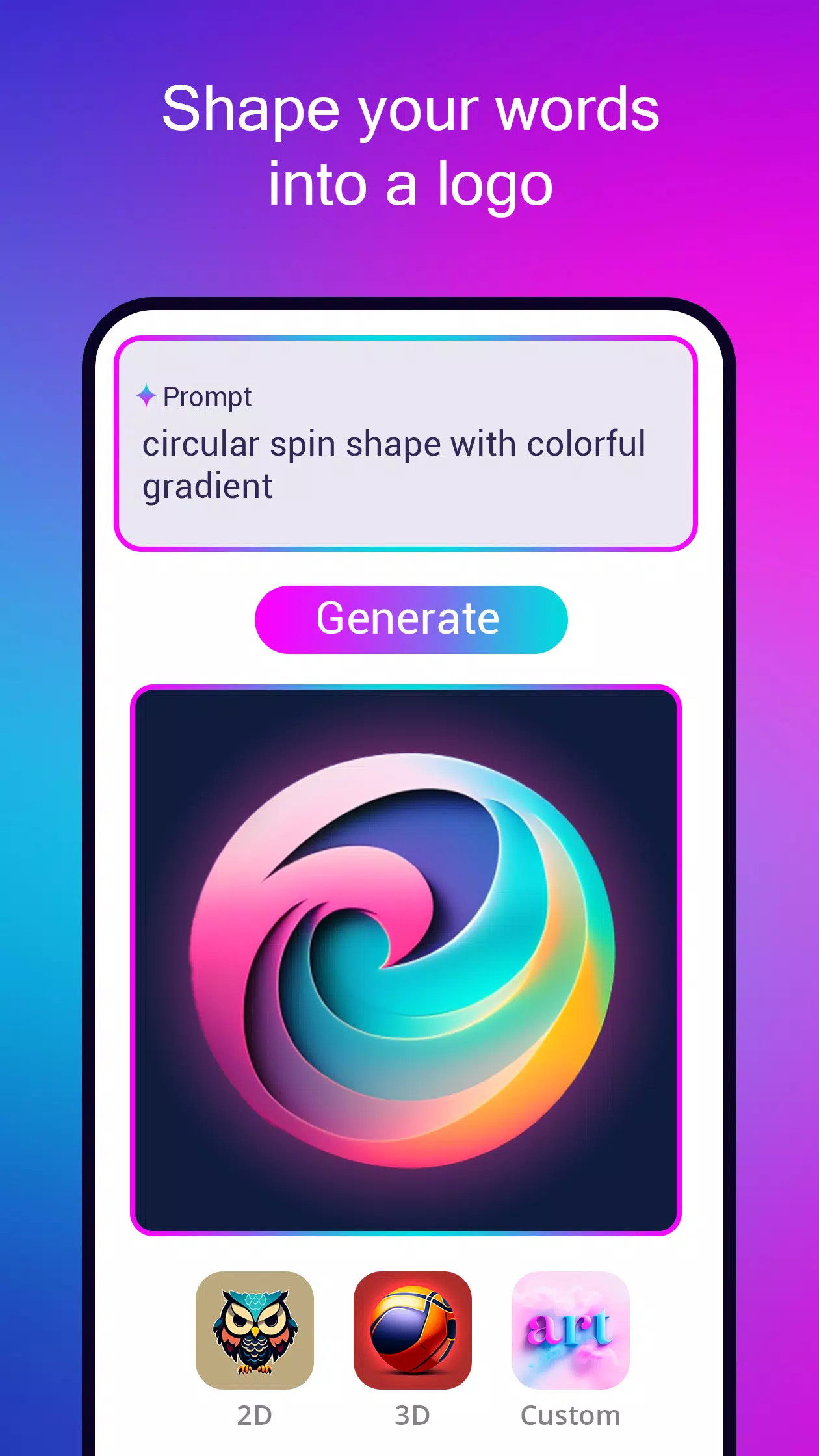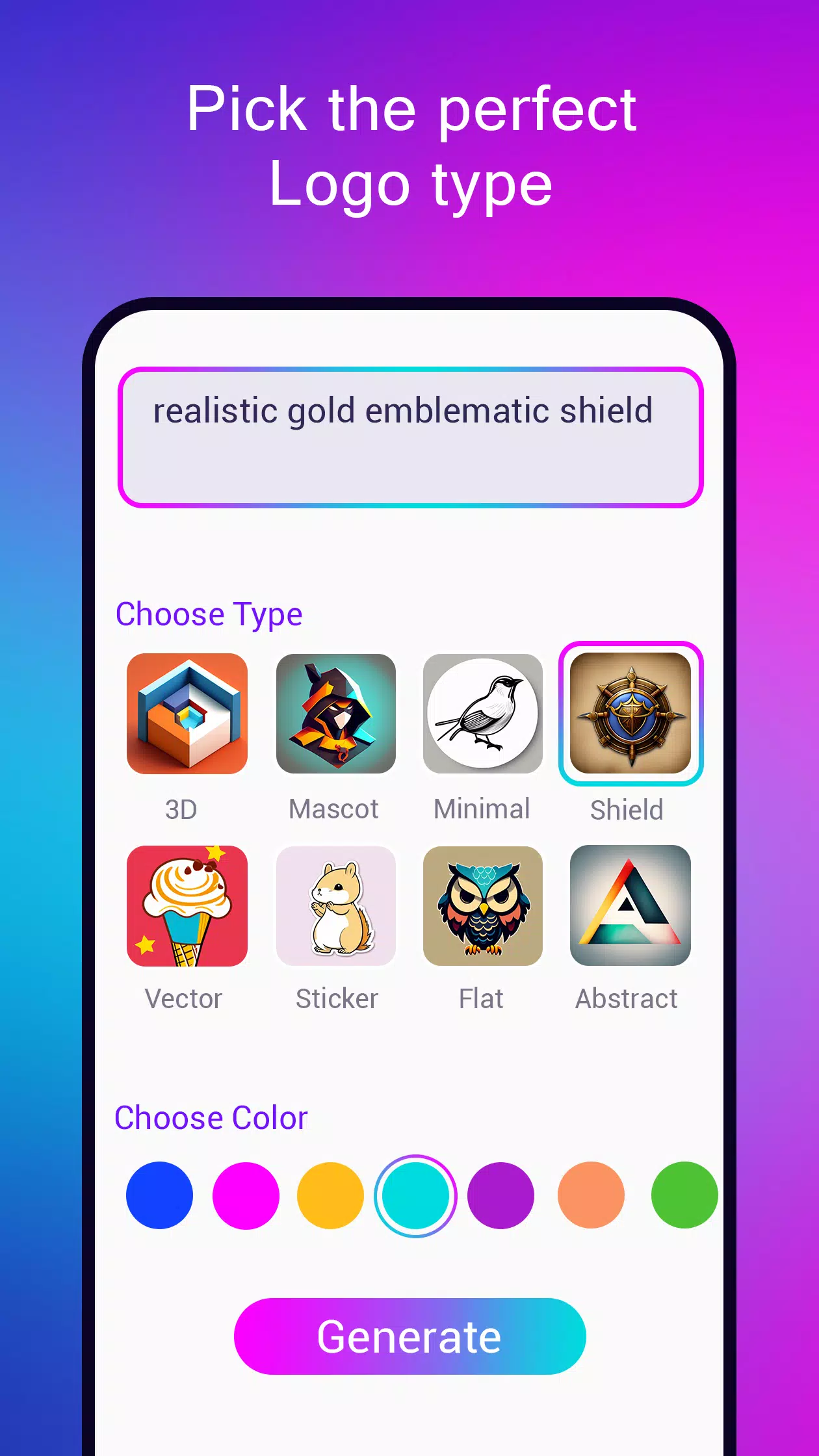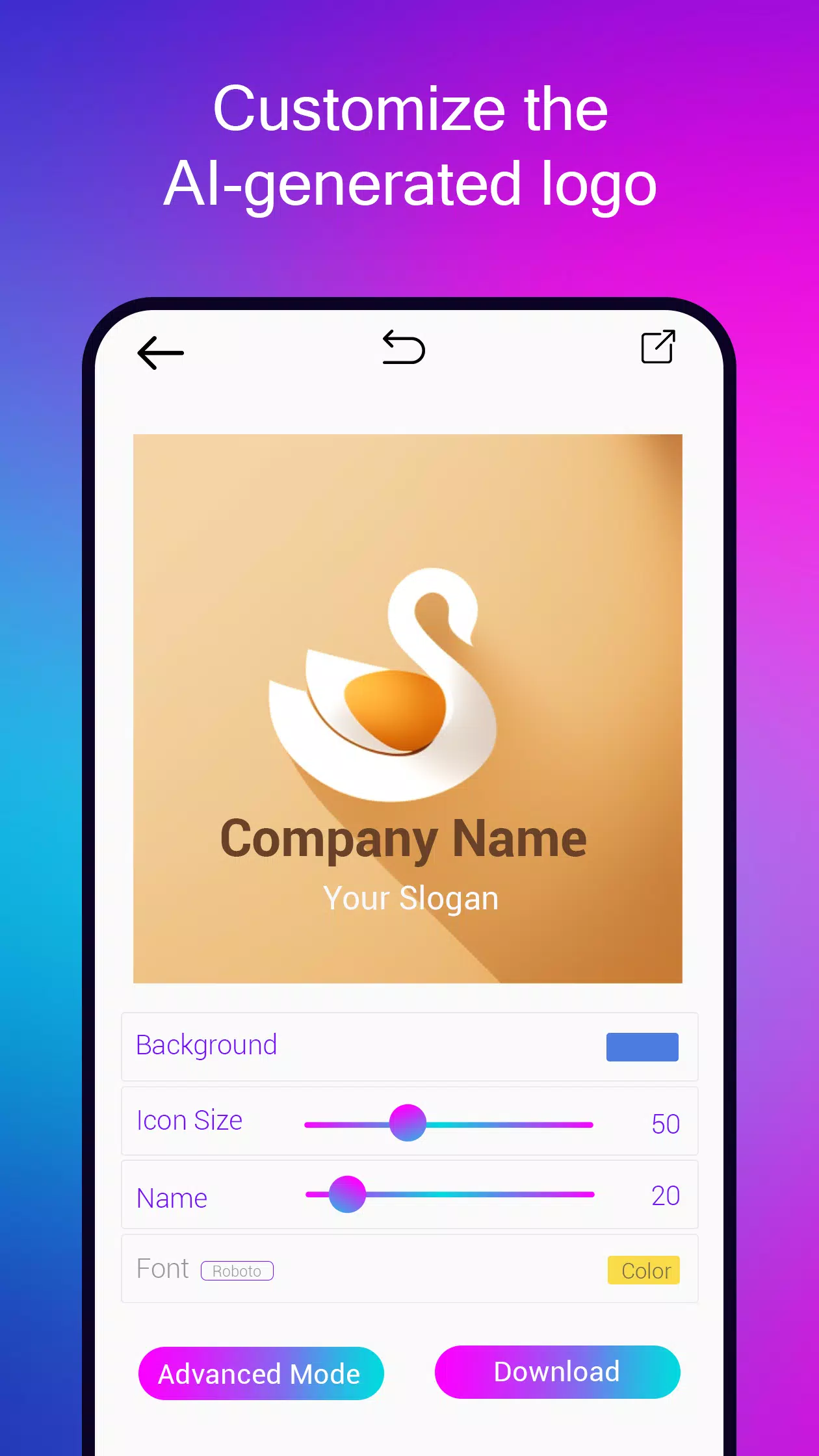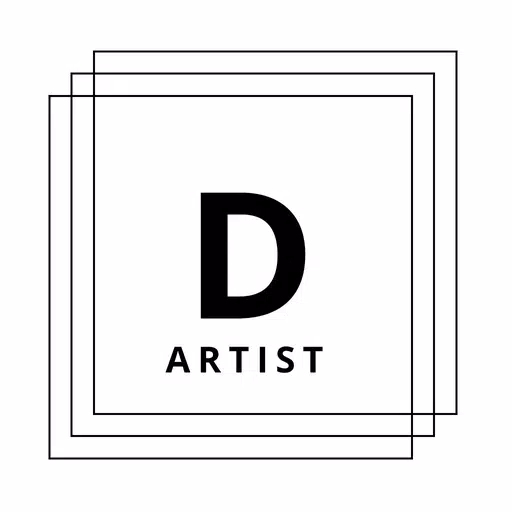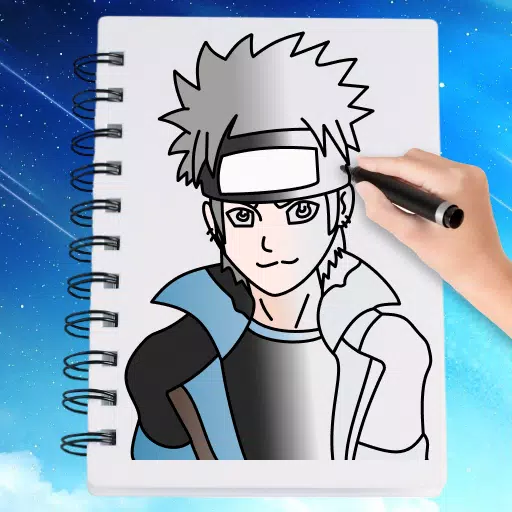Application Description
Experience the future of logo design with our AI Logo Maker – the most efficient and innovative way to craft a professional logo for your business. Simply input your business name and tagline or slogan into our cutting-edge AI Logo Generator app, the ultimate tool for effortlessly transforming text into stunning visual representations. Our AI-powered logo generator will create a graphic design, allowing you to customize your logo to perfection with our user-friendly logo editor. Embark on a professional logo journey without needing any design skills.
Unleash the potential of your brand with our state-of-the-art AI Logo Maker. Harness the power of Artificial Intelligence to generate logos seamlessly, turning your vision into reality.
Create all types of logo designs, including icons, symbols, wordmarks, letter marks, and initial logo designs. Make logos for any business and generate logo designs for YouTube channels, Instagram, and other social media pages. Create a creative brand design in just a few seconds by explaining it in text.
To design your logo, simply choose a logo type. If you opt for an icon-type logo, enter a prompt describing your logo concept, style, and color. Our AI will generate a logo similar to an AI art generator. Remove the background from your AI logo design and start editing to customize the AI icon art.
Customize the logo's colors, fonts, and shapes effortlessly, making it truly yours. Text logos are very easy to edit with our suggestion tool.
To create a logo from a text prompt, write a description of your graphic design concept and watch as the AI creates original logo designs in seconds. If you don't like the AI-generated image, you can generate new designs until you find the logo you imagine or dream of.
Features of our Logo Maker:
- Turn words into logos using AI like magic.
- Design any type of logo, including vector illustrations, 2D flat, 3D logos, abstract designs, gaming esports logos, mascots, badges, emblems, monograms, and word marks.
- Choose from various logo styles, colors, and fonts, with our color and font suggestions.
- Edit logos like a professional with our easy-to-use logo editor.
- Save logo files in PNG, JPEG, SVG, and PDF formats. Options include black & white, color, and logos with transparent backgrounds in high resolution.
- Preview your logo with a mock-up to see how it looks in reality.
- Save your project and edit it anytime.
AI Art Generator:
Create artwork using artificial intelligence like magic. With many AI text-to-image models like Stable Diffusion and Midjourney, you can generate images. We use diffusion and AI artwork, graphics, and AI icons on the go. You can also select from our AI-generated logo templates to recreate the logo design. Then, remove the background and edit the icon, add your brand name and slogan to your logo. Convert your generated logos into clean SVG vector files.
Our AI Logo Maker and AI Art Generator from text offer a perfect combination, with no watermarks in the design. Enjoy unlimited AI art generation without any limitations or restrictions in creating your icon.
Screenshot
Reviews
Apps like Logo maker AI Logo generator