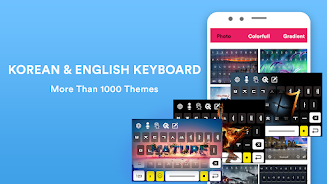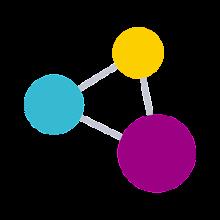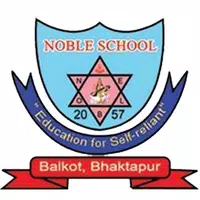Application Description
The Korean Keyboard App is a must-have for Android users who want to effortlessly type in the Korean language. Its advanced features, such as a dictionary option and the ability to save frequently used words, make typing in Korean incredibly convenient. The app offers a variety of Korean fonts to choose from, seamlessly integrating English and Korean alphabets. Users can personalize their experience with customizable themes, cute emojis, and stylish stickers. With auto-correction and autosuggestion features, typing fast and accurately has never been easier. Rest assured, the app prioritizes user privacy by never collecting personal information or sharing data.
Features of Korean Keyboard:
- Multilingual Keyboard: The app supports both Korean and English languages, allowing users to easily switch between them.
- Gesture Typing and Swiping: Users can effortlessly type by simply swiping across the screen, enabling quick and stylish typing.
- Dictionary Function: The app includes a dictionary feature where users can save frequently used words, making typing in Korean more efficient.
- Korean Font Styles: Users have the option to choose from various font styles to personalize their text and make it more stylish.
- Auto-correction and Autosuggestion: The app offers auto-correction and autosuggestion features, ensuring fast and accurate typing.
- Customization Options: Users can customize the app with themes, key sounds, vibration options, and even use their own photo as the background layout.
Conclusion:
The Korean Keyboard App provides a unique and convenient typing experience for Android users. With its multilingual capabilities, gesture typing, customizable features, and efficient functions like the dictionary and auto-correction, this app offers a user-friendly and personalized way to type in Korean and English. Download now to enhance your typing experience!
Screenshot
Reviews
Apps like Korean Keyboard