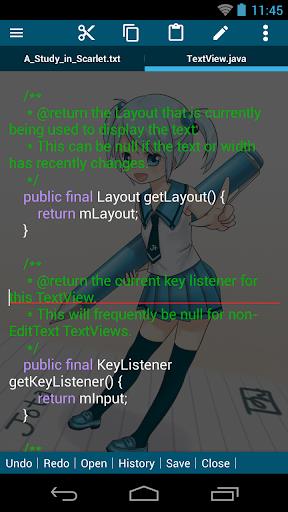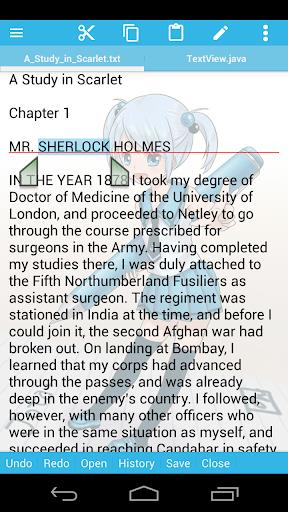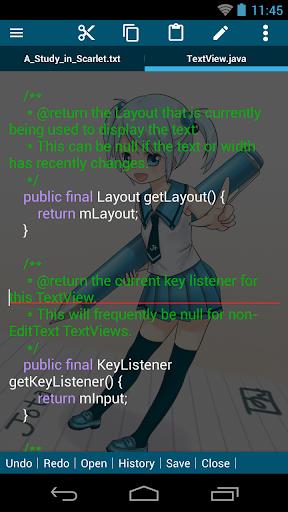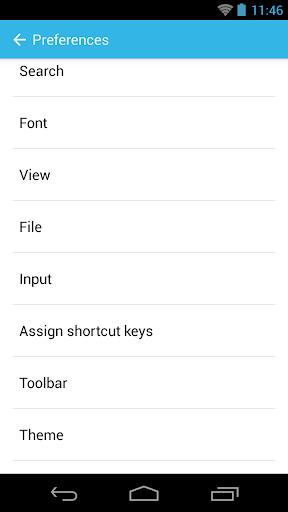Application Description
Experience the power and ease of Jota+ - the premier text editor for Android! This app excels in both usability and performance, boasting a comprehensive feature set ideal for programmers and writers alike. Handle extensive documents and complex code with ease, thanks to support for millions of characters, diverse character codes, and multi-file editing.

Jota+ empowers you with advanced search and replace capabilities (including regular expressions), highlighted search terms, and customizable fonts, line numbers, and toolbars. Enjoy syntax highlighting for numerous programming languages, convenient fixed phrase management, and seamless clipboard integration. The integrated file browser with bookmark support simplifies file navigation, while compatibility with popular cloud storage services like Dropbox and OneDrive ensures effortless access to your files. Importantly, Jota+ prioritizes security, requiring no suspicious permissions.
Key Features of Jota+:
- Multi-File Editing: Work on multiple files concurrently, streamlining your workflow.
- Massive Character Capacity: Edit documents containing up to 1 million characters.
- Broad Character Code Support: Seamlessly handles various character codes and features auto-detection.
- Advanced Search & Replace: Includes regular expression support for powerful search and replace operations.
- Search Term Highlighting: Quickly locate search results with highlighted text.
- Extensive Customization: Personalize your editing experience with font choices, toolbar customization, and syntax highlighting for multiple languages.
Ready to Upgrade Your Text Editing?
Download the free version today, or unlock premium features with the PRO-KEY app from Google Play. Experience the difference with Jota+!
Screenshot
Reviews
Apps like Jota+ (Text Editor)