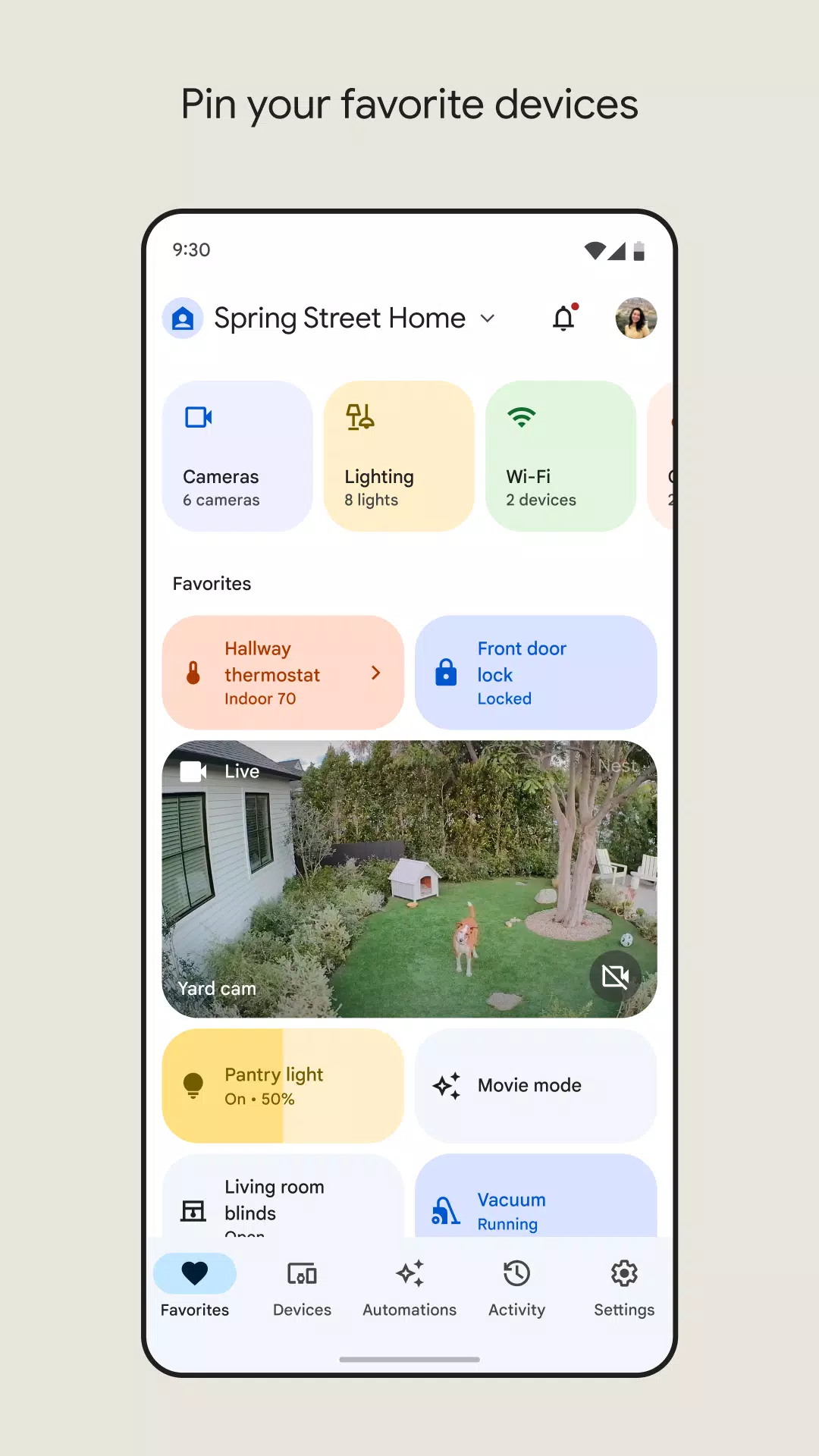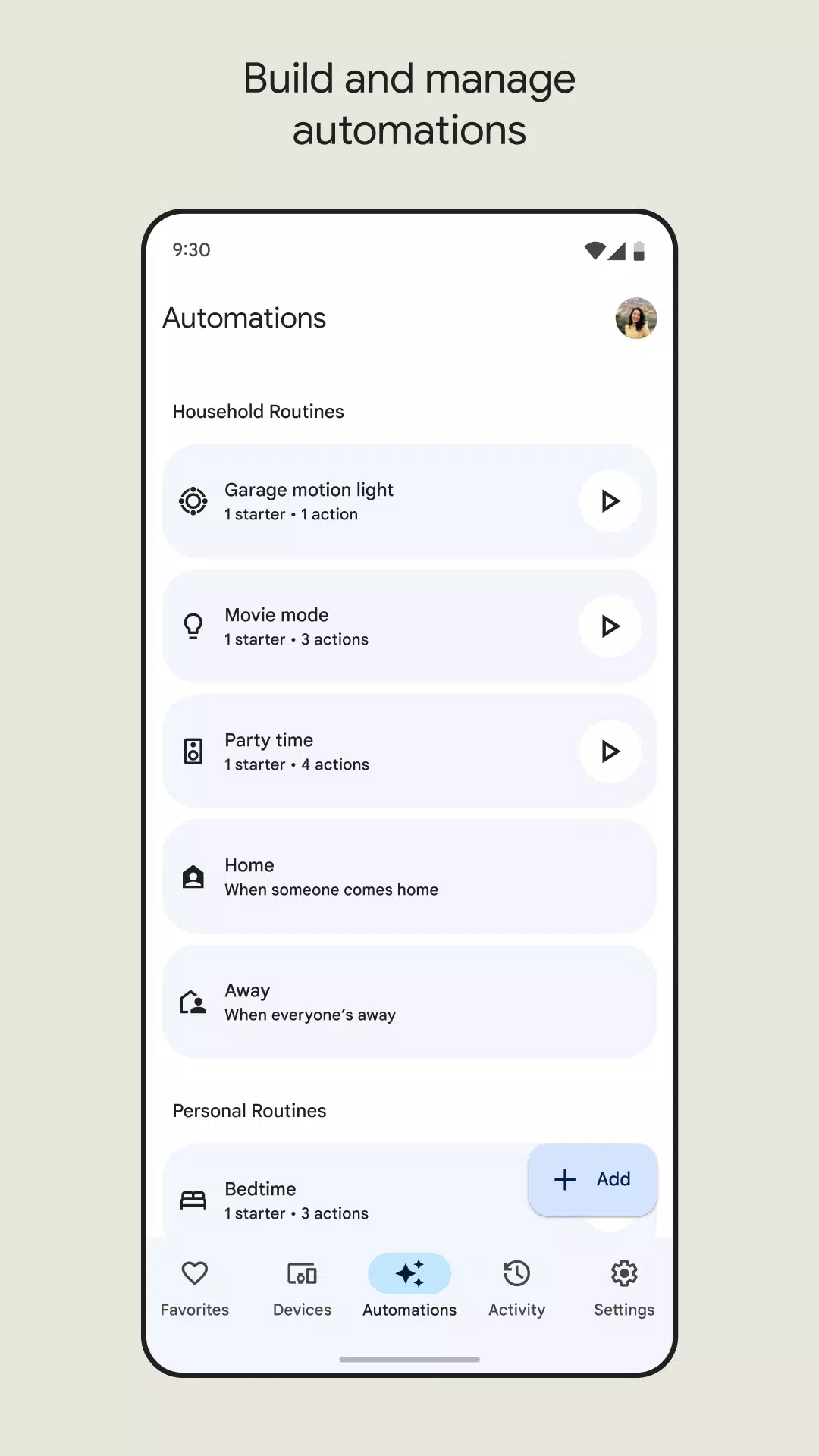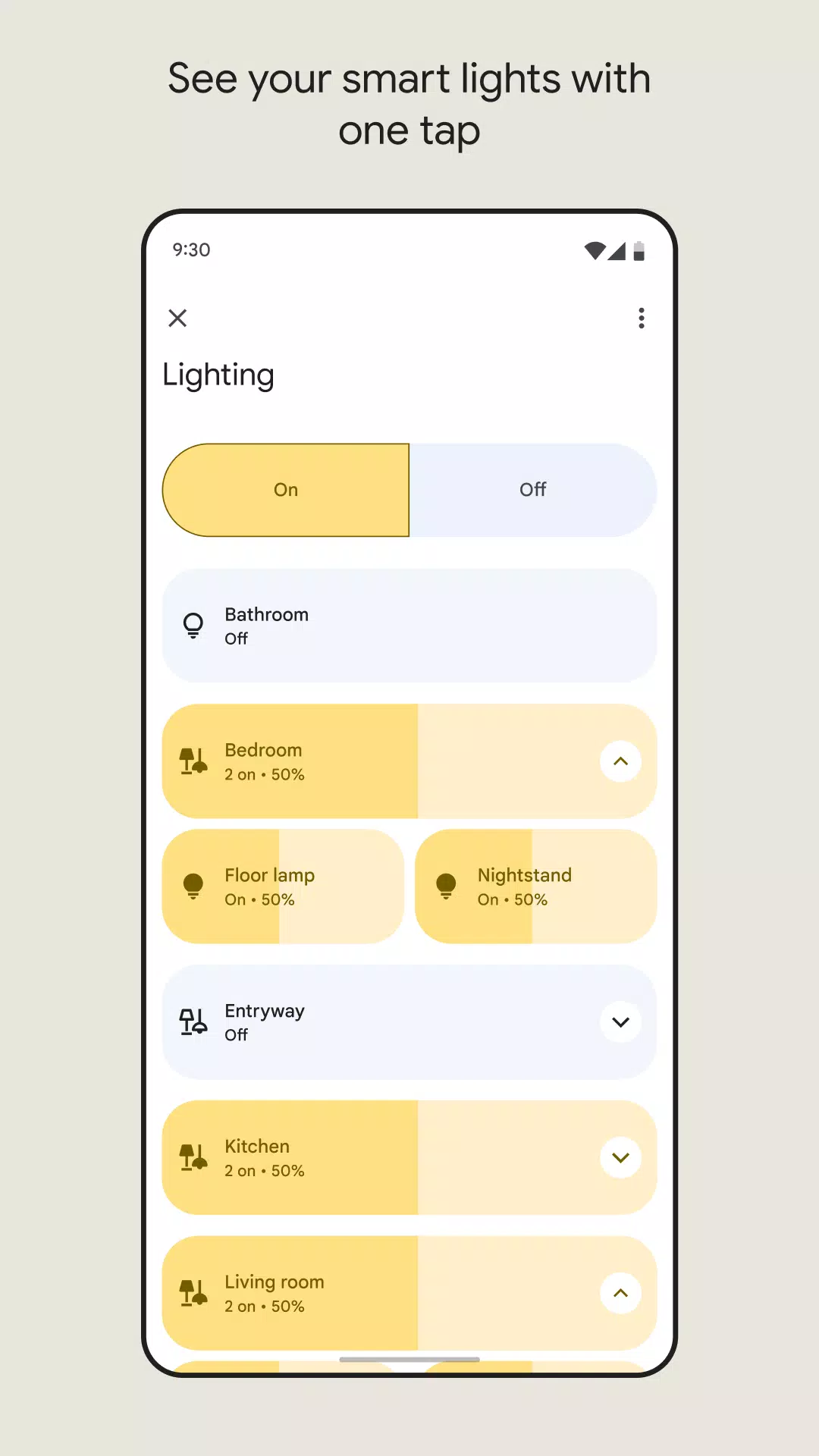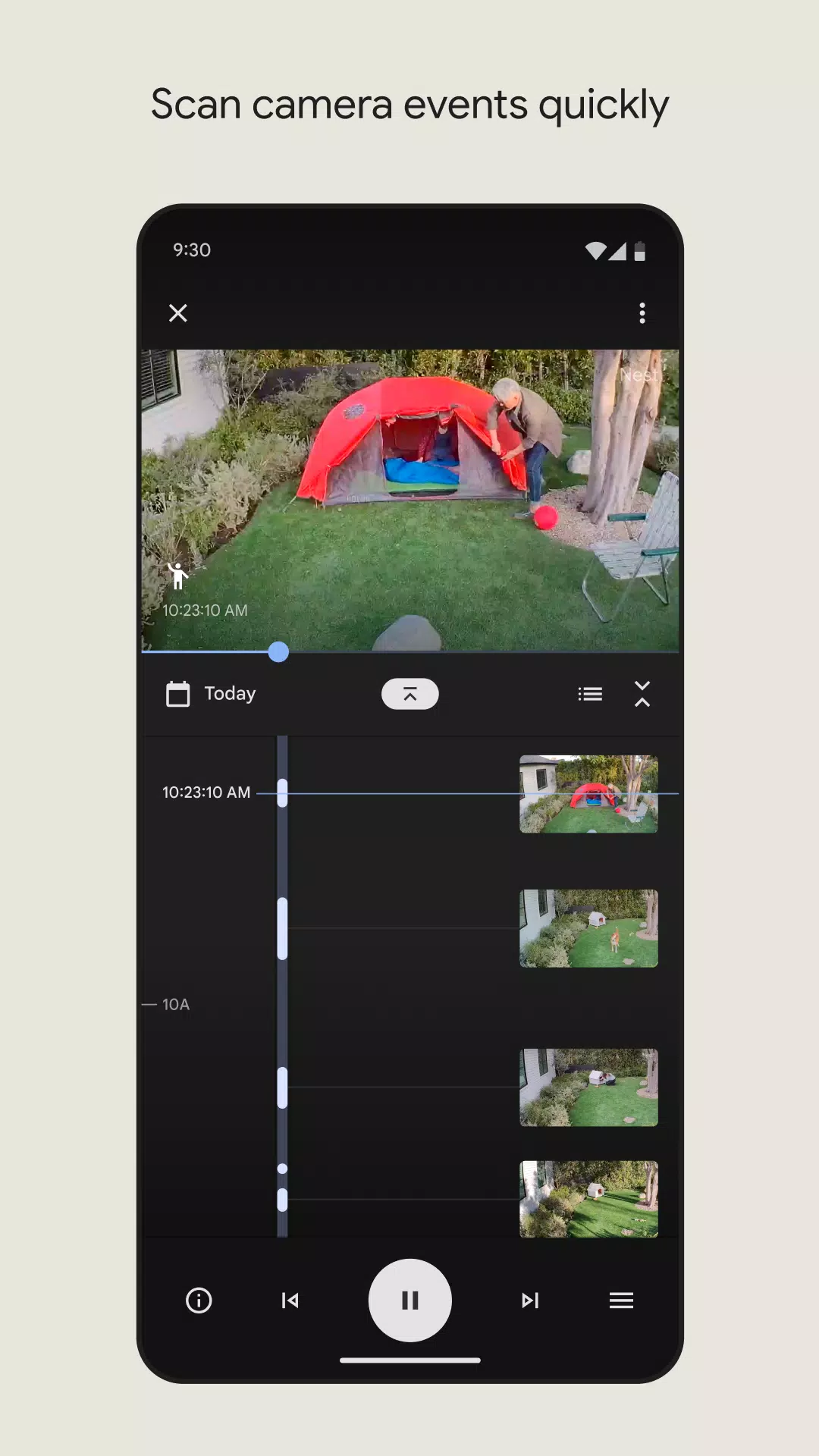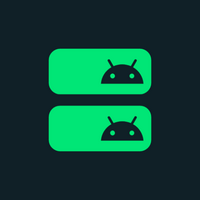Application Description
As a good assistant, Google Home enhances your ability to manage your home more effectively. Google Home brings you and your home closer together.
Control All Appliances: With Google Home, you can manage all compatible connected appliances from your smartphone at any time. For instance, you can turn on your air conditioner before arriving home, ensuring a comfortable environment upon your return.
Protect Your Privacy: When you're away on a long trip, Google Home allows you to monitor both the interior and exterior of your home and keep track of any visitors, ensuring your peace of mind.
Easy Steps: Despite its powerful capabilities, Google Home maintains a user-friendly interface and straightforward operations, making it accessible for everyone.
Set up, manage, and control your Google Nest, Google Wifi, Google Home, and Chromecast devices, along with thousands of compatible connected home products like lights, cameras, thermostats, and more – all from the Google Home app.
One View of Your Home
The Home tab provides shortcuts for your most frequent actions, such as playing music or dimming the lights to start a movie. With just a few taps, you can control everything and quickly access your favorite features. The Feed tab consolidates important home events in one place, offering tips to maximize your devices and enhance your home setup.
Create Routines to seamlessly turn on compatible lights, check the weather, play the news, and more with a single command.
View all active audio and video streams on your compatible home devices in one convenient location. Adjust the volume, skip to the next track, or easily switch the output to different speakers.
Understand What’s Going On at Home with a Glance
The Google Home app is designed to give you an instant overview of your home's status and keep you informed about any events you might have missed. Check in on your home at any time and review a summary of recent activities. You'll also receive notifications for important events while you're away.
Set up your Nest Wifi and Google Wifi in minutes using the Google Home app. Conduct speed tests, establish a guest network, and effortlessly share your Wi-Fi password with family and friends. Utilize parental controls such as Wi-Fi pause to manage your children's online time. Automatically prioritize video conferencing and gaming traffic across all devices, or customize which devices get priority for different types of traffic. Gain deeper insights into your network, including notifications when new devices connect and detailed troubleshooting for poor internet connections.
A Helpful Home is a Private Home
Protecting your privacy starts with one of the world’s most advanced security infrastructures, integrated directly into Google products to ensure they are secure by default. The built-in security in your Google Account automatically detects and blocks threats before they reach you, keeping your personal information safe.
We Build Privacy Tools That Keep You in Control
Manage your Google Assistant activity, privacy settings, information, and personal preferences. Review your activity, delete it manually, or opt for automatic deletion. Use voice commands to control your privacy settings with Google Assistant by asking questions like, “Where can I change my privacy settings?” to find answers to common privacy and security inquiries.
Visit the Google Nest Safety Center at safety.google/nest to learn more about how we safeguard your information and respect your privacy.
Some products and features may not be available in all regions. Compatible devices are required.
What's New in the Latest Version 3.24.1.4
Last updated on Oct 4, 2024
New in this update:
- Support for Google TV Streamer (4K), featuring performance enhancements, premium visuals and audio, and the ability to control compatible smart home devices directly from your TV.
Screenshot
Reviews
Apps like Google Home