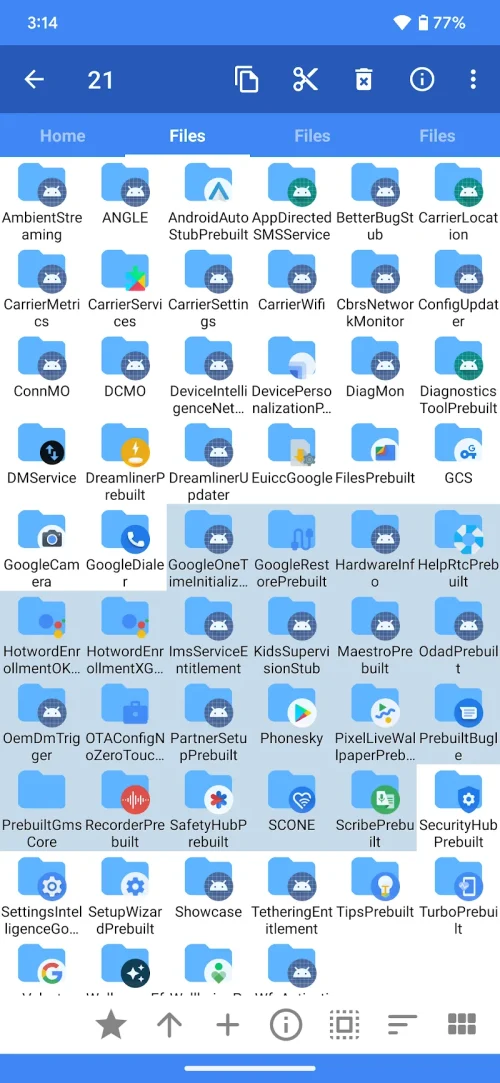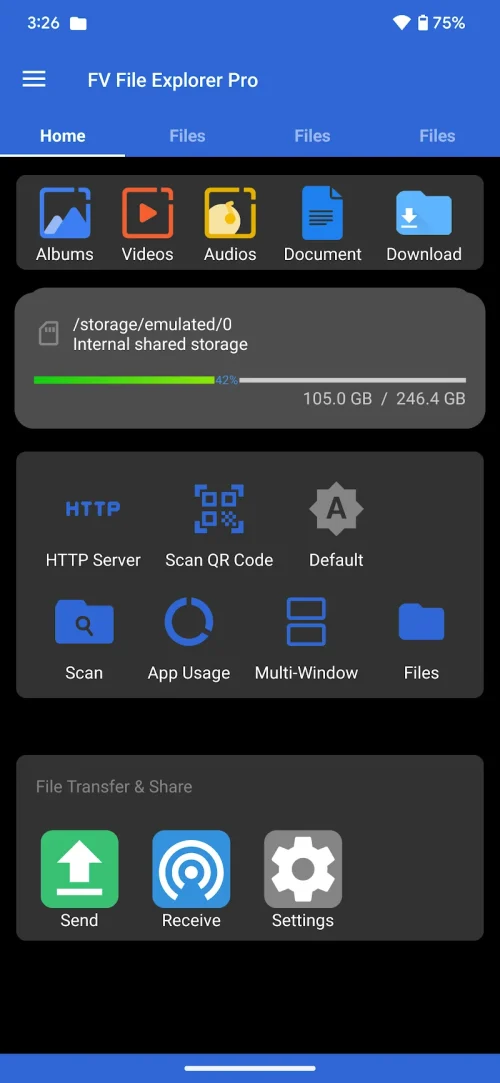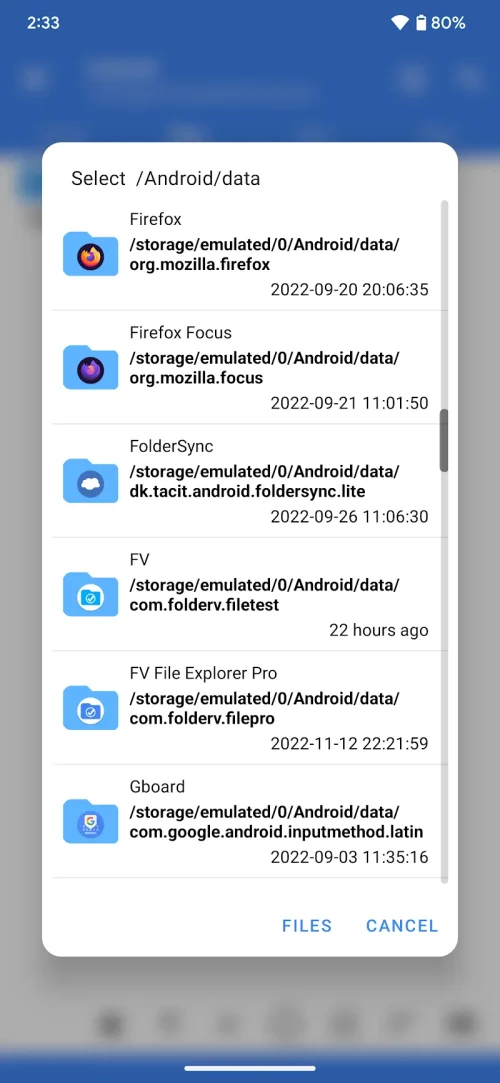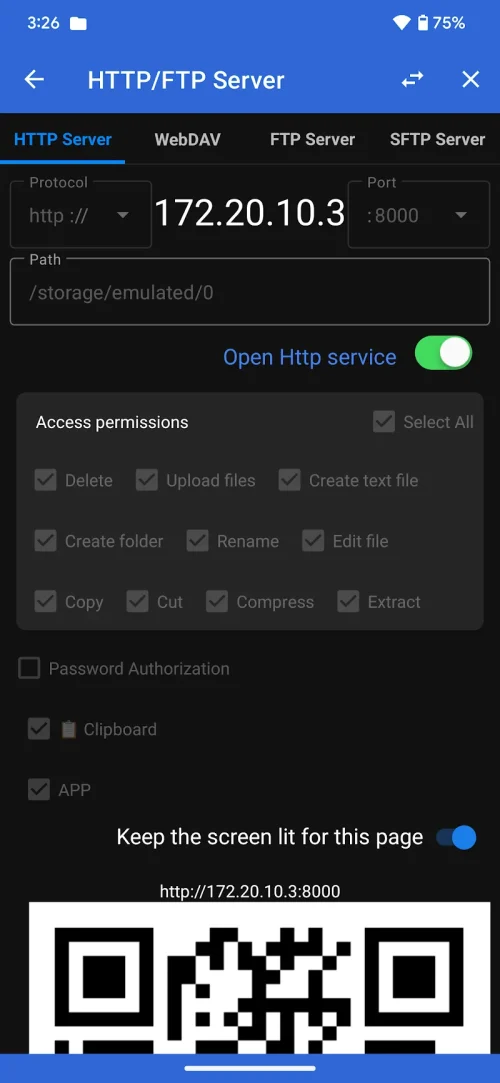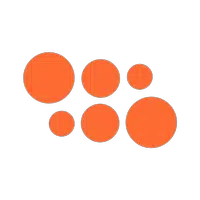Application Description
FV File Pro: Your Ultimate Android File Management Solution
Seeking a powerful yet user-friendly file management app for your Android device? Look no further than FV File Pro. This app boasts a sleek Material Design interface, making file navigation and organization a breeze. Its comprehensive feature set eliminates the need for multiple apps, streamlining your workflow.
Key Features:
- Intuitive Material Design: Enjoy a visually appealing and functional interface for effortless navigation.
- Extensive File Format Support: Easily view and manage a wide range of image formats without compatibility issues.
- Built-in Compression Support: Extract files from popular compressed formats (ZIP, RAR, 7z) directly within the app – no additional software required.
- Seamless Wireless Transfers: Share documents and images between devices effortlessly using Wi-Fi, HTTP, FTP, and SFTP.
- Integrated WebDAV Server: Connect remotely to your files from desktop platforms for seamless file transfer between mobile and computer.
- Bonus Utilities: Benefit from added features like a QR code/barcode scanner, Markdown preview, and a download manager.
Frequently Asked Questions:
- Large File Transfers: Yes, FV File Pro efficiently handles large file transfers over various networks.
- Android Compatibility: Compatible with a wide range of Android devices.
- Interface Customization: Customize the interface to match your preferences.
Conclusion:
FV File Pro is a versatile and efficient file manager for Android. Its combination of a modern interface, extensive file format support, built-in compression capabilities, wireless transfer options, a WebDAV server, and useful additional tools makes it a top choice for users needing a reliable and feature-rich file management solution. Download FV File Pro today and experience the difference!
Screenshot
Reviews
Apps like FV File Pro