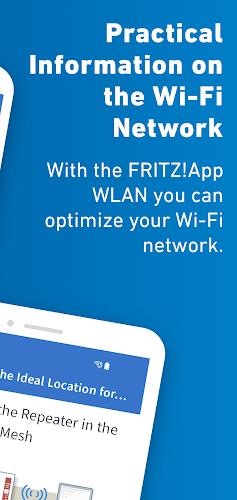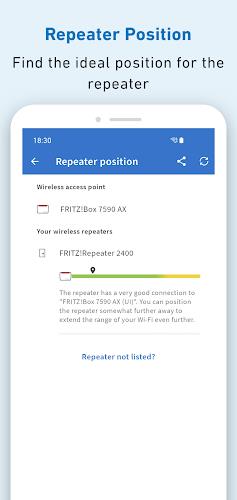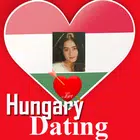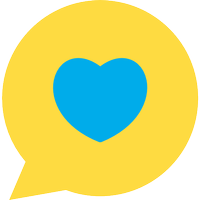Application Description
FRITZ!App WLAN Key Features:
> Wi-Fi Network Monitoring: Stay informed about your wireless network's status and key connection details.
> Simple Connectivity: Easily connect your Android device to your FRITZ!Box or any Wi-Fi router.
> Channel Assignment Visualization: A visual diagram clarifies how channels are allocated to various devices on your network.
> Wi-Fi Speed Test: Measure your Android device's Wi-Fi performance and hardware capabilities (note: this test may temporarily slow your network).
> Required Permissions: The app requires access to Near Field Communication (NFC), Device ID (for secure password storage), Microphone (haptic feedback), Camera (QR code reading), Vibration (confirmation), and more.
> Network Details: Access your device's location to view nearby Wi-Fi networks, check connection statuses, and identify your FRITZ!Box's firmware/model.
Summary:
FRITZ!App WLAN streamlines wireless network management and monitoring. Its intuitive interface provides detailed connection information, enabling Wi-Fi optimization. Enjoy easy connectivity and enhanced network visibility through its channel assignment visualization. A built-in speed test further assists in performance assessment. Download FRITZ!App WLAN today for complete Wi-Fi control!
Screenshot
Reviews
Apps like FRITZ!App WLAN