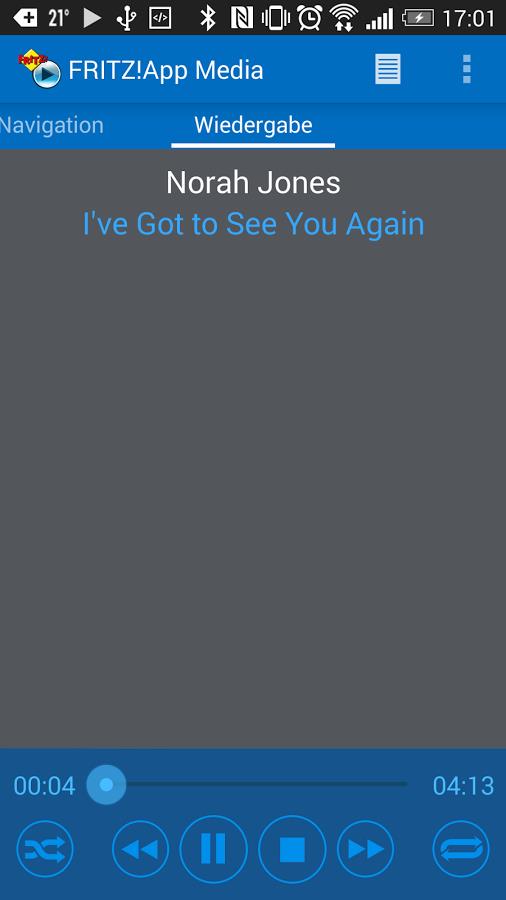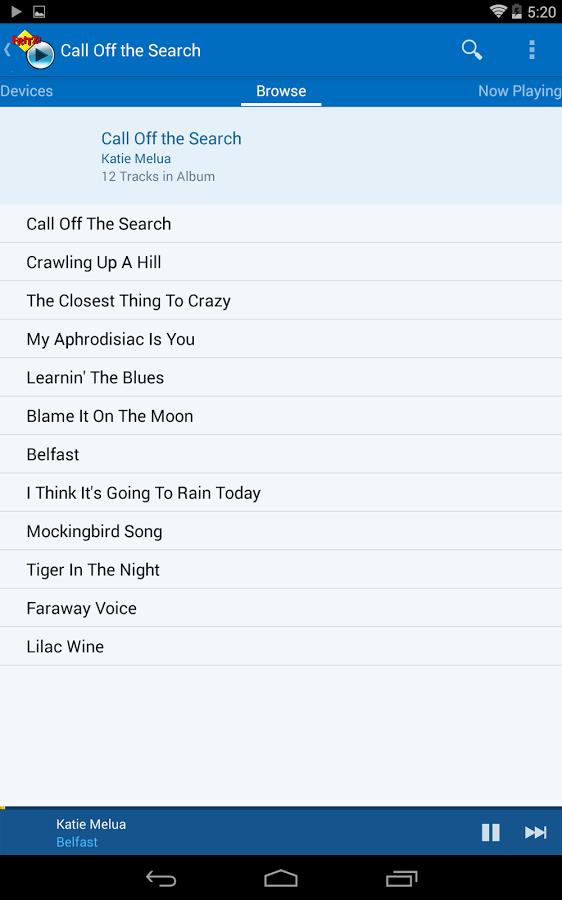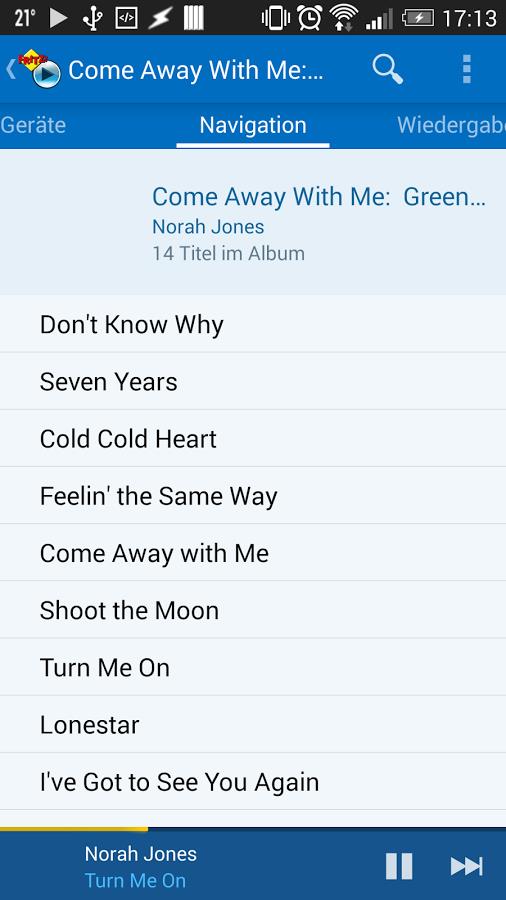Application Description
Say goodbye to the hassle of navigating through multiple devices to access your media. With the FRITZ!App Media app, you can seamlessly stream and control your photos, videos, and music from your media server to any device on your home network. Whether you're using a FRITZ!Box media server, NAS, XBMC, Plex, or Windows Media Server, this app has you covered. From local playback devices to UPnP/DLNA-enabled TVs, receivers, Chromecast, Amazon Fire TV, WiFi speakers, Sonos, XBMC, WDTV Live, and Medion Streaming client, you have a wide range of options. Just select your media and hit play, and your Android device becomes a convenient remote control for your entire home network.
Features of FRITZ!App Media:
Access Media from Various Sources: The app lets you choose your media from your FRITZ!Box media server, NAS, XBMC, Plex, Serviio, or Windows Media Server. This means you can effortlessly select and enjoy your favorite photos, videos, and music from different storage devices.
Playback on Multiple Devices: With FRITZ!App Media, you can select your playback devices, including local devices, UPnP/DLNA-compatible TVs, receivers, Chromecast, Amazon Fire TV (with the proper UPnP/DLNA app installed), WiFi speakers, Sonos, XBMC, WDTV Live, and Medion Streaming client. This flexibility allows you to enjoy your multimedia content across various devices in your home network.
Simple and Functional Interface: The app's design is straightforward and user-friendly. You can easily navigate through your media files and choose what to play. The intuitive interface makes controlling and streaming media from your devices a breeze.
Remote Control for Your Home Network: Transform your Android device into a remote control for your home network. Use it to manage the playback of music, videos, and pictures on your networked television or home theatre system, adding convenience and flexibility to your entertainment setup.
Tips for Users:
Ensure Proper Media Server Setup: Before diving into the app, make sure your media server, whether it's a FRITZ!Box, XBMC, Plex, or Windows Media Server, is correctly set up and connected to your network. This ensures smooth access and playback of your media files.
Connect Playback Devices to Your Network: To fully utilize the app, connect your playback devices, such as TVs, receivers, or WiFi speakers, to your home network. This enables seamless streaming and playback of your media files directly from your Android device.
Utilize the App as a Remote Control: Leverage the app's remote control feature to manage media playback on your networked television or home theatre system. Use your Android device to select the desired device for playback and enjoy your favorite music or videos on a larger screen.
Conclusion:
FRITZ!App Media is a user-friendly and versatile app that enables you to control and stream your photos, videos, and music from various media servers to different devices within your home network. Its easy-to-use interface and support for a wide range of media sources and playback devices make it a convenient and flexible solution for accessing and enjoying your multimedia content. Whether you're looking to listen to music, watch videos, or view photos on your networked television or home theatre system, this app offers a seamless experience. Download FRITZ!App Media now to enhance your home entertainment setup.
Screenshot
Reviews
Apps like FRITZ!App Media