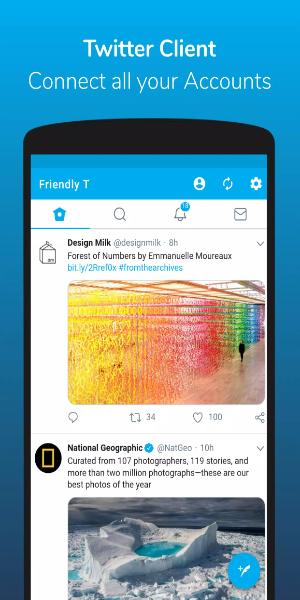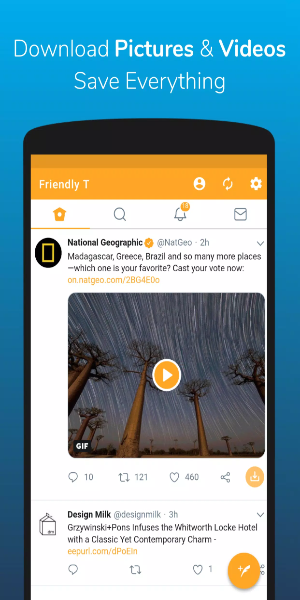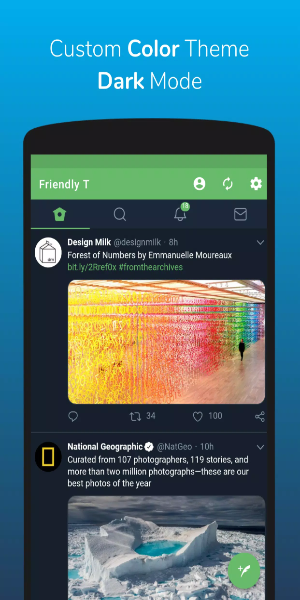Application Description
Friendly For X is the most complete Twitter/X client, built as an extension of the lightweight Twitter mobile website. It's lean, fast, and comes with a media downloader and battery saver.
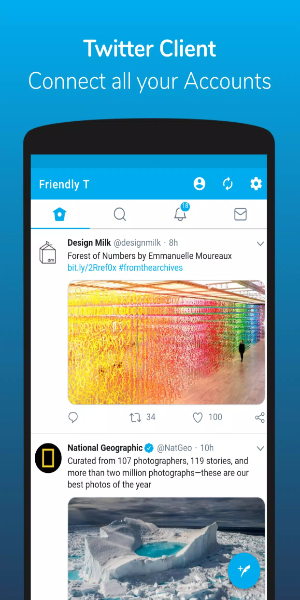
Standout Aspects:
- Download Feature: Friendly T makes it easy to download Twitter videos, GIFs, or images directly to your device, so you can enjoy your favorite media offline.
- Battery Optimization: Friendly T's Power Saver feature optimizes your device's battery usage by reducing background tasks and services. You can even disable notifications entirely. Its design and animations are tailored to minimize power consumption, ensuring prolonged usage without draining your battery.
- Intelligent Notification Management: Take control of your notifications with Friendly T's Smart Notifications. Customize your experience by toggling direct message alerts and setting intervals for checking notifications, allowing you to stay informed without unnecessary interruptions.
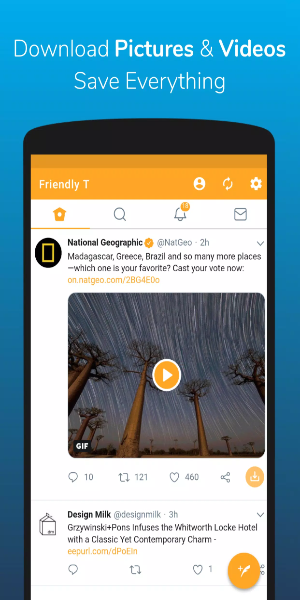
Efficient and Lightweight:
As a lite client, Friendly T offers a streamlined experience with optimized storage and cache management, ensuring swift performance across all devices. Whether you're using an older model or the latest smartphone, Friendly T operates seamlessly without compromising speed.
Multi-Account Support:
Manage multiple Twitter accounts effortlessly with Friendly T. Add and switch between accounts with ease, keeping your personal and professional profiles organized and accessible from a single app.
Personalized Experience:
Tailor your interface with Friendly T's customization options. Modify the theme color to suit your preference and enjoy easy access to dark mode for comfortable viewing in low-light environments.
Ad-Free Environment:
Enjoy an uninterrupted browsing experience with Friendly T's ad-free interface. Say goodbye to banners and sponsored tweets, ensuring your timeline remains clean and focused on what matters most to you.
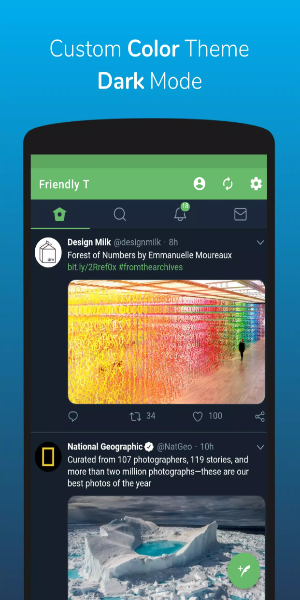
How to Install:
- Download the APK: Obtain the APK file from a trusted source, 40407.com.
- Enable Unknown Sources: Go to your device's settings, navigate to security, and enable the installation of apps from unknown sources.
- Install the APK: Locate the downloaded APK file and follow the installation prompts.
- Launch the App: Open the app and enjoy it.
Screenshot
Reviews
Apps like Friendly For Twitter/X