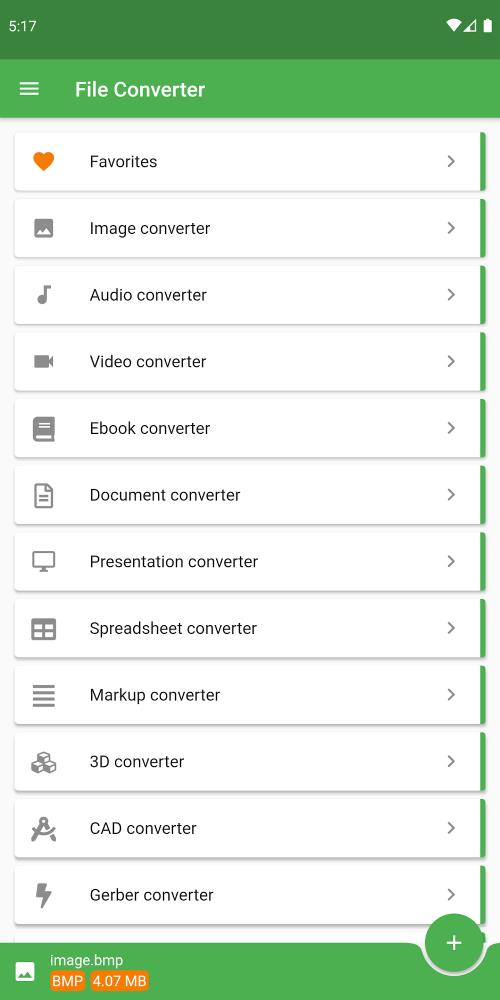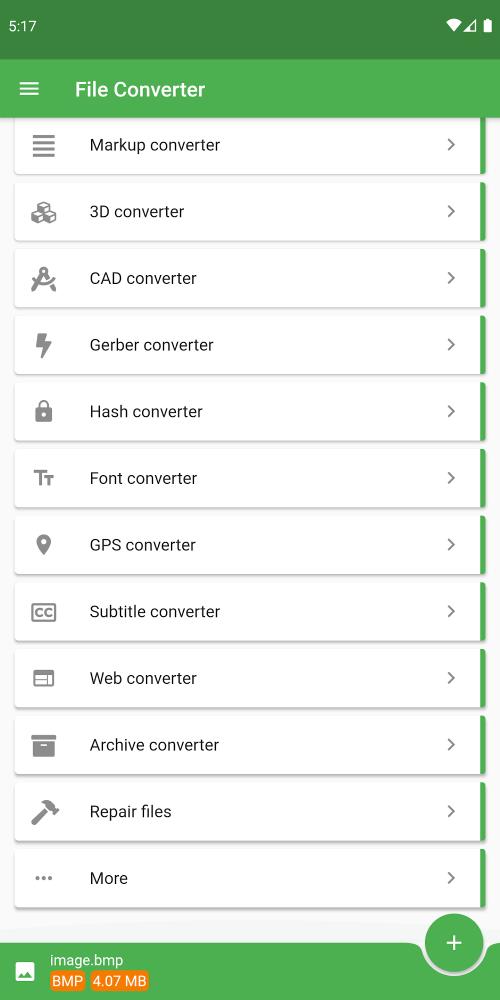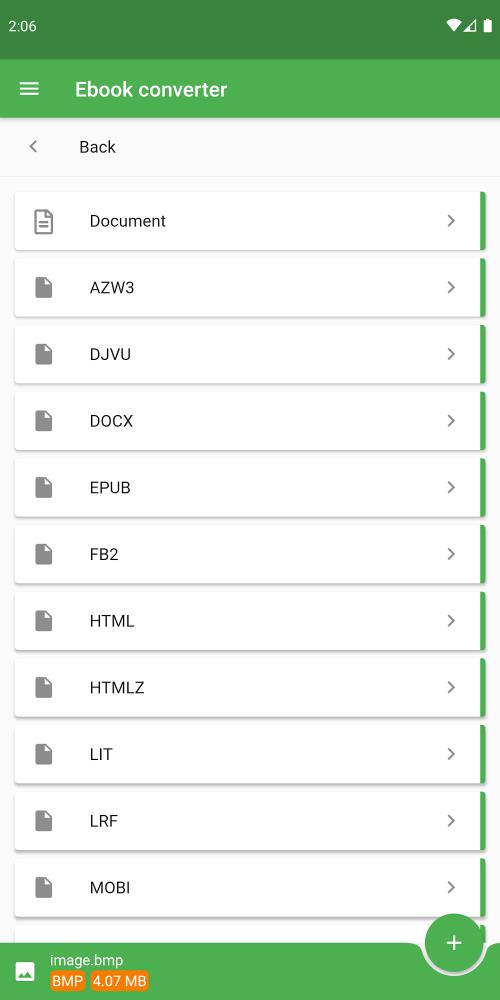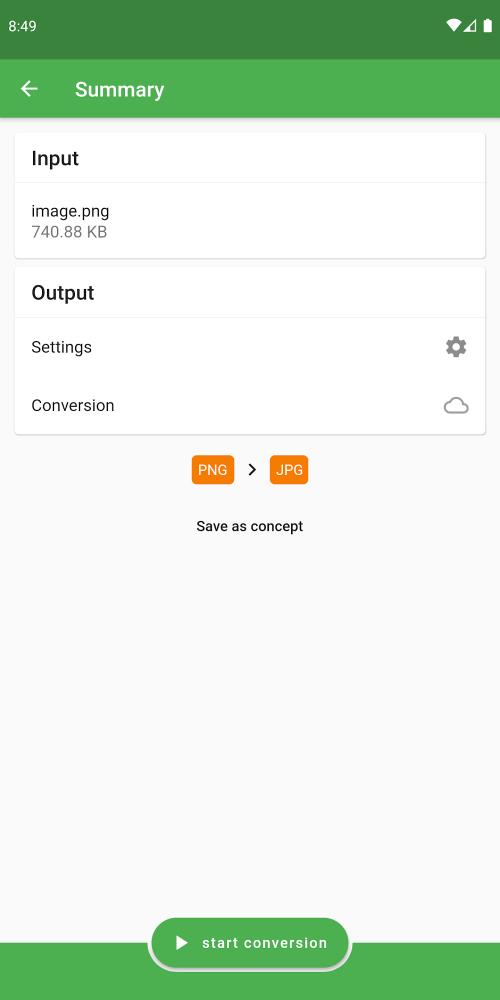Application Description
Key Features of File Converter:
❤️ Extensive Format Support: Convert between over 2000 file formats, including audio, ebooks, video, 3D models, documents, presentations, CAD drawings, images, LaTeX, fonts, spreadsheets, Gerber PCB files, and metadata.
❤️ Cloud-Based Conversion: Process files in the cloud, freeing up your device and conserving battery life while maintaining speed.
❤️ Ebook and Video Conversion: Supports a wide variety of ebook formats (AZW, MOBI, ePub, PDF, etc.) and video conversion to popular formats like MKV and AVI.
❤️ Hash Generation: Generate various hashes (DES, SHA, etc.) for enhanced security and flexibility.
❤️ Specialized Converters: Includes specialized converters for textures, meshes, embroidery, playlists, and sheet music, as well as features like music extraction, video-to-GIF conversion, and raster-to-vector image conversion.
❤️ Customization Options: Tailor conversion settings for audio, ebooks, images, CAD drawings, and documents, adjusting parameters like bitrate, frequency, titles, ebook reader compatibility, color, scale, and OCR settings.
Summary:
File Converter provides a comprehensive and versatile solution for all your file conversion needs. Its cloud processing, extensive format support, specialized tools, and customization options make it an indispensable asset for frequent file converters. Download the app now and streamline your workflow!
Screenshot
Reviews
Apps like File Converter